Hello,
I just switched from observium, and noticed that librenms is not showing Radio RX Level from my Airfibers. In observium I had those. Any idea?
BR…
Hello,
I just switched from observium, and noticed that librenms is not showing Radio RX Level from my Airfibers. In observium I had those. Any idea?
BR…
That info should be available as far as I know. Do you have the wifi modules enabled for the device? If so please pastebin the output of ./poller.php -h HOSTNAME -r -f -d -m wifi
Hello,
Here is output:
root@librenms:/opt/librenms# ./poller.php -h 172.31.0.2 -r -f -d -m wifi
LibreNMS Poller
Version info:
Commit SHA: edbdda9ce747bb070894e900fc4a500e8e4caf82
Commit Date: 1486302903
DB Schema: 159
PHP: 7.0.13-0ubuntu0.16.04.1
MySQL: 10.0.29-MariaDB-0ubuntu0.16.04.1
RRDTool: 1.5.5
SNMP: NET-SNMP 5.7.3
DEBUG!
Starting polling run:
SQL[SELECT * FROM
devicesWHEREdisabled= 0 ANDhostname= ‘172.31.0.2’ ORDER BYdevice_idASC]
SQL[SELECT * FROM devices_attribs WHEREdevice_id= ‘14’]
Hostname: 172.31.0.2
Device ID: 14
OS: airos-af (ubnt)
SQL[INSERT INTO
device_perf(xmt,rcv,loss,min,max,avg,device_id,timestamp) VALUES (‘3’,‘3’,‘0’,‘0.52’,‘0.58’,‘0.55’,‘14’,NOW())]
SNMP[/usr/bin/snmpget -v1 -c COMMUNITY -Oqv -m SNMPv2-MIB -M /opt/librenms/mibs:/opt/librenms/mibs/ubnt udp:HOSTNAME:161 sysObjectID.0]
SNMPv2-SMI::enterprises.10002.1
SNMP[/usr/bin/snmpget -v1 -c COMMUNITY -OQnUst -m SNMPv2-MIB:HOST-RESOURCES-MIB:SNMP-FRAMEWORK-MIB -M /opt/librenms/mibs:/opt/librenms/mibs/ubnt udp:HOSTNAME:161 sysUpTime.0 sysLocation.0 sysContact.0 sysName.0 sysObjectID.0]
sysUpTime.0 = 6705700
sysLocation.0 = Banjica
sysContact.0 = [email protected]
sysName.0 = AirFiber-Banjica
sysObjectID.0 = enterprises.10002.1
SNMP[/usr/bin/snmpget -v1 -c COMMUNITY -OvQ -m SNMPv2-MIB:HOST-RESOURCES-MIB:SNMP-FRAMEWORK-MIB -M /opt/librenms/mibs:/opt/librenms/mibs/ubnt udp:HOSTNAME:161 sysDescr.0]
Linux 2.6.33 #1 Mon Nov 30 14:15:06 CST 2015 armv5tejl
SNMP[/usr/bin/snmpget -v1 -c COMMUNITY -OQnUst -m HOST-RESOURCES-MIB:SNMP-FRAMEWORK-MIB -M /opt/librenms/mibs:/opt/librenms/mibs/ubnt udp:HOSTNAME:161 snmpEngineTime.0 hrSystemUptime.0]
Error in packet
Reason: (noSuchName) There is no such variable name in this MIB.
Failed object: snmpEngineTime.0
Error in packet
Reason: (noSuchName) There is no such variable name in this MIB.
Failed object: hrSystemUptime.0
Using SNMP Agent Uptime (67057s)
RRD[update /opt/librenms/rrd/172.31.0.2/uptime.rrd N:67057]
[RRD Disabled]Uptime: 18h 37m 37s
SQL[SELECTlat,lngFROMlocationsWHERElocation=‘Banjica’ LIMIT 1]
Using cached lat/lng from other device
Modules status: Global+ OS+ DeviceLoad poller module wifi
It Is AirFIBER
UBNT-AirFIBER-MIB This is poll_mib_def Processing
SNMP[/usr/bin/snmpget -v1 -c COMMUNITY -OQUs -m UBNT-AirFIBER-MIB -M /opt/librenms/mibs:/opt/librenms/mibs/ubnt udp:HOSTNAME:161 txFrequency.1 rxFrequency.1 txPower.1 radioLinkDistM.1 rxCapacity.1 txCapacity.1 radio0TempC.1 radio1TempC.1 txOctetsOK.1 rxOctetsOK.1 rxValidUnicastFrames.1 rxValidMulticastFrames.1 rxValidBroadcastFrames.1 txValidUnicastFrames.1 txValidMulticastFrames.1 txValidBroadcastFrames.1 rxTotalOctets.1 rxTotalFrames.1 rx64BytePackets.1 rx65-127BytePackets.1 rx128-255BytePackets.1 rx256-511BytePackets.1 rx512-1023BytePackets.1 rx1024-1518BytesPackets.1 rx1519PlusBytePackets.1 txoctetsAll.1 txpktsAll.1 rxoctetsAll.1 rxpktsAll.1]
txFrequency.1 = 24100
rxFrequency.1 = 24100
txPower.1 = 40
radioLinkDistM.1 = 15249
rxCapacity.1 = 117716480
txCapacity.1 = 532816640
radio0TempC.1 = 25
radio1TempC.1 = 25
txOctetsOK.1 = 131378228285
rxOctetsOK.1 = 740318158517
rxValidUnicastFrames.1 = 649348125
rxValidMulticastFrames.1 = 35038
rxValidBroadcastFrames.1 = 1119
txValidUnicastFrames.1 = 530363075
txValidMulticastFrames.1 = 64711
txValidBroadcastFrames.1 = 1139
rxTotalOctets.1 = 752007488634
rxTotalFrames.1 = 649384538
rx64BytePackets.1 = 17124641
rx65-127BytePackets.1 = 81857743
rx128-255BytePackets.1 = 24162594
rx256-511BytePackets.1 = 11511345
rx512-1023BytePackets.1 = 10538654
rx1024-1518BytesPackets.1 = 503608844
rx1519PlusBytePackets.1 = 581053
txoctetsAll.1 = 749323713447
txpktsAll.1 = 649385737
rxoctetsAll.1 = 139125202180
rxpktsAll.1 = 530399505
RRD[update /opt/librenms/rrd/172.31.0.2/ubnt-airfiber-mib.rrd N:24100:24100:40:15249:117716480:532816640:25:25:131378228285:740318158517:649348125:35038:1119:530363075:64711:1139:752007488634:649384538:17124641:81857743:24162594:11511345:10538654:503608844:581053:749323713447:649385737:139125202180:530399505]
[RRD Disabled]Runtime for poller module ‘wifi’: 1.3997 seconds
Unload poller module wifi
RRD[update /opt/librenms/rrd/172.31.0.2/poller-perf-wifi.rrd N:1.399719953537]
[RRD Disabled]### Start Device Groups ###
SQL[SELECT * FROM device_groups ORDER BY name]
SQL[SELECTdevice_group_idFROMdevice_group_deviceWHEREdevice_id=‘14’]
Groups Added:
Groups Removed:End Device Groups
RRD[update /opt/librenms/rrd/172.31.0.2/poller-perf.rrd N:1.914]
[RRD Disabled]RRD[update /opt/librenms/rrd/172.31.0.2/ping-perf.rrd N:0.55]
[RRD Disabled]Polled in 1.914 seconds
Updating 172.31.0.2
SQL[UPDATEdevicessetuptime=‘67057’,last_ping=NOW(),last_ping_timetaken=‘0.55’,last_polled=NOW(),last_polled_timetaken=‘1.914’ WHEREdevice_id= ‘14’]
UPDATED!Start Alerts
SQL[SELECT
device_group_idFROMdevice_group_deviceWHEREdevice_id=‘14’]
SQL[SELECT alert_schedule.schedule_id FROM alert_schedule LEFT JOIN alert_schedule_items ON alert_schedule.schedule_id=alert_schedule_items.schedule_id WHERE ( alert_schedule_items.target = ‘14’ ) && ((alert_schedule.recurring = 0 AND (NOW() BETWEEN alert_schedule.start AND alert_schedule.end)) OR (alert_schedule.recurring = 1 AND (alert_schedule.start_recurring_dt <= date_format(NOW(), ‘–%d’) AND (end_recurring_dt >= date_format(NOW(), ‘–%d’) OR end_recurring_dt is NULL OR end_recurring_dt = ‘0000-00-00’ OR end_recurring_dt = ‘’)) AND (date_format(now(), ‘%H:%i:%s’) BETWEENstart_recurring_hrAND end_recurring_hr) AND (recurring_day LIKE CONCAT(‘%’,date_format(now(), ‘’),‘%’) OR recurring_day is null or recurring_day = ‘’))) LIMIT 1]
SQL[SELECTdevice_group_idFROMdevice_group_deviceWHEREdevice_id=‘14’]
SQL[SELECT alert_rules.* FROM alert_rules LEFT JOIN alert_map ON alert_rules.id=alert_map.rule WHERE alert_rules.disabled = 0 && ( (alert_rules.device_id = -1 || alert_rules.device_id = ‘14’ ) || alert_map.target = ‘14’ )]End Alerts
SQL[INSERT INTO
perf_times(type,doing,start,duration,devices,poller) VALUES (‘poll’,‘172.31.0.2’,‘1486387968.0695’,‘1.959’,‘1’,‘librenms.banjica.net\n’)]
./poller.php 172.31.0.2 2017-02-06 14:32:50 - 1 devices polled in 1.959 secs
SNMP: Get[5/1.50s] Walk [0/0.00s]
MySQL: Cell[3/0.00s] Row[1/0.00s] Rows[6/0.00s] Column[3/0.00s] Update[1/0.00s] Insert[2/0.00s] Delete[0/0.00s]
Hi again,
Any idea why RX Level is missing?
BR…
Can you be more specific, I see a lot of RX data in that output
Lets put it simple: There is no “Receive power” aka “radio_rx_level”
RX Chain 0: .3.6.1.4.1.41112.1.3.2.1.11.1
RX Chain 1: .3.6.1.4.1.41112.1.3.2.1.14.1
Remote RX Chain 0: .3.6.1.4.1.41112.1.3.2.1.19.1
Remote RX Chain 1: .3.6.1.4.1.41112.1.3.2.1.22.1
What’s the OID name for those values?
iso.org.dod.internet.private.enterprises.ubnt.ubntMIB.ubntAirFIBER.airFiberStatus.airFiberStatusEntry.rxPower0.1
iso.org.dod.internet.private.enterprises.ubnt.ubntMIB.ubntAirFIBER.airFiberStatus.airFiberStatusEntry.rxPower1.1
iso.org.dod.internet.private.enterprises.ubnt.ubntMIB.ubntAirFIBER.airFiberStatus.airFiberStatusEntry.remoteRXPower0.1
iso.org.dod.internet.private.enterprises.ubnt.ubntMIB.ubntAirFIBER.airFiberStatus.airFiberStatusEntry.remoteRXPower1.1
I hope that this is what You are asking.
I have added the local Rx and will create a PR now.
In order to get the graphs to work though it is necessary to add a DS to the RRD.
This can be done easily by deleting the existing RRD and allowing librenms to recreate it but you will lose historical data (you could try merging old and new using an rrdmerge tool but YMMV)
Alternatively if you are running rrd > 1.5.0 you can use ‘rrdtune’ to add DS:
rrdtool tune PATH-TO-RRD/RRD-FILENAME.RRD DS:rxPower0:GAUGE:600:U:100000000000 DS:rxPower1:GAUGE:600:U:100000000000 RRA:AVERAGE:0.5:1:2016 RRA:AVERAGE:0.5:6:1440 RRA:AVERAGE:0.5:24:1440 RRA:AVERAGE:0.5:288:1440 RRA:MIN:0.5:1:720 RRA:MIN:0.5:6:1440 RRA:MIN:0.5:24:775 RRA:MIN:0.5:288:797 RRA:MAX:0.5:1:720 RRA:MAX:0.5:6:1440 RRA:MAX:0.5:24:775 RRA:MAX:0.5:288:797 RRA:LAST:0.5:1:1440
Uff, I have no idea what did You told me  Newbie here
Newbie here  DS? RRD? YMMV?
DS? RRD? YMMV?
It’s all Greek to me (Španska sela - ko me razume)…
RRD is the tool that’s used to store data and draw graphs, DS simply refers to a “data source”. You can read more about it here: https://oss.oetiker.ch/rrdtool/tut/rrd-beginners.en.html
YMMV is “internet slang” and means: your mileage may vary; http://dictionary.cambridge.org/dictionary/english/ymmv
Hello,
I don’t need data for now. I am only testing librenms for now. So, if I delete my airfiber, and add it again, I should get additional data?
Please help. New install of librenms is also not giving me RX Levels for Airfiber. What should I do?
Hi,
RX level finally works, but there is something wrong with the graphs. Can someone take a look at it?
Hmmm, thought mine were ok but…
I’ve just added a pull request removing the rrd graph options which cause this issue.
Old graph:
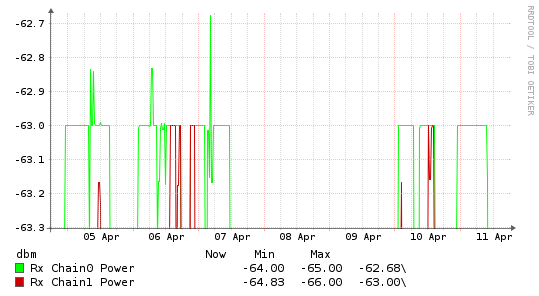
New graph:
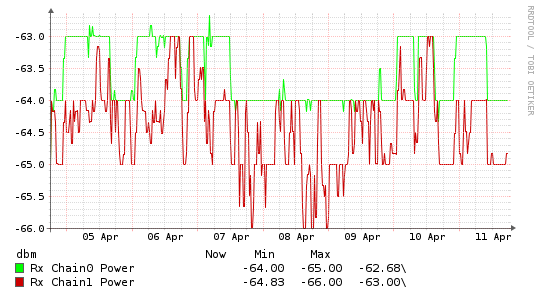
Hi,
How can I get these new graphs?
BR…
Update your install
Oh Yes. It’s working now. Thanks a lot…