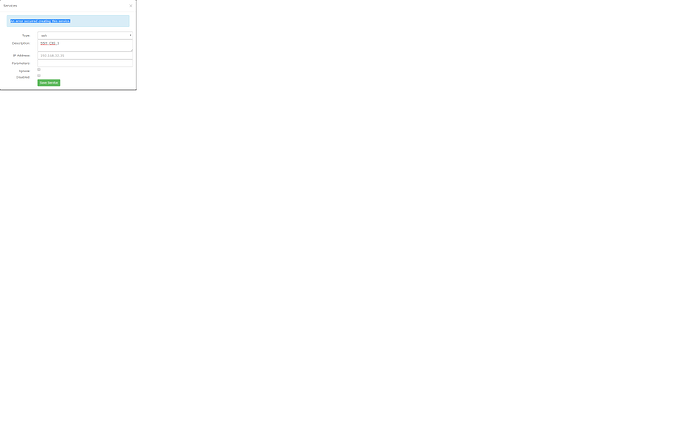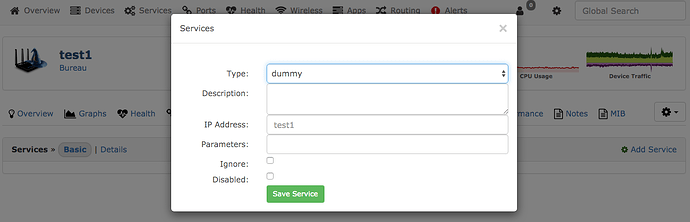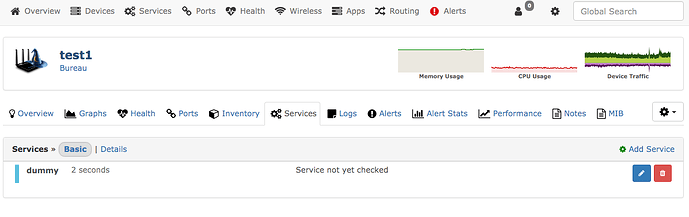Hi,
I get this message when adding a service to a host ,whatever the service I choose.
Where can I find any debug information ?
Fresh install of LibreNMS,
root@ubuntu:~# php /opt/librenms/validate.php
| Component |
Version |
| LibreNMS |
1.53.1-17-g394d66a3f |
| DB Schema |
2019_05_30_225937_device_groups_rewrite (135) |
| PHP |
7.2.19-0ubuntu0.18.04.1 |
| MySQL |
10.1.40-MariaDB-0ubuntu0.18.04.1 |
| RRDTool |
1.7.0 |
| SNMP |
NET-SNMP 5.7.3 |
====================================
[OK] Composer Version: 1.8.6
[OK] Dependencies up-to-date.
[OK] Database connection successful
[OK] Database schema correct
Just that, “An error occurred creating this service.” On the GUI
Rgds
@Francisco_Lema, Please also force run a ./daily.sh with librenms user, to ensure that you run the last code (we had some changes recently in the Service code.
Unfortunately no luck, still getting the same message after running ./daily.sh & ./check-services.php -d
Any ideas?
root@ubuntu:~# su - librenms
$ ./daily.sh
Updating to latest codebase OK
Updating Composer packages OK
Updating SQL-Schema OK
Updating submodules OK
Cleaning up DB OK
Fetching notifications OK
Caching PeeringDB data OK
$ ./check-services.php -d
DEBUG!
Starting service polling run:
SQL[SELECT D.,S.,attrib_value FROM devices AS D INNER JOIN services AS S ON S.device_id = D.device_id AND D.disabled = 0 LEFT JOIN devices_attribs as A ON D.device_id = A.device_id AND A.attrib_type = “override_icmp_disable” ORDER by D.device_id DESC; [] 2.32ms]
./check-services.php 2019-07-09 07:34:23 - 0 services polled in 0.022 secs
$
OK. Seems that the service is not created. Did you follow the documentation ?
I think I did follow the documentation.
In fact by further testing adding a service does work via the Service link in the main Nav bar, but still " An error ocurred creating this service" when trying to add a service via the ‘Add Service’ link within the device.
Rgds
You need to look at the doc again.
If the services are correctly installed as in the doc, adding a service is fairly simple (here using the ‘dummy’ service):