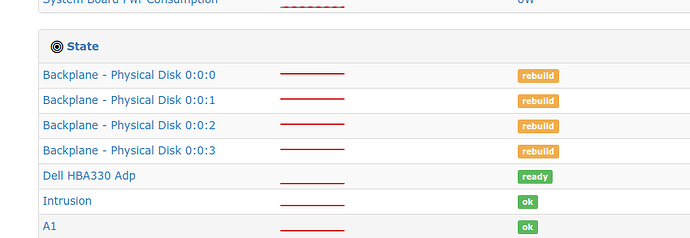I am running into an issue with a few Dell servers that are showing the wrong status for their disks.
LibreNMS shows the disks as rebuilding. however they are in fact online, green and non-raid when I look at OpenManage.
I ran a ./discovery.php -h -d -m sensors and get the following which also seems to confirm they are non-raid. I am unclear with the incorrect rebuilding status is coming from. Could you point me in the right direction for troubleshooting?
arrayDiskNumber.1 = 1
arrayDiskNumber.2 = 2
arrayDiskNumber.3 = 3
arrayDiskNumber.4 = 4
arrayDiskName.1 = “Physical Disk 0:0:0”
arrayDiskName.2 = “Physical Disk 0:0:1”
arrayDiskName.3 = “Physical Disk 0:0:2”
arrayDiskName.4 = “Physical Disk 0:0:3”
arrayDiskVendor.1 = “DELL™”
arrayDiskVendor.2 = “DELL™”
arrayDiskVendor.3 = “DELL™”
arrayDiskVendor.4 = “DELL™”
arrayDiskState.1 = non-raid
arrayDiskState.2 = non-raid
arrayDiskState.3 = non-raid
arrayDiskState.4 = non-raid
arrayDiskProductID.1 = “AL14SEB18EQY”
arrayDiskProductID.2 = “AL14SEB18EQY”
arrayDiskProductID.3 = “AL14SEB18EQY”
arrayDiskProductID.4 = “AL14SEB18EQY”
arrayDiskSerialNo.1 = “87Q0AXXXXX7E”
arrayDiskSerialNo.2 = “9770AXXXXXE”
arrayDiskSerialNo.3 = “9770AXXXL7E”
arrayDiskSerialNo.4 = “977XXXFL7E”
arrayDiskRevision.1 = “EB01”
arrayDiskRevision.2 = “EB01”
arrayDiskRevision.3 = “EB01”
arrayDiskRevision.4 = “EB01”
arrayDiskEnclosureID.1 = “0”
arrayDiskEnclosureID.2 = “0”
arrayDiskEnclosureID.3 = “0”
arrayDiskEnclosureID.4 = “0”
arrayDiskChannel.1 = 0
arrayDiskChannel.2 = 0
arrayDiskChannel.3 = 0
arrayDiskChannel.4 = 0
arrayDiskLengthInMB.1 = 1716957
arrayDiskLengthInMB.2 = 1716957
arrayDiskLengthInMB.3 = 1716957
arrayDiskLengthInMB.4 = 1716957
arrayDiskLengthInBytes.1 = 220672
arrayDiskLengthInBytes.2 = 220672
arrayDiskLengthInBytes.3 = 220672
arrayDiskLengthInBytes.4 = 220672
arrayDiskTargetID.1 = 0
arrayDiskTargetID.2 = 1
arrayDiskTargetID.3 = 2
arrayDiskTargetID.4 = 3
arrayDiskLunID.1 = 0
arrayDiskLunID.2 = 0
arrayDiskLunID.3 = 0
arrayDiskLunID.4 = 0
arrayDiskUsedSpaceInMB.1 = 0
arrayDiskUsedSpaceInMB.2 = 0
arrayDiskUsedSpaceInMB.3 = 0
arrayDiskUsedSpaceInMB.4 = 0
arrayDiskUsedSpaceInBytes.1 = 0
arrayDiskUsedSpaceInBytes.2 = 0
arrayDiskUsedSpaceInBytes.3 = 0
arrayDiskUsedSpaceInBytes.4 = 0
arrayDiskBusType.1 = sas
arrayDiskBusType.2 = sas
arrayDiskBusType.3 = sas
arrayDiskBusType.4 = sas
arrayDiskSpareState.1 = notApplicable
arrayDiskSpareState.2 = notApplicable
arrayDiskSpareState.3 = notApplicable
arrayDiskSpareState.4 = notApplicable
arrayDiskRollUpStatus.1 = ok
arrayDiskRollUpStatus.2 = ok
arrayDiskRollUpStatus.3 = ok
arrayDiskRollUpStatus.4 = ok
arrayDiskComponentStatus.1 = ok
arrayDiskComponentStatus.2 = ok
arrayDiskComponentStatus.3 = ok
arrayDiskComponentStatus.4 = ok
arrayDiskNexusID.1 = “\0\0\0\0”
arrayDiskNexusID.2 = “\0\0\0\1”
arrayDiskNexusID.3 = “\0\0\0\2”
arrayDiskNexusID.4 = “\0\0\0\3”
arrayDiskPartNumber.1 = “PH02TRM4TB20078U16HGA00”
arrayDiskPartNumber.2 = “PH02TRM4TB20079919QDA00”
arrayDiskPartNumber.3 = “PH02TRM4TB20079919QBA00”
arrayDiskPartNumber.4 = “PH02TRM4TB20079919NCA00”
arrayDiskSASAddress.1 = “50000398184976B6”
arrayDiskSASAddress.2 = “50000398280B7402”
arrayDiskSASAddress.3 = “50000398280B7A8A”
arrayDiskSASAddress.4 = “50000398280B554E”
arrayDiskNegotiatedSpeed.1 = 12288
arrayDiskNegotiatedSpeed.2 = 12288
arrayDiskNegotiatedSpeed.3 = 12288
arrayDiskNegotiatedSpeed.4 = 12288
arrayDiskSmartAlertIndication.1 = no
arrayDiskSmartAlertIndication.2 = no
arrayDiskSmartAlertIndication.3 = no
arrayDiskSmartAlertIndication.4 = no
arrayDiskManufactureDay.1 = “04”
arrayDiskManufactureDay.2 = “07”
arrayDiskManufactureDay.3 = “07”
arrayDiskManufactureDay.4 = “07”
arrayDiskManufactureWeek.1 = “35”
arrayDiskManufactureWeek.2 = “36”
arrayDiskManufactureWeek.3 = “36”
arrayDiskManufactureWeek.4 = “36”
arrayDiskManufactureYear.1 = “2017”
arrayDiskManufactureYear.2 = “2017”
arrayDiskManufactureYear.3 = “2017”
arrayDiskManufactureYear.4 = “2017”
arrayDiskMediaType.1 = hdd
arrayDiskMediaType.2 = hdd
arrayDiskMediaType.3 = hdd
arrayDiskMediaType.4 = hdd
arrayDiskDellCertified.1 = 1
arrayDiskDellCertified.2 = 1
arrayDiskDellCertified.3 = 1
arrayDiskDellCertified.4 = 1
arrayDiskEncryptionCapable.1 = 0
arrayDiskEncryptionCapable.2 = 0
arrayDiskEncryptionCapable.3 = 0
arrayDiskEncryptionCapable.4 = 0
arrayDiskEncrypted.1 = 0
arrayDiskEncrypted.2 = 0
arrayDiskEncrypted.3 = 0
arrayDiskEncrypted.4 = 0
arrayDiskPowerState.1 = 0
arrayDiskPowerState.2 = 0
arrayDiskPowerState.3 = 0
arrayDiskPowerState.4 = 0
arrayDiskRemainingRatedWriteEndurance.1 = “Not Applicable”
arrayDiskRemainingRatedWriteEndurance.2 = “Not Applicable”
arrayDiskRemainingRatedWriteEndurance.3 = “Not Applicable”
arrayDiskRemainingRatedWriteEndurance.4 = “Not Applicable”
arrayDiskSectorSize.1 = 512
arrayDiskSectorSize.2 = 512
arrayDiskSectorSize.3 = 512
arrayDiskSectorSize.4 = 512
arrayDiskPICapable.1 = 0
arrayDiskPICapable.2 = 0
arrayDiskPICapable.3 = 0
arrayDiskPICapable.4 = 0
arrayDiskEntry.54.1 = “DISABLED”
arrayDiskEntry.54.2 = “DISABLED”
arrayDiskEntry.54.3 = “DISABLED”
arrayDiskEntry.54.4 = “DISABLED”