And I have a hard time trying to explain you that you need to help us to help you 
This is a community driven project, I am trying to help you on my free time, and I expect a little bit of cooperation on your side as well.
You could have checked the commits that took place on the 25th and 26th of June, and pinpoint me which one broke your setup. But I already did, before telling you that we did not find any issue. You can check by yourself :
- documentation update (https://github.com/librenms/librenms/pull/10377)
- broken auto-update (https://github.com/librenms/librenms/pull/10380)
- field sorting for UPS (https://github.com/librenms/librenms/pull/10375)
- sysName support for CLI added devices (https://github.com/librenms/librenms/pull/10381)
- smart application fix (https://github.com/librenms/librenms/pull/10378)
- fix dummy alert transport (https://github.com/librenms/librenms/pull/10379)
Clearly, something has to be fixed to get your services up and running. It seems that it is not on LibreNMS side, so it has to be on your server, and the only way to find out is that you troubleshoot it on your side, we can’t do it remotely.
If something, in the end, must be changed on LibreNMS side to avoid the issue to re-appear, we will of course do it. But first we need to find the issue.
Bye
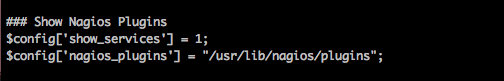 … Maybe it’s the font my terminal emulator is using. I re-ran validate.php and I’m not getting any warnings regarding errors in my file. Here’s a screencap of the section in my config.php
… Maybe it’s the font my terminal emulator is using. I re-ran validate.php and I’m not getting any warnings regarding errors in my file. Here’s a screencap of the section in my config.php