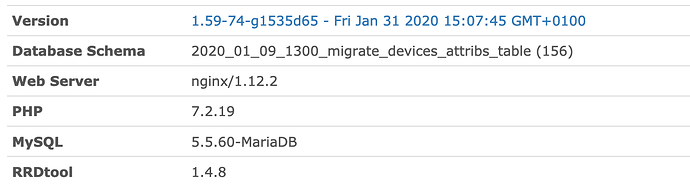andrea
1
Hi,
we have some Cisco router with PRI ISDN interfaces which we would like to monitor the voice usage.
We have enabled the polling module “cisco-voice” but we don’t get any data.
Below the links to files with output debug.
https://p.libren.ms/view/a19378d7
https://p.libren.ms/view/e7e822a3
https://p.libren.ms/view/31956e1f
Is there someone that uses this functionality? if so can you please help us telling if you had done some particular settings.
Thanks.
Andrea
Same issue here. I have a Cisco 2851 router with some PRI interfaces where librenms is not graphing the active concurrent calls.
I have taken a look to OID it queries on cisco-osdsp.inc.php, cisco-pri.inc.php and it looks that the router does answer to OID.
snmpwalk -v 2c -c COMMI GW 1.3.6.1.4.1.9.9.86.1.2.1.1.6
SNMPv2-SMI::enterprises.9.9.86.1.2.1.1.6.10 = Gauge32: 16
SNMPv2-SMI::enterprises.9.9.86.1.2.1.1.6.11 = Gauge32: 16
SNMPv2-SMI::enterprises.9.9.86.1.2.1.1.6.12 = Gauge32: 16
SNMPv2-SMI::enterprises.9.9.86.1.2.1.1.6.15 = Gauge32: 16
SNMPv2-SMI::enterprises.9.9.86.1.2.1.1.6.16 = Gauge32: 16
SNMPv2-SMI::enterprises.9.9.86.1.2.1.1.6.17 = Gauge32: 16
SNMPv2-SMI::enterprises.9.9.86.1.2.1.1.6.34 = Gauge32: 16
SNMPv2-SMI::enterprises.9.9.86.1.2.1.1.6.35 = Gauge32: 16
SNMPv2-SMI::enterprises.9.9.86.1.2.1.1.6.36 = Gauge32: 16
SNMPv2-SMI::enterprises.9.9.86.1.2.1.1.6.39 = Gauge32: 16
SNMPv2-SMI::enterprises.9.9.86.1.2.1.1.6.40 = Gauge32: 16
SNMPv2-SMI::enterprises.9.9.86.1.2.1.1.6.41 = Gauge32: 16
SNMPv2-SMI::enterprises.9.9.86.1.2.1.1.6.44 = Gauge32: 16
SNMPv2-SMI::enterprises.9.9.86.1.2.1.1.6.45 = Gauge32: 16
SNMPv2-SMI::enterprises.9.9.86.1.2.1.1.6.46 = Gauge32: 16
SNMPv2-SMI::enterprises.9.9.86.1.2.1.1.6.49 = Gauge32: 16
SNMPv2-SMI::enterprises.9.9.86.1.2.1.1.6.50 = Gauge32: 16
SNMPv2-SMI::enterprises.9.9.86.1.2.1.1.6.51 = Gauge32: 16
snmpwalk -v 2c -c COMM GW 1.3.6.1.4.1.9.9.86.1.2.1.1.7
SNMPv2-SMI::enterprises.9.9.86.1.2.1.1.7.10 = Gauge32: 0
SNMPv2-SMI::enterprises.9.9.86.1.2.1.1.7.11 = Gauge32: 0
SNMPv2-SMI::enterprises.9.9.86.1.2.1.1.7.12 = Gauge32: 0
SNMPv2-SMI::enterprises.9.9.86.1.2.1.1.7.15 = Gauge32: 0
SNMPv2-SMI::enterprises.9.9.86.1.2.1.1.7.16 = Gauge32: 0
SNMPv2-SMI::enterprises.9.9.86.1.2.1.1.7.17 = Gauge32: 0
SNMPv2-SMI::enterprises.9.9.86.1.2.1.1.7.34 = Gauge32: 6
SNMPv2-SMI::enterprises.9.9.86.1.2.1.1.7.35 = Gauge32: 1
SNMPv2-SMI::enterprises.9.9.86.1.2.1.1.7.36 = Gauge32: 0
SNMPv2-SMI::enterprises.9.9.86.1.2.1.1.7.39 = Gauge32: 0
SNMPv2-SMI::enterprises.9.9.86.1.2.1.1.7.40 = Gauge32: 0
SNMPv2-SMI::enterprises.9.9.86.1.2.1.1.7.41 = Gauge32: 1
SNMPv2-SMI::enterprises.9.9.86.1.2.1.1.7.44 = Gauge32: 0
SNMPv2-SMI::enterprises.9.9.86.1.2.1.1.7.45 = Gauge32: 0
SNMPv2-SMI::enterprises.9.9.86.1.2.1.1.7.46 = Gauge32: 0
SNMPv2-SMI::enterprises.9.9.86.1.2.1.1.7.49 = Gauge32: 0
SNMPv2-SMI::enterprises.9.9.86.1.2.1.1.7.50 = Gauge32: 0
SNMPv2-SMI::enterprises.9.9.86.1.2.1.1.7.51 = Gauge32: 0
snmpwalk -v 2c -c COMM GW 1.3.6.1.4.1.9.10.19.1.1.4.0
SNMPv2-SMI::enterprises.9.10.19.1.1.4.0 = Gauge32: 14
Versión i am using:
Graph example: