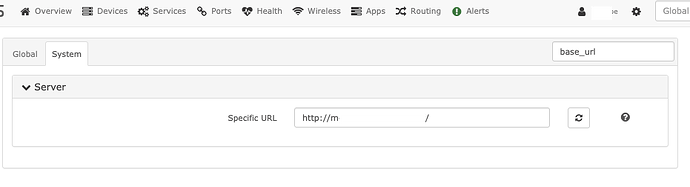Hey all,
When I open a device and click any hyperlink (interface, processor, memory, etc.) to drill into the details, I receive the following error;
404 | NOT FOUND
I know what is causing the error, but I am not exactly sure how to fix it. When we click the hyperlinks, the URL is as follows;
The second ‘http:/’ after the IP Address is what is causing the issue. If I take that out, then the page loads without any issues. It is just a hassle to be constantly deleting that out when trying to find out more info on a device.
The install of LibreNMS is on Ubuntu 20.04. The only thing that has changed since we installed it two weeks ago was giving it a static IP Address, and changing the root password.
Any help would be appreciated. If you need more information from me, please ask.