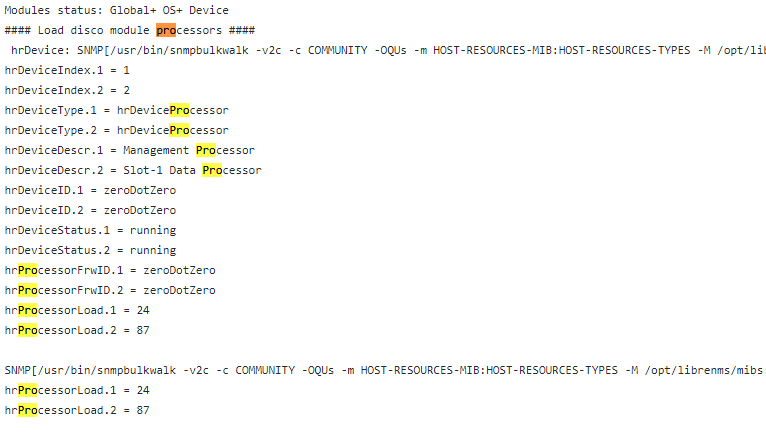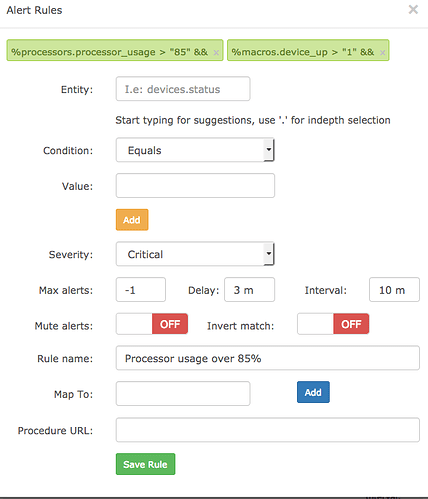Guys,
After the last update , I’m getting major issue
PaloAlto CPU alert stopped working
Please advise
[root@sv3-librenms-srv01 librenms]# ./validate.php
| Component |
Version |
| LibreNMS |
1.33-172-g6b5dccc |
| DB Schema |
217 |
| PHP |
7.0.22 |
| MySQL |
5.6.30 |
| RRDTool |
1.4.8 |
| SNMP |
NET-SNMP 5.7.2 |
Please pastebin the full output of these two commands
./discovery.php -h HOSTNAME -d
./poller.php -h HOSTNAME -r -f -d
and link here.
[root@xxx-librenms-srv01 librenms]# ./discovery.php -h xxxx ./poller.php -h xxxxx -r -f -d
LibreNMS Discovery
sv3fw01b 10 panos
#### Load disco module os ####
OS: PanOS (panos)
>> Runtime for discovery module 'os': 1.8740 seconds with 872 bytes
#### Unload disco module os ####
#### Load disco module ports ####
...................................................................................................................................................................................................................
>> Runtime for discovery module 'ports': 4.9050 seconds with 2112 bytes
#### Unload disco module ports ####
#### Load disco module ports-stack ####
..............................................................................................................................................................................................................................................................................................................................................................................................................................
>> Runtime for discovery module 'ports-stack': 1.1490 seconds with 672 bytes
#### Unload disco module ports-stack ####
#### Load disco module entity-physical ####
Caching OIDs: entPhysicalEntry entAliasMappingIdentifier...............
>> Runtime for discovery module 'entity-physical': 1.5370 seconds with 4168 bytes
#### Unload disco module entity-physical ####
#### Load disco module processors ####
hrDevice: ..
>> Runtime for discovery module 'processors': 1.4660 seconds with 55304 bytes
#### Unload disco module processors ####
#### Load disco module mempools ####
hrStorage : ..
>> Runtime for discovery module 'mempools': 2.7360 seconds with 18976 bytes
#### Unload disco module mempools ####
#### Load disco module cisco-vrf-lite ####
>> Runtime for discovery module 'cisco-vrf-lite': 0.0000 seconds with 1568 bytes
#### Unload disco module cisco-vrf-lite ####
Module [ cisco-mac-accounting ] disabled on os.
Module [ cisco-pw ] disabled on os.
Module [ cisco-vrf ] disabled on os.
Module [ cisco-cef ] disabled on os.
Module [ cisco-sla ] disabled on os.
Module [ cisco-cbqos ] disabled on os.
Module [ cisco-otv ] disabled on os.
#### Load disco module ipv4-addresses ####
!
>> Runtime for discovery module 'ipv4-addresses': 2.3910 seconds with 30824 bytes
#### Unload disco module ipv4-addresses ####
#### Load disco module ipv6-addresses ####
>> Runtime for discovery module 'ipv6-addresses': 1.4980 seconds with 1216 bytes
#### Unload disco module ipv6-addresses ####
Module [ route ] disabled on os.
#### Load disco module sensors ####
ENTITY-SENSOR: Caching OIDs: entPhysicalDescr entPhysicalName entPhySensorType entPhySensorScale entPhySensorPrecision entPhySensorValue..............
Airflow:
Current:
Charge:
Dbm:
Fanspeed:
Frequency:
Humidity:
Load:
Power:
Runtime:
Signal:
State: ...
Temperature:
Voltage:
Snr:
Pressure:
Cooling:
>> Runtime for discovery module 'sensors': 6.8990 seconds with 54176 bytes
#### Unload disco module sensors ####
#### Load disco module storage ####
HPE ILO4 hrStorage : ...
>> Runtime for discovery module 'storage': 2.5200 seconds with 8088 bytes
#### Unload disco module storage ####
#### Load disco module hr-device ####
..
>> Runtime for discovery module 'hr-device': 1.5330 seconds with 4984 bytes
#### Unload disco module hr-device ####
#### Load disco module discovery-protocols ####
CISCO-CDP-MIB:
LLDP-MIB:
OSPF Discovery:
>> Runtime for discovery module 'discovery-protocols': 0.9280 seconds with 7496 bytes
#### Unload disco module discovery-protocols ####
#### Load disco module arp-table ####
>> Runtime for discovery module 'arp-table': 0.7120 seconds with 1424 bytes
#### Unload disco module arp-table ####
Module [ discovery-arp ] disabled on os.
Module [ junose-atm-vp ] disabled on os.
#### Load disco module bgp-peers ####
No BGP on host
>> Runtime for discovery module 'bgp-peers': 1.1350 seconds with 2704 bytes
#### Unload disco module bgp-peers ####
#### Load disco module vlans ####
IEEE8021-Q-BRIDGE-MIB VLANs:
>> Runtime for discovery module 'vlans': 0.8210 seconds with 4608 bytes
#### Unload disco module vlans ####
Module [ vmware-vminfo ] disabled on os.
Module [ libvirt-vminfo ] disabled on os.
Module [ toner ] disabled on os.
#### Load disco module ucd-diskio ####
>> Runtime for discovery module 'ucd-diskio': 1.1190 seconds with 736 bytes
#### Unload disco module ucd-diskio ####
Module [ applications ] disabled on os.
#### Load disco module services ####
>> Runtime for discovery module 'services': 0.0000 seconds with 328 bytes
#### Unload disco module services ####
#### Load disco module stp ####
>> Runtime for discovery module 'stp': 0.8800 seconds with 3648 bytes
#### Unload disco module stp ####
#### Load disco module ntp ####
>> Runtime for discovery module 'ntp': 6.6990 seconds with 144 bytes
#### Unload disco module ntp ####
Module [ loadbalancers ] disabled on os.
Module [ mef ] disabled on os.
#### Load disco module wireless ####
>> Runtime for discovery module 'wireless': 0.0050 seconds with 199272 bytes
#### Unload disco module wireless ####
#### Load disco module fdb-table ####
>> Runtime for discovery module 'fdb-table': 0.7750 seconds with 1928 bytes
#### Unload disco module fdb-table ####
Discovered in 39.447 seconds
SNMP 31.58s: Get[7/5.13s] Getnext [0/0.00s] Walk [31/26.44s]
MySQL 0.26s: Cell[58/0.01s] Row[31/0.01s] Rows[62/0.03s] Column[1/0.00s] Update[25/0.18s] Insert[5/0.03s] Delete[0/0.00s]
RRD 0.00s: Update [0/0.00s] Create [0/0.00s] Other [0/0.00s]
Please use pastebin.com to post the output and link it here.
also, you need to separate out those commands
./discovery.php -h HOSTNAME -d
and
./poller.php -h HOSTNAME -r -f -d
For some reason , pastebin.com not working for me
Is there any other way to upload ?
The file is very big, it gives me the following error:
A Database Error Occurred
Error Number: 1153
Got a packet bigger than ‘max_allowed_packet’ bytes
It shows the CPU and values. What do you mean by
PaloAlto CPU alert stopped working
Is that alert rule you made of something?
Can you post the alert tule?
I’ve alert which says if cpu is more that 85% please alert, it was working before, now it;s not notifying
Recreate your rule and see if that works.
Also, why is %macros.device_up > "1" ??? shouldn’t that be %macros.device_up = 1
2 Likes
Also, make sure that device is not part of scheduled maintenance.
Recreated the alert, now it works, it recreated the alert without quotes
1 Like
Any other stuff changed on the recent version?
Or should i see where are quotes set and recreate the alert?
It wasn’t the quote it was the > symbol. Quotes fixes issues with comparing a number in quotes against a number in a text field in the db. Which isn’t the case here.
1 Like