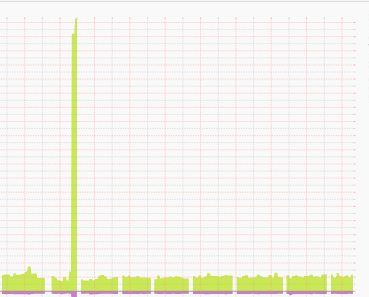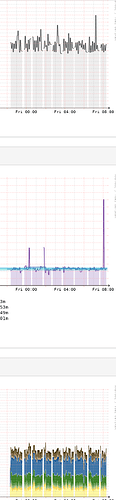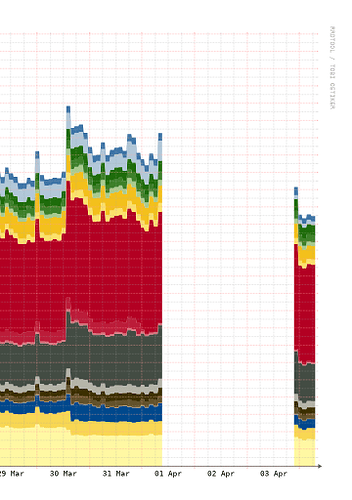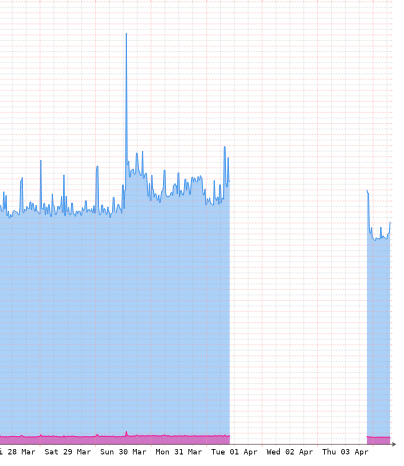Thanks for the support! I think I need to add a new os in Librenms as well, I probably going to need lots of help! Zenitel intercom products
I might have spoken too soon of course! There is always something
Now I got lots of gaps in the graphs on all devices.
Poller performance is even better now on the new install - the big gap on thoose graphs are when I moved to another server and life came in the way in the form of fever and the like. CPU on the librenms is even down by a lot. But the whole install feels more sluggish now. So probably some tuning then. I tried
skip-name-resolve=ON
on the work server and everything stopped working so I`m not sure what to do.
After turning
skip-name-resolve=ON
This happens
2025-04-04 08:45:02,568 :: CRITICAL :: ERROR: Could not connect to MySQL database! (1130, "127.0.0.1' is not allowed to connect to this MariaDB server")
Probably whats going on at work as well.
Your mysql user is probably trying to use localhost, you’ll need to update the permissions to accept 127.0.0.1: MariaDB: Host '127.0.0.1' not privileged - Server Fault
Yeah okay, perhaps this should be reflected better in the official howto when 1) adding the mysql user and 2) The tuning guide ![]()
As if this was that easy! To enable localhost I have to make mysql connect using tcp and not unix socket as it is now, correct? cause 127.0.0.1 is on at 50-server.conf but .env states localhost.
# Instead of skip-networking the default is now to listen only on
# localhost which is more compatible and is not less secure.#
bind-address = 127.0.0.1
.env
DB_HOST=localhost
Edit: So this should make it work then?
GRANT ALL PRIVILEGES ON librenms.* TO 'librenms'@'127.0.0.1';
You can click the edit button on any doc pages and suggest improvements.
Yeah with my track record I should probably make editor here within months!
Update: Was hoping to update to the latest release! But nope! still stuck with this problem
This topic was automatically closed 90 days after the last reply. New replies are no longer allowed.