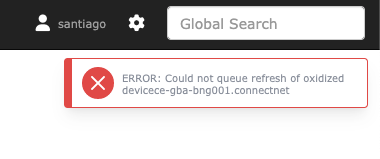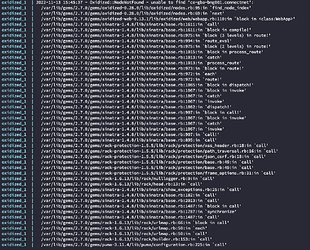Welcome to the Oxidized help section.
You are free to ask any questions surrounding Oxidized, it does not need to be specific to LibreNMS integration.
Hi below is my config file, librenms and oxidized are installed on the same server. when I run oxidized service I get the bellow error, we have fortigate firewall, cisco switched
"
E, [2022-10-14T12:12:19.390900 #99160] ERROR – : 192.168.1.250 raised OpenSSL::PKey::PKeyError with msg “pkeys are immutable on OpenSSL 3.0”, 192.168.1.250 saved
D, [2022-10-14T12:12:19.390939 #99160] DEBUG – : lib/oxidized/node.rb: Oxidized::SSH failed for 192.168.1.250
D, [2022-10-14T12:12:20.336680 #99160] DEBUG – : lib/oxidized/worker.rb: 1 jobs running in parallel
cat config
username: backup
password: P@ssw0rd
model: junos
resolve_dns: true
interval: 3600
use_syslog: false
debug: false
threads: 30
timeout: 20
retries: 3
prompt: !ruby/regexp /^([\w.@-]+[#>]\s?)$/
rest: 192.168.1.239:8888
next_adds_job: false
vars: {}
groups: {}
models: {}
pid: “/home/oxidized/.config/oxidized/pid”
crash:
directory: “/home/oxidized/.config/oxidized/crashes”
hostnames: true
stats:
history_size: 10
input:
default: ssh, telnet
debug: true
ssh:
secure: true
ftp:
passive: true
utf8_encoded: true
output:
default: git
git:
user: oxidized
email: [email protected]
repo: “/home/oxidized/configbackup/git-repos/default.git”
source:
default: http
debug: true
http:
url: http://192.168.1.239/api/v0/oxidized
map:
name: hostname
model: os
group: group
headers:
X-Auth-Token: ‘1b792f7bc58514ce2220f7c04e3dedc7’
groups:
defaultgrp:
username: backup
password: P@ssw0rd!!!
fortigate:
username: oxidized
password: oxidizedpassword
GitHub
Gitter
Adding more logs
oxidized@monitor-srv:/home/oxidized/.config/oxidized/logs$ cat 192.168.1.250-ssh
oxidized@monitor-srv:/home/oxidized/.config/oxidized/logs$ cd …
oxidized@monitor-srv:/home/oxidized/.config/oxidized$ cd crashes/
oxidized@monitor-srv:/home/oxidized/.config/oxidized/crashes$ ll
total 12
drwxrwxr-x 2 oxidized oxidized 4096 Oct 14 10:49 ./
drwxrwxr-x 5 oxidized oxidized 4096 Oct 17 17:37 …/
-rw-rw-r-- 1 oxidized oxidized 2098 Oct 17 17:37 192.168.1.250
oxidized@monitor-srv:/home/oxidized/.config/oxidized/crashes$ cat 192.168.1.250
2022-10-17 14:37:56 UTC
pkeys are immutable on OpenSSL 3.0 [OpenSSL::PKey::PKeyError]
/var/lib/gems/3.0.0/gems/net-ssh-5.2.0/lib/net/ssh/transport/kex/ecdh_sha2_nistp256.rb:55:in generate_key!' /var/lib/gems/3.0.0/gems/net-ssh-5.2.0/lib/net/ssh/transport/kex/ecdh_sha2_nistp256.rb:55:in generate_key’
/var/lib/gems/3.0.0/gems/net-ssh-5.2.0/lib/net/ssh/transport/kex/ecdh_sha2_nistp256.rb:31:in initialize' /var/lib/gems/3.0.0/gems/net-ssh-5.2.0/lib/net/ssh/transport/algorithms.rb:398:in new’
/var/lib/gems/3.0.0/gems/net-ssh-5.2.0/lib/net/ssh/transport/algorithms.rb:398:in exchange_keys' /var/lib/gems/3.0.0/gems/net-ssh-5.2.0/lib/net/ssh/transport/algorithms.rb:228:in proceed!’
/var/lib/gems/3.0.0/gems/net-ssh-5.2.0/lib/net/ssh/transport/algorithms.rb:167:in accept_kexinit' /var/lib/gems/3.0.0/gems/net-ssh-5.2.0/lib/net/ssh/transport/session.rb:210:in block in poll_message’
/var/lib/gems/3.0.0/gems/net-ssh-5.2.0/lib/net/ssh/transport/session.rb:190:in loop' /var/lib/gems/3.0.0/gems/net-ssh-5.2.0/lib/net/ssh/transport/session.rb:190:in poll_message’
/var/lib/gems/3.0.0/gems/net-ssh-5.2.0/lib/net/ssh/transport/session.rb:225:in block in wait' /var/lib/gems/3.0.0/gems/net-ssh-5.2.0/lib/net/ssh/transport/session.rb:223:in loop’
/var/lib/gems/3.0.0/gems/net-ssh-5.2.0/lib/net/ssh/transport/session.rb:223:in wait' /var/lib/gems/3.0.0/gems/net-ssh-5.2.0/lib/net/ssh/transport/session.rb:90:in initialize’
/var/lib/gems/3.0.0/gems/net-ssh-5.2.0/lib/net/ssh.rb:246:in new' /var/lib/gems/3.0.0/gems/net-ssh-5.2.0/lib/net/ssh.rb:246:in start’
/var/lib/gems/3.0.0/gems/oxidized-0.28.0/lib/oxidized/input/ssh.rb:27:in connect' /var/lib/gems/3.0.0/gems/oxidized-0.28.0/lib/oxidized/node.rb:67:in run_input’
/var/lib/gems/3.0.0/gems/oxidized-0.28.0/lib/oxidized/node.rb:44:in block in run' /var/lib/gems/3.0.0/gems/oxidized-0.28.0/lib/oxidized/node.rb:38:in each’
/var/lib/gems/3.0.0/gems/oxidized-0.28.0/lib/oxidized/node.rb:38:in run' /var/lib/gems/3.0.0/gems/oxidized-0.28.0/lib/oxidized/job.rb:9:in block in initialize’
I’m experiencing the same problem. Have you found a solution?
Unfortunately no solution, yet.
I’m also having trouble with Oxidized. The service just isn’t running whether I try to start it with the oxidized user or the librenms user.
I’m entering
sudo systemctl start oxidized
and authenticating as oxidized user. After authentication is complete systemctl just sits there. I did Ctrl^C and entered
sudo systemctl status oxidized
and got this result:
● oxidized.service - Oxidized - Network Device Configuration Backup Tool
Loaded: loaded (/etc/systemd/system/oxidized.service; enabled; vendor preset: enabled)
Active: activating (auto-restart) (Result: exit-code) since Fri 2022-11-11 09:29:49 EST; 4min 37s ago
Process: 1239057 ExecStart=/usr/local/bin/oxidized (code=exited, status=1/FAILURE)
Main PID: 1239057 (code=exited, status=1/FAILURE)
CPU: 240ms
Nov 11 09:29:49 librenms systemd[1]: oxidized.service: Main process exited, code=exited, status=1/FAILURE
Nov 11 09:29:49 librenms systemd[1]: oxidized.service: Failed with result 'exit-code'.
My issue might be unrelated to the rest of the thread. I rebooted the server and it started back up okay.
@eggbeater98 is your oxidized working on ubuntu 22.04?
@lovalim I neglected to mention that my installation is running on Debian 11.
Hello,
I have oxidized via docker on Ubuntu 22.04, it’s working, but with an annoying bug, which I don’t know why.
The bug: when I click Refresh, an error message appears in LibreNMS and the backup is not updated.
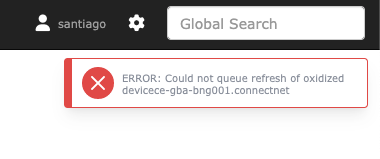
I have the same setup on Ubuntu 20.04 and it works normally.
@SantiagoSilvaZ can you please share which method of installation you have used for oxidized on ubuntu 20.04.
@lovalim
I used docker-compose provided here.
my docker-compose:
# docker-compose.yml
# docker-compose file example for oxidized that will start along with docker daemon
---
version: "3"
services:
oxidized:
restart: always
image: oxidized/oxidized:latest
container_name: oxidized
ports:
- 8888:8888/tcp
environment:
CONFIG_RELOAD_INTERVAL: 600
volumes:
- /opt/oxidized/config:/root/.config/oxidized/config
- /opt/oxidized/logs:/var/log/oxidized
- /opt/oxidized/configs:/root/.config/oxidized/configs/
I installed using docker-compose “docker-compose up -d”
@SantiagoSilvaZ is your docker and librenms on the same server and docker-compose up -d is a script or?
@lovalim , yes, both are running on the same server, only the oxidized one is in a container.
docker-compose up -d is used to up the docker container.
I used git repo. and it works fine. but when i created the oxidized.service in /etc/systemd/system and try to run as a service i am getting below message. Anyone can help in this.
â— oxidized.service - Oxidized - Network Device Configuration Backup Tool
Loaded: loaded (/etc/systemd/system/oxidized.service; disabled; vendor preset: enabled)
Active: activating (auto-restart) (Result: exit-code) since Tue 2022-12-13 08:46:39 +03; 1s ago
Process: 845521 ExecStart=/usr/local/bin/oxidized (code=exited, status=217/USER)
Main PID: 845521 (code=exited, status=217/USER)
Dec 13 08:46:40 libre-nms-pro systemd[1]: /etc/systemd/system/oxidized.service:1: Assignment outside of section. I>
lines 1-7/7 (END)
Hi friends
I found the solution to the above issue. in oxidized.service the user was oxidized but i was using root. so i changed it to root and its working now.