Hi,
Where can I find the option to set 100 rows of servers in the devices view instead of 50?
I checked the settings but I am unable to find it.
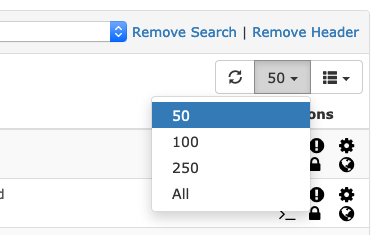
Regards,
Desmond
Hi,
Where can I find the option to set 100 rows of servers in the devices view instead of 50?
I checked the settings but I am unable to find it.
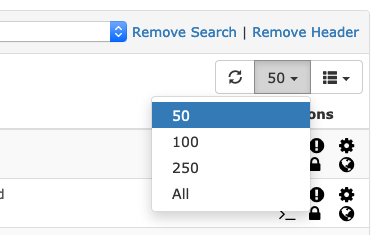
Regards,
Desmond
As i know it’s not implemented to set a selection as new default.
But i’m on writing a Pull Request in the “near area”, maybe i can take a look on it.
Sounds great!
Desmond
Yes, I had it set to 250 but still only see 50 per page… I checked the code as well but I think it is hardcoded…
I changed line 330 of devices.inc.php
rowCount: [500, 100, 250, -1],
Now I do see 500 instead of 50…
i took a look into code and played a little bit, there is no native way to say
rowcounts are 50, 100,250, -1 and take 100 as default.
At moment i have no time for searching a way. Maybe some times later, if no one is faster ![]()
Hi,
I noticed, the only way to change it now is in the code, it makes searching a lot easier if you have over 200 devices, unfortunately, it changes after every update…
Desmond