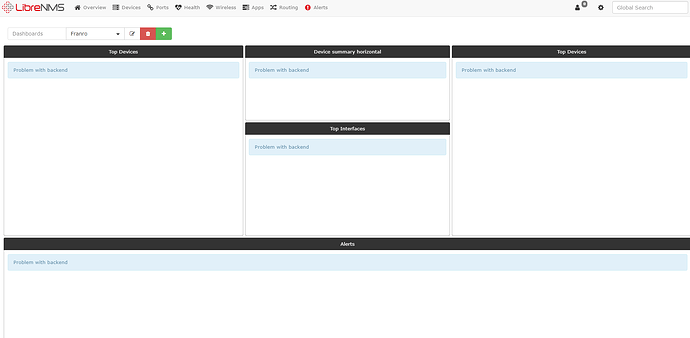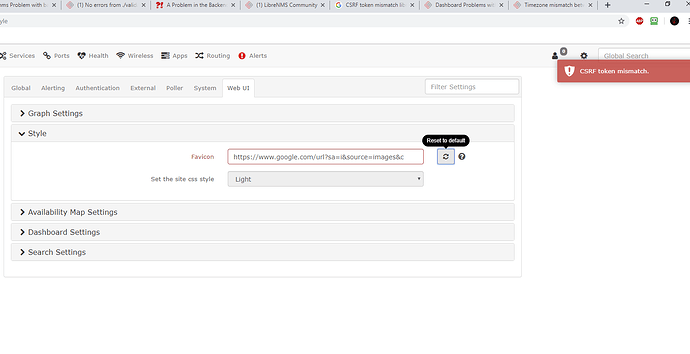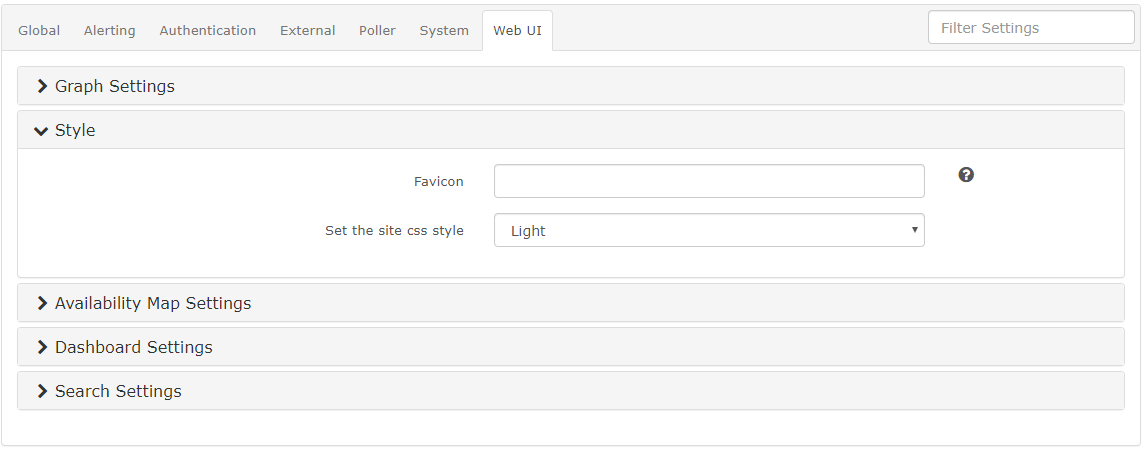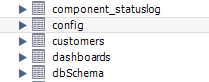Hi All.
So I changed my Favicon in this dir
/tmp/librenms/627ff1a3d6fd14fd80e61ab44eeed4256b7ca699.php
I did revert the file back to previous state
and for some reason I’m getting the following warning.
====================================
| Component | Version |
|---|---|
| LibreNMS | 1.56-74-g8e1a7d75a |
| DB Schema | 2019_02_05_140857_remove_config_definition_from_db (145) |
| PHP | 7.2.19-0ubuntu0.18.04.2 |
| MySQL | 10.1.41-MariaDB-0ubuntu0.18.04.1 |
| RRDTool | 1.7.0 |
| SNMP | NET-SNMP 5.7.3 |
| ==================================== |
[OK] Composer Version: 1.9.0
[OK] Dependencies up-to-date.
[OK] Database connection successful
[OK] Database schema correct
[WARN] Some devices have not been polled in the last 5 minutes. You may have performance issues.
[FIX]:
Check your poll log and see: Performance - LibreNMS Docs
Devices:
172.16.30.168
172.16.30.122
I’m not sure what to do as I’ve been troubleshooting and nothing seems to resolve the issue.
Does any one know how to change this on the backend back to default