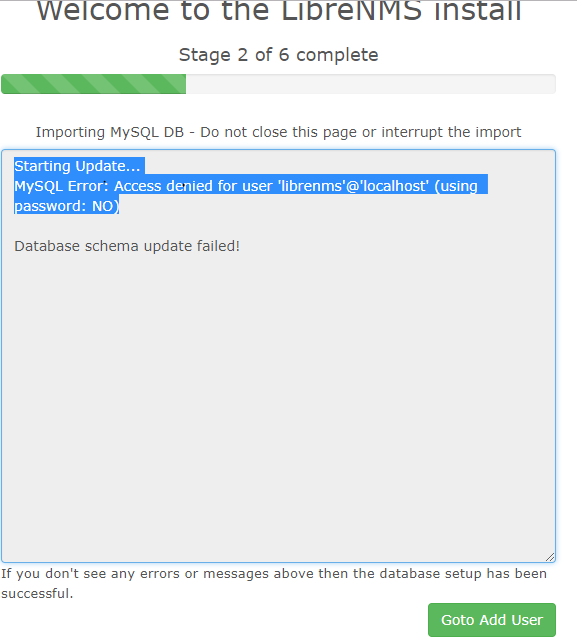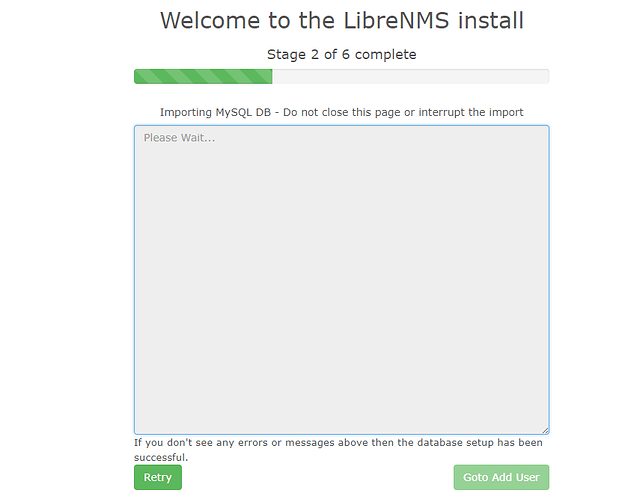When I begin to start a configuration show this image, somone can help?
That’s odd, I thought it would fail if you typed the password wrong…
Your session is save incorrectly, so you need to discard your session somehow.
Deleting the session_id cooking or using a different browser might work.
I try use other browsers (chrome, opera and firefox) and test login in the server, and works:
"[root@x-x-x-x ~]# mysql -u librenms -p
Enter password:
Welcome to the MariaDB monitor. Commands end with ; or \g.
Your MariaDB connection id is 2
Server version: 5.5.56-MariaDB MariaDB Server
Copyright © 2000, 2017, Oracle, MariaDB Corporation Ab and others.
Type ‘help;’ or ‘\h’ for help. Type ‘\c’ to clear the current input statement.
MariaDB [(none)]> "
and so, the name, secret, etc was ok.
oh, actually, the issue is passing your credentials to the update script. Does your password have any odd characters in it?
hummmm, yes, have much, you recommend that I change?
Refresh the page, it may have worked ok.
You can hit the retry button, but likely it was taking so long it timed out. Probably will completed if you refresh or retry.
Also, I sent a fix for your issue here: https://github.com/librenms/librenms/pull/7494