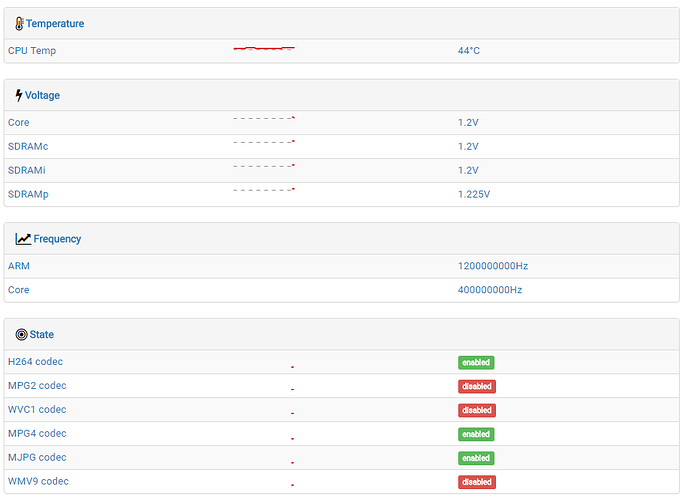So…
@laf I’ve been trying to wrap my head around what is going wrong. I’ve been looking at the discovery logs some of the other users have been posting, and I was seeing a difference in the array. In my array, all values are ISO:
[raspberry_pi_sensors] => Array
(
[3.6.1.4.1.8072.1.3.2.4.1.2.9.114.97.115.112.98.101.114.114.121.1] => Array
(
[iso] => 48.3
)
and I’ve seen others with nsExtendOutLine."raspberry" and values as nsExtendOutLine. And in their screenshot I saw the sensors were added but values were empty. I was trying to figure out why, so I reinstalled one raspberry, but nothing changed. I blocked out the mib: line in my /etc/snmp/snmp.conf on the librenms host. When I checked later, it was showing values for the sensors and the discovery log now translates the ISO / array into nsExtendOutline values:
Array
(
[raspberry_pi_sensors] => Array
(
[raspberry.1] => Array
(
[nsExtendOutLine] => 48.3
)
[raspberry.2] => Array
(
[nsExtendOutLine] => 1.2625
)
So it seems all your work was not in vain, and it is now working on my end.
I would suggest to the other guys, to go into their /etc/snmp/snmp.conf and comment out the line mibs:
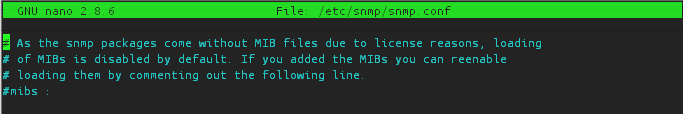
NOTE: if you now receive errors: Cannot find module (SNMPv2-MIB): At line 0 in (none) or Cannot adopt OID in UCD-SNMP-MIB: laIndex ::= { laEntry 1 } when running ./validate.php; install the snmp-mibs-downloader package (sudo apt-get install snmp-mibs-downloader).
In my case it downloaded the MIBS, if it doesn’t you can manually trigger the update by running sudo download-mibs
The only thing that differs from my previous configuration is the raspberry.sh file, but I now have a feeling that it doesn’t really matter. I will check some more later; just had to share the news ![]()
Edit: One more thing… ( ![]() pun intended )
pun intended )
The file includes/discovery/sensors/voltage/linux.inc.php contains a typo on line 6:
$sensor_type = "rasbperry_volts";
Should be
$sensor_type = "raspberry_volts";
Don’t know if that makes a difference, but I changed it on my end.