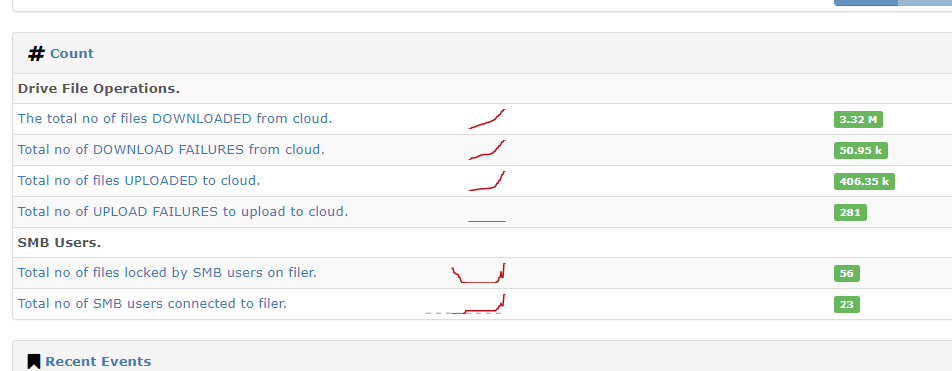I would like to request OS Device support for Panzura Cloud Controller.
( https://panzura.com/ )
I have been trying hard to work out how to modify my exiting poll of these boxes but cannot work out how to do it.
I have the MIB file available and snmp access through - but the MIB specific stuff simply will not show in the GUI/Device Overview.
Please help.
What do you guys need from me ?
(I cannot see a way of attaching a MIB to this post)
Regards
Martin S
Hey PipoCanaja,
I have tried…maybe I am thick.
I just cannot work it out from the instructions
And I want to make sure its included properly and doesnt get reset by updates.
First, any standard MIB (Interfaces, IP Addresses, …) is automatically discovered. Nothing to do there. So your work will be on the proprietary values only.
The MIB file by itself will not do much. It is only a helping tool to parse the values returned by SNMP.
So you have first to identify which values make sense for your device:
- Serial Number
- Version
- Hardware
- Any sensor value that would make sense.
Then, you can do the initial detection with only a few files :
- Put any mandatory MIB files in
/opt/librenms/mibs/panzura (containing any of the SNMP data you identified in the step above)
- Put a logo in
/opt/librenms/html/images/os/panzura.png (SVG also possible)
- Create the OS definition in
/opt/librenms/includes/definitions/panzura.yaml that will link to both MIB directory, image. After that step, any standard MIB will be discovered.
- Create the OS discovery in
/opt/librenms/includes/definitions/discovery/panzura.yaml in order to define the Serial Number collection, Hardware, Version, Software, etc, as well as the sensor data (Processor, Memory, status, etc etc). This is where you’ll collect the proprietary data.
- If this is not enough, there is always possibility to do more code in PHP to collect data that cannot be “described” in the YAML syntax, but most of the time, YAML will cover 70% to 100% of the data you need.
Thanks PipoCanaja,
I managed to get the OS “up” with logo, icon etc for my panzura boxes.
Allthough it seems to always have said:
“Attempting to initialize OS: generic
OS initialized: LibreNMS\OS\Generic
OS: Generic Device (generic)”
When trying to sort this out - I have now managed to get the Panzura OS to get stuck even on Esxi-hosts and printers for some reason - could you help me where to look ?
I just dont understand why this happens.
This is my discovery yaml:
os: panzura
type: storage
mib: PANZURA-CLOUDCONTROLLER-MIB:PANZURA-MIB:PANZURA-SYSTEMEXT-MIB:PANZURA-TRAP-MIB
mib_dir:
- panzura
discovery:
-
sysObjectId: .1.3.6.1.4.1.32853.2.1.
/Martin
It does look good. Probably during your tests you had a “not so good” version that did impact the esxi host etc etc. But if you do a new discovery of the ESXi and printers, they should be back to normal.
(when playing with those YAML file, alway do a ./discovery.php -v -d .... Verbose and debug will help you see what’s going on, and will clear cache that may interfere.
1 Like
Thanks for your help PipoCanaja,
I think I got the hang of it, (or at least the basics  )
)
One thing that I still wonder about - is how to get some oids out in “plain text, or as is”
I did manage to get some stuff out via “counter:”
is there a possibility in the “yaml-way” to have a category box with just listing specific oids for information more than doing graphs etc. ?
Also another question - is it possible to adjust the “counter” output not to show result with “K” for thousand “M” for milion.
Or is there an alternative for this possible in in my first question perhaps?
Thanks again,
This is a sample of how I put this in:
oid: ccStatSmbLockedFiles
num_oid: '.1.3.6.1.4.1.32853.1.4.2.3.2.{{ $index }}'
descr: Total no of files locked by SMB users on filer.
index: 'ccStatSmbLockedFiles.{{ $index }}'
group: SMB Users.
-
oid: ccStatClUploads
num_oid: '.1.3.6.1.4.1.32853.1.4.2.2.1.{{ $index }}'
descr: Total no of files UPLOADED to cloud.
index: 'ccStatClUploads.{{ $index }}'
group: Drive File Operations.
“Plain text” display is not possible the YAML way. You would need to create a new LibreNMS page (PHP code) dedicated to your device, and then you would be free to paginate it as you like.
And no again, not possible to disable the SI Unit display. So whenever you go over 1000, it will be 1k instead …
1 Like