Any way we can make the Device Groups menu bigger from the default height?
Would help when you have a bunch of groups setup.
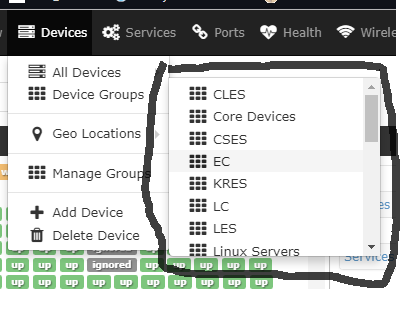
Any way we can make the Device Groups menu bigger from the default height?
Would help when you have a bunch of groups setup.
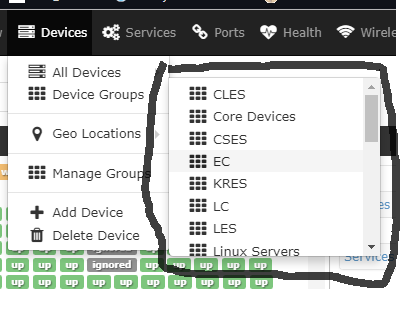
It’s css driven so you can define a new css file and override it but bit of a pita.
Would there be a way to make device groups page? That would list all of the device groups on onto a single page.
something like /devices/groups/
Certainly would.
I think it would be nice with a separate page for more “complex” groupings, and have a tree-like structure to navigate in.
It would help when you allot with device groups, especially when you start building lots of device groups like I have. I hear some frustration from trying to use that little menu.  It would be cool to have device groups page
It would be cool to have device groups page 
I modified the librenms/html/css/styles.css file
changed:
.scrollable-menu {
height: auto;
max-height: 200px;
overflow-x: hidden;
}
to .scrollable-menu {
height: auto;
max-height: 500px;
overflow-x: hidden;
}
I haven’t noticed any ill effects anywhere else in the app. Works great so far.
I’m not sure its appropriate for all situations. I can’t seem to make it scroll if the user’s browser is kinda small. Thereby not allowing the user to click the groups at the bottom of the menu. I’ve played with height, max-height, and overflow-y but can’t seem to sort out exactly what needs to be done. I’m not much of a CSS guy.
Aw Bummer  maybe one of the dev guys could give you hand?
maybe one of the dev guys could give you hand?
This was implemented.