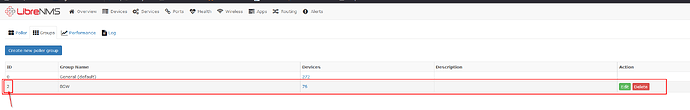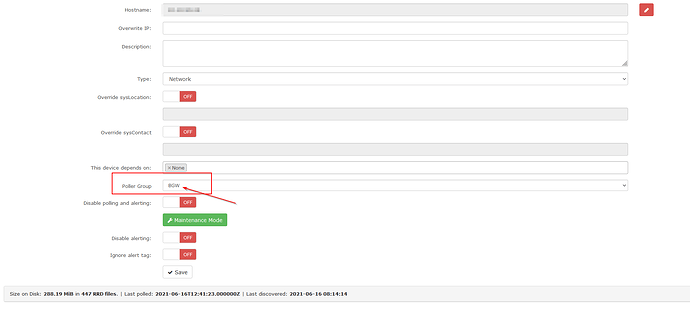Hello and good morning,
I wondered if some one could sanity check an issue I am having with distributed polling please.
I have a environment with 1 Webserver/RRDCached/Memcached and base librenms poller, 1 SQL and 1 Additional poller. The issue i am having is seeing the second poller come up in the poller list.
My base librenms .env file is;
APP_KEY=base64:a_key
DB_HOST=a_db_server
DB_DATABASE=“a_db”
DB_USERNAME=“a_user”
DB_PASSWORD=“a_password”
APP_URL=/
NODE_ID=5d22fc06e1fa6
LIBRENMS_USER=librenms
REDIS_HOST=localhost
REDIS_DB=0
REDIS_PASSWORD=“a_password”
REDIS_PORT=6379
My poller .env file is
APP_KEY=base64:a_key
DB_HOST=a_db_server
DB_DATABASE=“a_db”
DB_USERNAME=“a_user”
DB_PASSWORD=“a_password”
APP_URL=/
NODE_ID=5d22fc06e1fa6
LIBRENMS_USER=librenms
REDIS_HOST=localhost
REDIS_DB=0
REDIS_PASSWORD=“a_password”
REDIS_PORT=6379
My base config.php is
Database config
$config[‘db_host’] = ‘x.x.x.x’;
$config[‘db_user’] = ‘librenms’;
$config[‘db_pass’] = ‘a_password’;
$config[‘db_name’] = ‘librenms’;
$config[‘distributed_poller’] = true;
$config[‘distributed_poller_group’] = ‘0’;
$config[‘memcached’][‘enable’] = true;
$config[‘memcached’][‘host’] = ‘x.x.x.x’;
$config[‘memcached’][‘port’] = 11211;
$config[‘service_poller_workers’] = 50; # Processes spawned for polling
$config[‘service_services_workers’] = 3; # Processes spawned for service polling
$config[‘service_discovery_workers’] = 5; # Processes spawned for discovery
$config[‘os’][‘junos’][‘nobulk’] = false;
$config[‘snmp’][‘max_repeaters’] = 50;
//Optional Settings
$config[‘service_poller_frequency’] = 400; # Seconds between polling attempts
$config[‘service_discovery_frequency’] = 21600; # Seconds between discovery runs
$config[‘service_poller_down_retry’] = 60; # Seconds between failed polling attempts
$config[‘service_loglevel’] = ‘CRITICAL’; # Must be one of ‘DEBUG’, ‘INFO’, ‘WARNING’, ‘ERROR’, ‘CRITICAL’
$config[‘service_ping_enabled’] = true;
My poller config.php is
$config[‘distributed_poller_name’] = php_uname(‘n’);
$config[‘distributed_poller_group’] = ‘0’;
$config[‘distributed_poller_memcached_host’] = “x.x.x.x”;
$config[‘distributed_poller_memcached_port’] = 11211;
$config[‘distributed_poller’] = true;
$config[‘rrdcached’] = “x.x.x.x:42217”;
$config[‘update’] = 0;
I do not see both pollers showing in the list. What am I doing wrong?