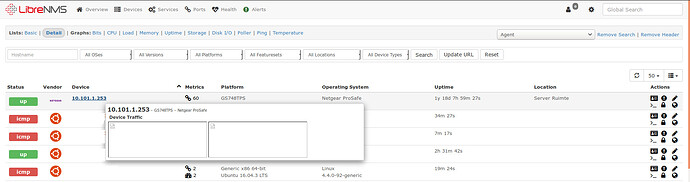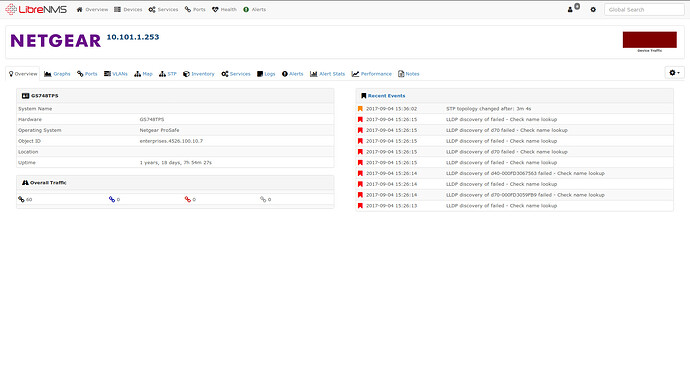Hello LibreNMS Community,
I am a new users of LibreNMS and I have created a test server
to find out of LibreNMS is the right tool in our environment.
So I added about 20 linux desktops, about 20 linux servers,
2 routers, 2 10port managed switches. All by SNMPv2 of v3.
But I also want to add one of the most important switche(s) of
our network. The Netgear GS748TPS. To be more specific: we
have 6 of those switches in a stacked configuration.
When I add this switch (by SNMPv2) I get the following errors:
2017-09-04 14:47:05 System STP added, bridge address: 4c60de5e8cd9
2017-09-04 14:46:26 System LLDP discovery of failed - Check name lookup
2017-09-04 14:46:25 System LLDP discovery of failed - Check name lookup
2017-09-04 14:46:25 System LLDP discovery of d70 failed - Check name lookup
2017-09-04 14:46:25 System LLDP discovery of failed - Check name lookup
2017-09-04 14:46:25 System LLDP discovery of d70 failed - Check name lookup
2017-09-04 14:46:24 System LLDP discovery of failed - Check name lookup
2017-09-04 14:46:24 System LLDP discovery of d40-000FD301167B failed - Check name lookup
2017-09-04 14:46:24 System LLDP discovery of failed - Check name lookup
2017-09-04 14:46:24 System LLDP discovery of d40-000FD3067563 failed - Check name lookup
2017-09-04 14:46:24 System LLDP discovery of failed - Check name lookup
2017-09-04 14:46:24 System LLDP discovery of d70-000FD3059FB9 failed - Check name lookup
2017-09-04 14:46:23 System LLDP discovery of failed - Check name lookup
2017-09-04 14:46:23 System LLDP discovery of d40 failed - Check name lookup
2017-09-04 14:46:23 System LLDP discovery of failed - Check name lookup
2017-09-04 14:46:23 System LLDP discovery of d40 failed - Check name lookup
2017-09-04 14:46:22 System LLDP discovery of failed - Check name lookup
2017-09-04 14:46:22 System LLDP discovery of d40-000FD30122CF failed - Check name lookup
2017-09-04 14:46:21 System LLDP discovery of failed - Check name lookup
2017-09-04 14:46:21 System LLDP discovery of d70 failed - Check name lookup
2017-09-04 14:46:21 System LLDP discovery of failed - Check name lookup
2017-09-04 14:46:21 System LLDP discovery of d70 failed - Check name lookup
2017-09-04 14:46:21 System LLDP discovery of failed - Check name lookup
2017-09-04 14:46:21 System LLDP discovery of d70-000FD305C24B failed - Check name lookup
2017-09-04 14:46:20 System LLDP discovery of failed - Check name lookup
2017-09-04 14:46:20 System LLDP discovery of d70-000FD3059FBD failed - Check name lookup
2017-09-04 14:46:20 System LLDP discovery of failed - Check name lookup
2017-09-04 14:46:20 System LLDP discovery of d70 failed - Check name lookup
2017-09-04 14:46:19 System LLDP discovery of d70 failed - Check name lookup
2017-09-04 14:45:44 System sysObjectID -> enterprises.4526.100.10.7
2017-09-04 14:45:44 System sysName ->
2017-09-04 14:45:44 System sysDescr -> GS748TPS
2017-09-04 14:45:44 System Location -> Server Room
2017-09-04 14:45:44 System Hardware -> GS748TPS
2017-09-04 14:45:01 System Device Icon changed => netgear.svg
2017-09-04 14:41:25 System Device type changed => network
But I have no idea what is going wrong or how I could debug this error. Probably I have
not enough experience with SNMP and this advanced (and older model) switch.
Can anyone give me some directions ?
I am now missing all the graphs and traffic information I do have with those two
10port switches…
Kind regards,
Ed
sudo ./validate.php
| Component | Version |
|---|---|
| LibreNMS | 1.31.03-13-gda0dcda |
| DB Schema | 205 |
| PHP | 7.0.22-0ubuntu0.16.04.1 |
| MySQL | 10.0.31-MariaDB-0ubuntu0.16.04.2 |
| RRDTool | 1.5.5 |
| SNMP | NET-SNMP 5.7.3 |
====================================
[OK] Database connection successful
[OK] Database schema correct
[FAIL] You have a different system timezone (BST) specified to the php configured timezone (UTC), please correct this.