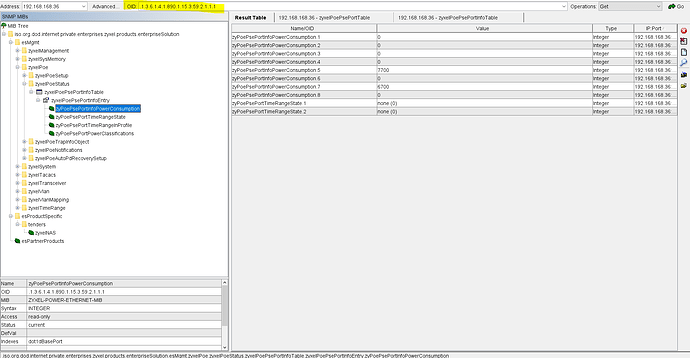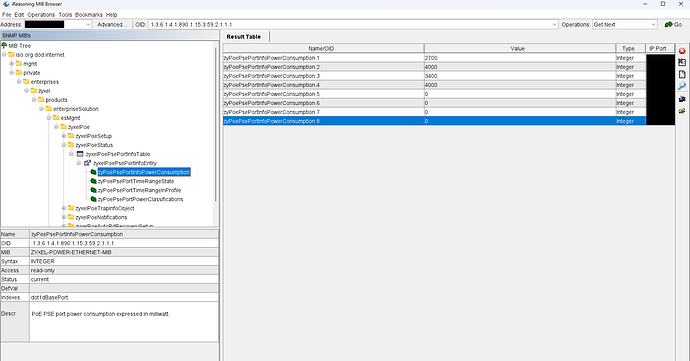Thanks @Tozz.
I changed my setup from monthly to daily updates last night and now have the PoE budget details showing on both switches.
So here’s an update.
I posted on the Zyxel community forum and found that additional SNMP hardware monitoring was possible but only if you purchase a Layer 3 license. I made the point that SNMP monitoring had nothing to do with Layer 3 switch features and it was unfair on customers who just want to keep an eye on the health of the device (and don’t need Layer 3 features). They’ve taken on board my comments and they’ve put a proposal out to vote to potentially add extra monitoring in a future firmware update (link below).
So I need some help. If there are any Zyxel users out there (especially of Smart Managed switches), please log onto to their community forum and vote up this proposal (link below).
Many thanks for your support!
Adding hardware monitor SNMP features on Layer 2 smart managed switches. — Zyxel Community
Some good news!
The proposal in the post above got enough votes and Zyxel are rolling out SNMP hardware monitoring to their range of smart managed switches. A few days ago the first of the new firmware was released for the XS1930 and XMG1930 series (XGS1930 series is due next month). I’ve updated my XS1930-12HP and can now monitor temps, fan speeds, voltage and transceiver power.
However, the new release also includes PoE consumption per port but I’m only getting data on the total PoE budget. I queried this with Zyxel support and they confirmed per port PoE consumption is included in the new firmware. It uses OID .1.3.6.1.4.1.890.1.15.3.59.2.1.1.1 and they provided the following MibBrowser screenshot.
I’ve tried adding a custom OID to the device in LNMS and it tests successfully but I’ve got no per port data in the device overview.
Is it possible to add this data into LNMS?
A new set of MIBs have been released with the firmware, here’s the download page Download Library | Zyxel Networks
MibBrowser screenshot for my switch
Hi
The file handling POE per port :
/opt/librenms/includes/polling/ports/port-poe.inc.php
You can look at how it is done for a few different vendors, that should help you do it for Zyxel.
Feel free to open a draft pull request so we can help you if necessary.
Hi @PipoCanaja
Thanks for your reply.
I’ve had a look at the port-poe.inc.php file and understand that a section needs adding for zyxel. I’ve never written any php code before.
Looking at the four fields and the MibBrowser I can’t find a match for all four fields - PortPwrAllocated, PortPwrAvailable, PortConsumption, PortMaxPwrDrawn.
I can only find a match for PortConsumption (zyPoePsePortInfoPowerConsumption) but maybe that’s all Zyxel supports.
I don’t really know what I’m doing so I need some help.
Many thanks.
Other news, The firmware update that adds hardware monitoring for the XGS1930 is now released.
I’ll have a look at the MIB, cause I happen to have such a device available in my Lab currently. But you are probably right → only 1 out of 4 value is available, so we’ll only support this one. Better than nothing.
Will try to get back to you ASAP (after a few tests with the device, probably in the next 2 to 3 weeks)
Thanks @PipoCanaja. I appreciate your help. There’s no rush, just fit it in when you can.
I did figure out how to add each port’s PoE consumption in the custom OID section. I didn’t realise you had to append to the end of the OID .1 for port 1, .2 for port 2 etc.