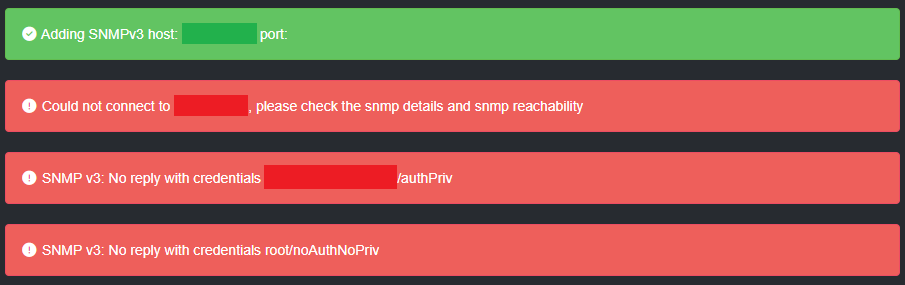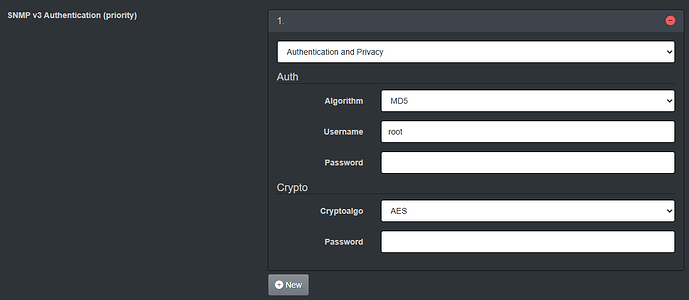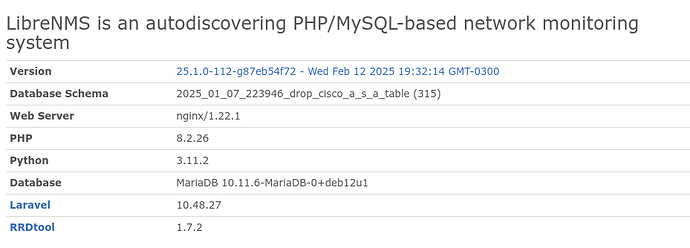Hi, since the last update 25.1.0-112-g87eb54f72 we can not add devices to the webui anymore.
- ./validate
===========================================
| Component | Version |
|---|---|
| LibreNMS | 25.1.0-112-g87eb54f72 (2025-02-12T23:32:14+01:00) |
| DB Schema | 2025_01_07_223946_drop_cisco_a_s_a_table (315) |
| PHP | 8.3.14 |
| Python | 3.9.2 |
| Database | MariaDB 10.5.26-MariaDB-0+deb11u2 |
| RRDTool | 1.7.2 |
| SNMP | 5.9 |
| =========================================== |
[OK] Composer Version: 2.8.5
[OK] Dependencies up-to-date.
[OK] Database connection successful
[OK] Database connection successful
[OK] Database Schema is current
[OK] SQL Server meets minimum requirements
[OK] lower_case_table_names is enabled
[OK] MySQL engine is optimal
[OK] Database and column collations are correct
[OK] Database schema correct
[OK] MySQL and PHP time match
[OK] Active pollers found
[OK] Dispatcher Service not detected
[OK] Locks are functional
[OK] Python poller wrapper is polling
[OK] Redis is unavailable
[OK] rrd_dir is writable
[OK] rrdtool version ok
When I went into the add devices tab and selected snmpv3 some filled was already filled up with some information, usually it wasn’t before:
After I filled up the information and click add device, I got an error:
I check the SNMP option in the poller tab in the administration settings and find out this:
I’ve also tried to fill up directly here our snmpV3 Auth and then retry to add, but even with this method we get the same error message.
Also, the devices are reachable with snmpwalk command by the librenms server.
So I end up adding the device in cli with ./lnms device:add command and it worked.
Can you help us?