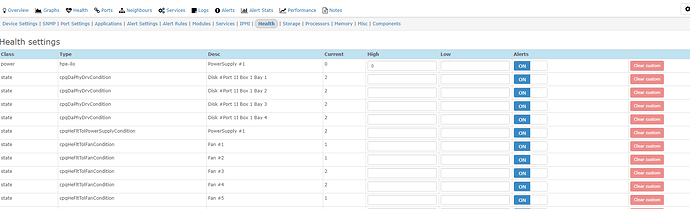I have one server that the power supply is seeing 120 to 126 volts. This trips the Sensor over limit rule and I get an email. I would like to adjust that rule to alert me if the voltage is over 129. I went to http://librenmsinstance/alert-rules and found that alert. But I have a feeling that if the alert is the on/off switch and what trips the alert is a value contained elsewhere. I have tried looking up the information and I found many guides on creating custom alerts but nothing on changing the built in alert.
Why not adjust the sensor in the device settings under health. There you can set a high and low limit for that device.
@Kevin_Krumm First, thank you for the fast response.
Ok, I am still learning this so please excuse my ignorance. I believe I figured out where you wanted me to go as I am at http://librenmsinstance/device/device=30/tab=edit/section=alert-rules/
I am looking at the Alert Rules page. I am not entering anything into “Entity:” box and I change “Condition:” box to greater than and I enter 129 into the “Value:” box. Everything else is agreeable so I click on Save Rule and the box closes. Where can I go to verify that I have changed this value?
No problem,
you want to go under http://librenmsinstance/device/device=30//tab=edit/section=health/
there you should see where you can adjust those high and low limits.
Here is a screenshot for example …so may not look the same as yours.
Got it, that is very cool. Hopefully my question helps others.
Thank you sir!