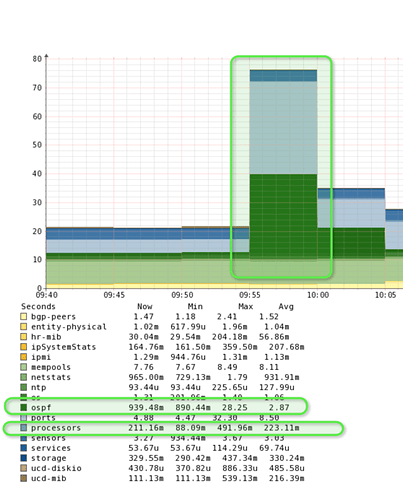librenms]# ./validate.php
| Component | Version |
|---|---|
| LibreNMS | 1.40-9-g78e3df4 |
| DB Schema | 251 |
| PHP | 5.6.36 |
| MySQL | 5.1.73 |
| RRDTool | 1.3.8 |
| SNMP | NET-SNMP 5.5 |
====================================
[OK] Composer Version: 1.6.5
[OK] Dependencies up-to-date.
[OK] Database connection successful
[OK] Database schema correct
Using Chrome Version 66.0.3359.181 (Official Build) (64-bit)
Problem: When LibreNMS polls Juniper MX104s, it causes a CPU spike. Juniper TAC said it’s the bulkget/bulkwalk mechanism that is causing this. I looked at the poller history, and it seems like the polling of OSPF and the processors are what’s causing the increased time during the poll (will paste a screen shot). So I think polling these two may also be causing the spike in CPU utilization on the MX104s.
Question: How do I specifically disable either bulkget/bulkwalk and just use get/walk for these specific devices?
Question: I was looking at global settings, and there appear to be generic devices in there. Based on:
https://docs.librenms.org/#Support/Performance/
https://docs.librenms.org/#Support/Poller%20Support/
It sounds like I can disable polling for these specific modules, but I am not clear on how exactly to do that. Any help would be appreciated.
Ideally, I would like to still poll and get this information, but I do not want to cause these CPU spikes that go above 85% utilization.
Thanks