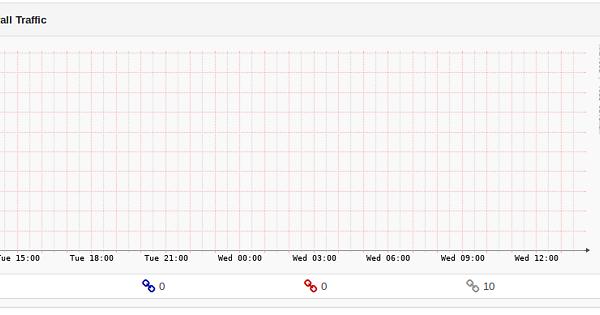Hello together,
first of all: Thank you for creating and maintaining LibreNMS. Its a great piece of software which helps us a lot with our daily workloads.
I found something strange with our installation - if one of our routers (Mikrotik only) is not reachable (doesn’t matter how long it is not reachable) active ports are not getting pulled anymore. To give you a little bit more insight how we added our devices to LibreNMS:
→ Added Device manually with SNMP credentials
→ After the first discovery we normally disable all unneeded ports (some of our routers have > 1000 virtual ports which we do not want to pull everytime) and activate the “Enable selected port polling” via Misc-Options for that Host
→ We disabled some modules for these hosts as well which are not needed (for example: ARP-Table, IPMI, STP, Port-Stacking)
Now if we see any downtime on one of our routers everything works as expected when the device is reachable again except the port-pollling. The main view for that host shows an empty graph and we can see that there are “inactive” but no active ports [see picture 1]. If we switch to the Port subview we do not see any ports at all [see picture 2]. If we switch over to “Edit host” → “Port Settings” all the ports are listed.
After i manually run the script collect-port-polling (./scripts/collect-port-polling.php -h 123) for that specific device the port-polling starts working again. The problem is not solved when runing the poller (./poller.php -h 123) or discovery via Web-UI manually.
I dont think this is intended behavior. Is there any chance to debug this further? If yes please be so kind and tell me which scripts / debug settings i should set and i will do so as soon as possible.
root@nms:/opt/librenms# ./validate.php
| Component | Version |
|---|---|
| LibreNMS | 1.53.1 |
| DB Schema | 2019_05_30_225937_device_groups_rewrite (135) |
| PHP | 7.2.19-0ubuntu0.18.04.1 |
| MySQL | 10.1.40-MariaDB-0ubuntu0.18.04.1 |
| RRDTool | 1.7.0 |
| SNMP | NET-SNMP 5.7.3 |
| ==================================== |
[OK] Composer Version: 1.8.6
[OK] Dependencies up-to-date.
[OK] Database connection successful
[OK] Database schema correct
[WARN] IPv6 is disabled on your server, you will not be able to add IPv6 devices.
Since im only able to post one image in my first post, i uploaded the three images to imgur: