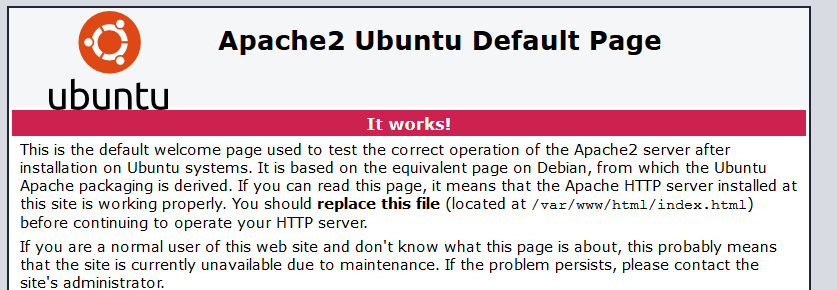Upgrade went ok with no errors. validate and daily scripts show current. When i try to open web GUI Apache default page is displayed
librenms@librenms:~$ ./validate.php
| Component | Version |
|---|---|
| LibreNMS | 1.49-115-g4e4ceffc0 |
| DB Schema | 2019_02_10_220000_add_dates_to_fdb (132) |
| PHP | 7.2.15-0ubuntu0.18.04.2 |
| MySQL | 10.1.38-MariaDB-0ubuntu0.18.04.1 |
| RRDTool | 1.7.0 |
| SNMP | NET-SNMP 5.7.3 |
| ==================================== |
[OK] Composer Version: 1.8.4
[OK] Dependencies up-to-date.
[OK] Database connection successful
[OK] Database schema correct
librenms@librenms:~$ ./daily.sh
Updating to latest codebase OK
Updating Composer packages OK
Updating SQL-Schema OK
Updating submodules OK
Cleaning up DB OK
Fetching notifications OK
Caching PeeringDB data OK