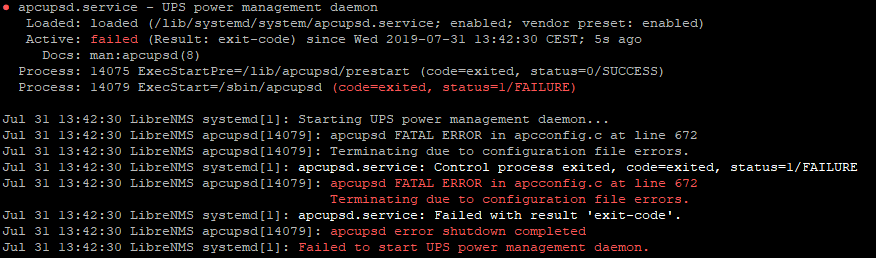Dear support,
I have a problem with apcupsd deamon running on Raspberry Pi (4.19.50-v7+ (Raspbian GNU/Linux 10)
I try to connect via Ethernet SNMP to my APC Smart-UPS 750 UPS with integrated network management card 2 AP6930.
After I adjust the apcupsd.conf file with following values:
UPSCABLE ether
UPSTYPE snmp
DEVICE <ipaddressUPS>:161:APC:public
I got following error after apcupsd deamon start:
apcupsd FATAL ERROR in apcconfig.c at line 672
The variant via USB connection won’t work either. L
I try to find the mentioned apcconfig.c file on my system but without success.
find . -name apcconfig.c
no returns
Can you help me to fix that and point me into the right direction?
====================================
| Component | Version |
|---|---|
| LibreNMS | 1.54-3-ga912abb18 |
| DB Schema | 2019_07_03_132417_create_mpls_saps_table (139) |
| PHP | 7.2.9-1+b2 |
| MySQL | 10.3.15-MariaDB-1 |
| RRDTool | 1.7.1 |
| SNMP | NET-SNMP 5.7.3 |
| ==================================== |