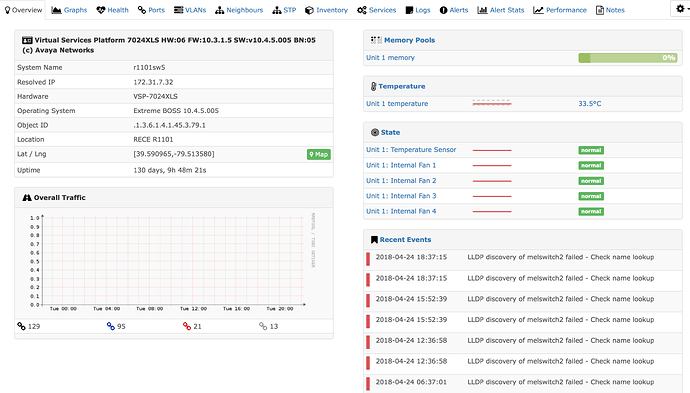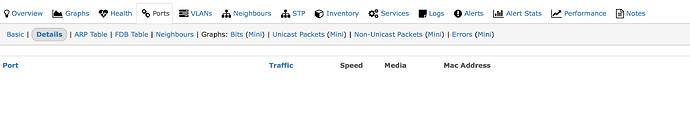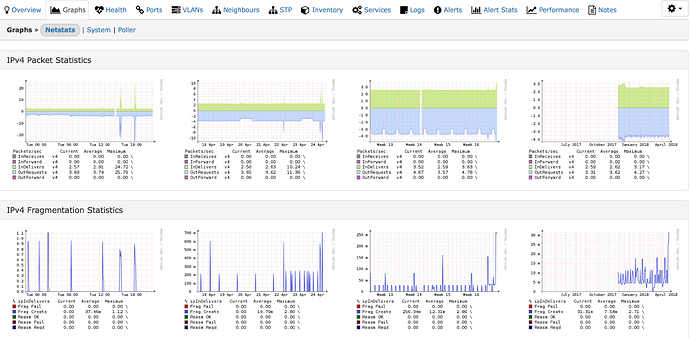A rename agreed. I should have written that, agreed.
It’s not a “new” OS as these devices worked (Graphs, Port graphs) perfectly before the update of Saturday Apr 21st.
Here’s the requested info:
-
./discovery.php -h r1101sw5 -d | ./pbin.sh
Paste endpoint: …
ifStackStatus: Unknown Object Identifier (Sub-id not found: (top) -> ifStackStatus)
MIB search path: /opt/librenms/mibs:/opt/librenms/mibs/nortel
Cannot find module (RC-VRF-MIB): At line 13 in /opt/librenms/mibs/nortel/RC-VLAN-MIB
Did not find ‘LPortSet’ in module RAPID-CITY (/opt/librenms/mibs/nortel/RC-VLAN-MIB)
MIB search path: /opt/librenms/mibs:/opt/librenms/mibs/nortel
Cannot find module (RC-VRF-MIB): At line 13 in /opt/librenms/mibs/nortel/RC-VLAN-MIB
Did not find ‘LPortSet’ in module RAPID-CITY (/opt/librenms/mibs/nortel/RC-VLAN-MIB)
MIB search path: /opt/librenms/mibs:/opt/librenms/mibs/nortel
Cannot find module (RC-VRF-MIB): At line 13 in /opt/librenms/mibs/nortel/RC-VLAN-MIB
Did not find ‘LPortSet’ in module RAPID-CITY (/opt/librenms/mibs/nortel/RC-VLAN-MIB)
MIB search path: /opt/librenms/mibs:/opt/librenms/mibs/nortel
Cannot find module (RC-VRF-MIB): At line 13 in /opt/librenms/mibs/nortel/RC-VLAN-MIB
Did not find ‘LPortSet’ in module RAPID-CITY (/opt/librenms/mibs/nortel/RC-VLAN-MIB)
title:
name: librenms
private: 1
expire: 0
https://p.libren.ms/view/b6d49837
-
./poller.php -h r1101sw5 -r -f -d | ./pbin.sh
Paste endpoint: …
title:
name: librenms
private: 1
expire: 0
https://p.libren.ms/view/b9d65ab6
-
the snmpbulkwalk throws an error:after many SNMP values
No more variables left in this MIB View (It is past the end of the MIB tree)\n’, ‘text’, ‘0’, ‘librenms’, ‘Untitled’, ‘1’, ‘40863ffc’, 0, 0, ‘134.184.x.y’)
Filename: models/Pastes.php
Line Number: 140
A PHP Error was encountered
Severity: Warning
Message: Error while sending QUERY packet. PID=31306
Filename: mysqli/mysqli_driver.php
Line Number: 306
<p>Backtrace:</p>
A PHP Error was encountered
Severity: Warning
Message: Cannot modify header information - headers already sent by (output started at /opt/Stikked/htdocs/system/database/DB_driver.php:1781)
Filename: core/Common.php
Line Number: 573
<p>Backtrace:</p>
Database Error
::selection { background-color: #E13300; color: white; }
::-moz-selection { background-color: #E13300; color: white; }
body {
background-color: #fff;
margin: 40px;
font: 13px/20px normal Helvetica, Arial, sans-serif;
color: #4F5155;
}
a {
color: #003399;
background-color: transparent;
font-weight: normal;
}
h1 {
color: #444;
background-color: transparent;
border-bottom: 1px solid #D0D0D0;
font-size: 19px;
font-weight: normal;
margin: 0 0 14px 0;
padding: 14px 15px 10px 15px;
}
code {
font-family: Consolas, Monaco, Courier New, Courier, monospace;
font-size: 12px;
background-color: #f9f9f9;
border: 1px solid #D0D0D0;
color: #002166;
display: block;
margin: 14px 0 14px 0;
padding: 12px 10px 12px 10px;
}
#container {
margin: 10px;
border: 1px solid #D0D0D0;
box-shadow: 0 0 8px #D0D0D0;
}
p {
margin: 12px 15px 12px 15px;
}
A Database Error Occurred
Error Number: 2006
MySQL server has gone away
INSERT INTO `sessions` (`id`, `ip_address`, `timestamp`, `data`) VALUES ('5pqlgsjo0javs1god4eptaiaij', '134.184.x.y', 1524578191, '__ci_last_regenerate|i:1524578180;')
Filename: libraries/Session/drivers/Session_database_driver.php
Line Number: 236
A PHP Error was encountered
Severity: Warning
Message: Unknown: Cannot call session save handler in a recursive manner
Filename: Unknown
Line Number: 0
<p>Backtrace:</p>
A PHP Error was encountered
Severity: Warning
Message: Unknown: Failed to write session data using user defined save handler. (session.save_path: /var/opt/remi/php71/lib/php/session)
Filename: Unknown
Line Number: 0
<p>Backtrace:</p>
A PHP Error was encountered
Severity: Warning
Message: Cannot modify header information - headers already sent by (output started at /opt/Stikked/htdocs/system/database/DB_driver.php:1781)
Filename: core/Common.php
Line Number: 573
<p>Backtrace:</p>
Database Error
::selection { background-color: #E13300; color: white; }
::-moz-selection { background-color: #E13300; color: white; }
body {
background-color: #fff;
margin: 40px;
font: 13px/20px normal Helvetica, Arial, sans-serif;
color: #4F5155;
}
a {
color: #003399;
background-color: transparent;
font-weight: normal;
}
h1 {
color: #444;
background-color: transparent;
border-bottom: 1px solid #D0D0D0;
font-size: 19px;
font-weight: normal;
margin: 0 0 14px 0;
padding: 14px 15px 10px 15px;
}
code {
font-family: Consolas, Monaco, Courier New, Courier, monospace;
font-size: 12px;
background-color: #f9f9f9;
border: 1px solid #D0D0D0;
color: #002166;
display: block;
margin: 14px 0 14px 0;
padding: 12px 10px 12px 10px;
}
#container {
margin: 10px;
border: 1px solid #D0D0D0;
box-shadow: 0 0 8px #D0D0D0;
}
p {
margin: 12px 15px 12px 15px;
}
A Database Error Occurred
Error Number: 2006
MySQL server has gone away
SELECT RELEASE_LOCK('5pqlgsjo0javs1god4eptaiaij') AS ci_session_lock
Filename: libraries/Session/drivers/Session_database_driver.php
Line Number: 399
- Tried a mysqlcheck, but:
librenms.wireless_sensors
note : The storage engine for the table doesn’t support repair
Is my storage engine wrong for librenms ?
TIA