Greetings,
Just find out this, no idea why.
The version date is 1970-1-1
It was fine last week.
try to do ./daily.sh with same result.
The local date is correct.
Greetings,
Just find out this, no idea why.
The version date is 1970-1-1
It was fine last week.
try to do ./daily.sh with same result.
The local date is correct.
1.1.1970 00:00:00 is known as the beginning or epoch of the unix timestamp (which essentially is just count of seconds since that time), so you might see this if the timestamp was 0 for some reason.
so…it’s my machine or the LibNMS Official ?
Looking at the git log I don’t see a timestamp like this at least:
**-bash-4.2$ git log
commit 778377673802ef1326c2ae7a770b8d48a96b8878
Author: Jason Cheng [email protected]
Date: Mon Aug 26 22:42:27 2019 +0800
Update zh-TW.json for about page (#10558)
* Update zh-TW.json for about page
* Update zh-TW.json for about page
**
Looks like someone just updated the “about page”, maybe something went wrong?
Today after doing ./daily.sh, it’s back to normal.
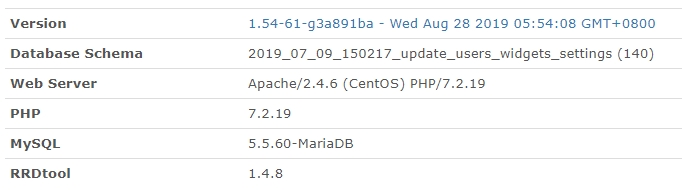
Likely it was the non western characters in the zh-TW.json causing a parsing error somehow with certain git versions.