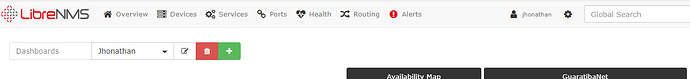Greetings, I monitor a huawei ne40, in which I have a few bgp sessions, today I noticed that in the menu where I could see the bgp peers disappeared, I can’t find one in place, I tried to remove and add again but without success.
Hi,
opened 09:57AM - 27 Feb 20 UTC
closed 09:41PM - 14 Apr 20 UTC
**Please do not post bugs or ask questions**
**For help and support you can u… se our [Discord server](https://t.libren.ms/discord) or our [community site](https://community.librenms.org).**
Please confirm each of the sections below by putting an `x` in the box like `[x]`.
- [ ] Please provide **ALL** info asked for [here](http://docs.librenms.org/Support/FAQ/#faq20).
- [ ] Please provide as much detail as possible.
- [ ] Please do NOT post more than 10 lines of debug information here, use a pastebin service or GitHub Gists.
Please keep in mind that LibreNMS is a community project, it is run by people like you using their free time.
Which means it may take time before support is added to LibreNMS.
We encourage you to do it yourself and submit it in GitHub as a Pull request. It is not so difficult, most of
it can be done without writing a single line of code. You can find the documentation below :
👉 https://docs.librenms.org/Developing/os/Initial-Detection/
Love librenms? Please consider supporting our collective:
👉 https://t.libren.ms/donations
Hi folks,
Having an issue since 95820bf with IPv6 BGP session polling on Huawei VRP (hardware NE05E-SQ, software V300R003C10SPC500+V300R003SPH028 and V300R002C10SPC200). Discovery picks up v6 BGP sessions just fine, but polling never finds them.
```
$ ./validate.php
====================================
Component | Version
--------- | -------
LibreNMS | 1.60-81-gcf023b936
DB Schema | 2020_02_10_223323_create_alert_location_map_table (159)
PHP | 7.3.11-1+0~20191026.48+debian9~1.gbpf71ca0
MySQL | 10.1.41-MariaDB-0+deb9u1
RRDTool | 1.6.0
SNMP | NET-SNMP 5.7.3
====================================
[OK] Composer Version: 1.9.3
[OK] Dependencies up-to-date.
[OK] Database connection successful
[OK] Database schema correct
[FAIL] Discovery has not completed in the last 24 hours.
[FIX]:
Check the cron job to make sure it is running and using discovery-wrapper.py
[WARN] Your local git contains modified files, this could prevent automatic updates.
[FIX]:
You can fix this with ./scripts/github-remove
Modified Files:
rrd/.gitignore
$
```
(Discovery has definitely run in the previous 24 hours, not sure why that check fails).
From the poller debugger:
```
Checking BGP peer xxxx:xxxx::1 Fetching BGP4-MIB data...
SNMP['/usr/bin/snmpget' '-v3' '-l' 'authPriv' '-n' "" '-a' 'SHA' '-A' 'PASSWORD' '-u' 'USER' '-x' 'AES' '-X' 'PASSWORD' '-OQUs' '-m' 'BGP4-MIB' '-M' '/opt/librenms/mibs:/opt/librenms/mibs/huawei' 'udp:HOSTNAME:161' 'bgpPeerState.xxxx:xxxx::1' 'bgpPeerAdminStatus.xxxx:xxxx::1' 'bgpPeerInUpdates.xxxx:xxxx::1' 'bgpPeerOutUpdates.xxxx:xxxx::1' 'bgpPeerInTotalMessages.xxxx:xxxx::1' 'bgpPeerOutTotalMessages.xxxx:xxxx::1' 'bgpPeerFsmEstablishedTime.xxxx:xxxx::1' 'bgpPeerInUpdateElapsedTime.xxxx:xxxx::1' 'bgpPeerLocalAddr.xxxx:xxxx::1']
Checking BGP peer x.x.x.1 Fetching BGP4-MIB data...
SNMP['/usr/bin/snmpget' '-v3' '-l' 'authPriv' '-n' "" '-a' 'SHA' '-A' 'PASSWORD' '-u' 'USER' '-x' 'AES' '-X' 'PASSWORD' '-OQUs' '-m' 'BGP4-MIB' '-M' '/opt/librenms/mibs:/opt/librenms/mibs/huawei' 'udp:HOSTNAME:161' 'bgpPeerState.x.x.x.1' 'bgpPeerAdminStatus.x.x.x.1' 'bgpPeerInUpdates.x.x.x.1' 'bgpPeerOutUpdates.x.x.x.1' 'bgpPeerInTotalMessages.x.x.x.1' 'bgpPeerOutTotalMessages.x.x.x.1' 'bgpPeerFsmEstablishedTime.x.x.x.1' 'bgpPeerInUpdateElapsedTime.x.x.x.1' 'bgpPeerLocalAddr.x.x.x.1']
```
In an snmpwalk the v6 sessions don’t show up:
```
$ /usr/bin/snmpwalk -v3 -l authPriv -aSHA -A x -u x -xAES -X x -OQUs -mBGP4-MIB -M/opt/librenms/mibs:/opt/librenms/mibs/huawei router01 bgpPeerState
bgpPeerState.x.x.x.205 = established
bgpPeerState.x.x.x.1 = established
bgpPeerState.x.x.x.2 = established
bgpPeerState.x.x.x.3 = established
bgpPeerState.x.x.x.4 = established
bgpPeerState.x.x.x.6 = established
bgpPeerState.x.x.x.10 = established
bgpPeerState.x.x.x.100 = established
bgpPeerState.x.x.x.60 = established
bgpPeerState.x.x.x.68 = established
bgpPeerState.x.x.x.146 = established
$
```
I’d totally believe v6 sessions just not being exposed via SNMP with the new MIB. Is this a bug, or something I’m missing?
Thanks,
I.
Bye
I’m having difficulty doing the snmpwalk due to the large number of routes on the device, can I get a parameter to exclude the routes in the command? sorry for the lack of knowledge about the command.
You have a full route table on this device ? If yes, I’ll give you a longer command, but with shorter results
Yes, 3 full routing, running snmpwalking must be more than 1 hour long and not finished, if I have a simpler way I can run here.
OK. We have 2 solutions here : Lets try the first one, that does not change anything on your huawei router. It will be a little more work on your side cause you’ll have multiple commands to type:
touch listOID.txt
snmpbulkwalk -OUneb -v2c -c COMMUNITY HOSTNAME .1.3.6.1.2.1.1 >> listOID.txt
snmpbulkwalk -OUneb -v2c -c COMMUNITY HOSTNAME .1.3.6.1.2.1.2 >> listOID.txt
snmpbulkwalk -OUneb -v2c -c COMMUNITY HOSTNAME .1.3.6.1.2.1.10 >> listOID.txt
snmpbulkwalk -OUneb -v2c -c COMMUNITY HOSTNAME .1.3.6.1.2.1.15 >> listOID.txt
snmpbulkwalk -OUneb -v2c -c COMMUNITY HOSTNAME .1.3.6.1.4.1.2011 >> listOID.txt
And please attach the file to the issue (or here).
If we can’t make it with these data, next step is to create a snmp-view on the huawei device, and in this view exclude the routing tables.
After executing the command for some reason it gave an error, I ran it again, it ran, I checked the web interface, look who came back …