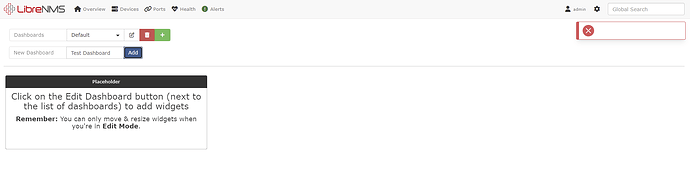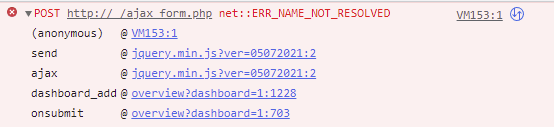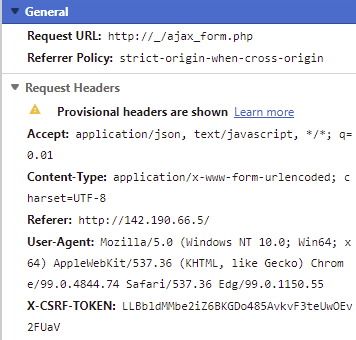Hello,
Attempting to make a dashboard so my counterparts and I can more cleanly monitor our environment. However, when I go to Overview > Dashboard > Default and attempt to edit the name, add a widget, or create a new dashboard I just receive a blank error message in the upper right hand corner of the window and nothing happens. If I click the message box, it just disappears. (image attached)
I’m not sure what the error is or even where to find out what it is, any ideas?
Output for validate.php (not sure why it says I have modified files? I have run the command provided several times with no change)
====================================
| Component | Version |
|---|---|
| LibreNMS | 22.3.0-13-g6214157 |
| DB Schema | 2022_02_03_164059_increase_auth_id_length (235) |
| PHP | 7.3.33 |
| Python | 3.6.8 |
| MySQL | 10.5.13-MariaDB |
| RRDTool | 1.4.8 |
| SNMP | 5.7.2 |
| ==================================== |
[OK] Composer Version: 2.3.2
[OK] Dependencies up-to-date.
[OK] Database connection successful
[OK] Database schema correct
[WARN] Your local git contains modified files, this could prevent automatic updates.
[FIX]:
You can fix this with ./scripts/github-remove
Modified Files:
bootstrap/cache/.gitignore
logs/.gitignore
rrd/.gitignore
storage/app/.gitignore
storage/app/public/.gitignore
storage/debugbar/.gitignore
storage/framework/cache/.gitignore
storage/framework/cache/data/.gitignore
storage/framework/sessions/.gitignore
storage/framework/testing/.gitignore
storage/framework/views/.gitignore
storage/logs/.gitignore