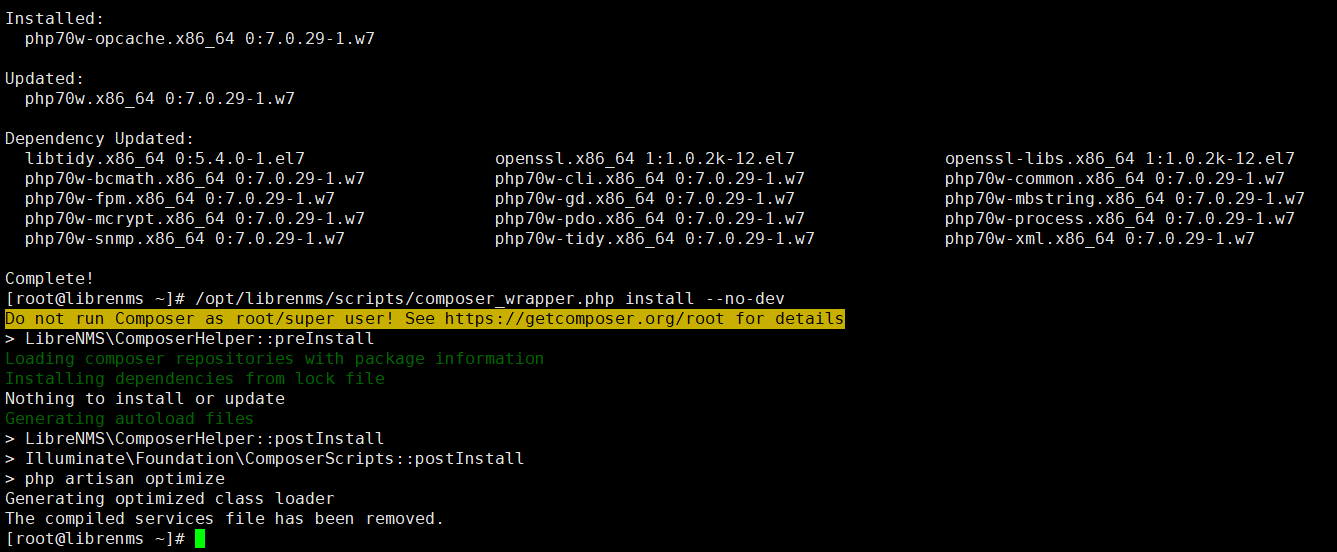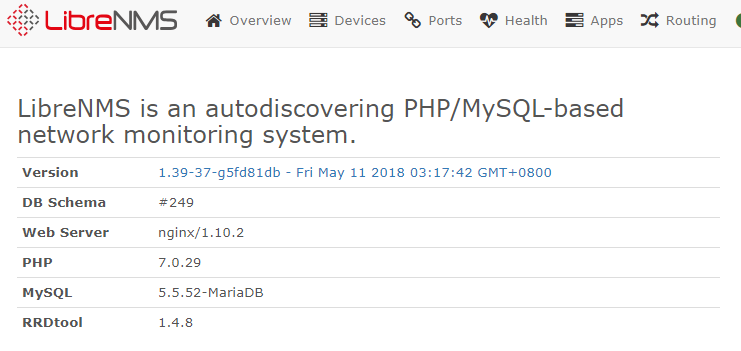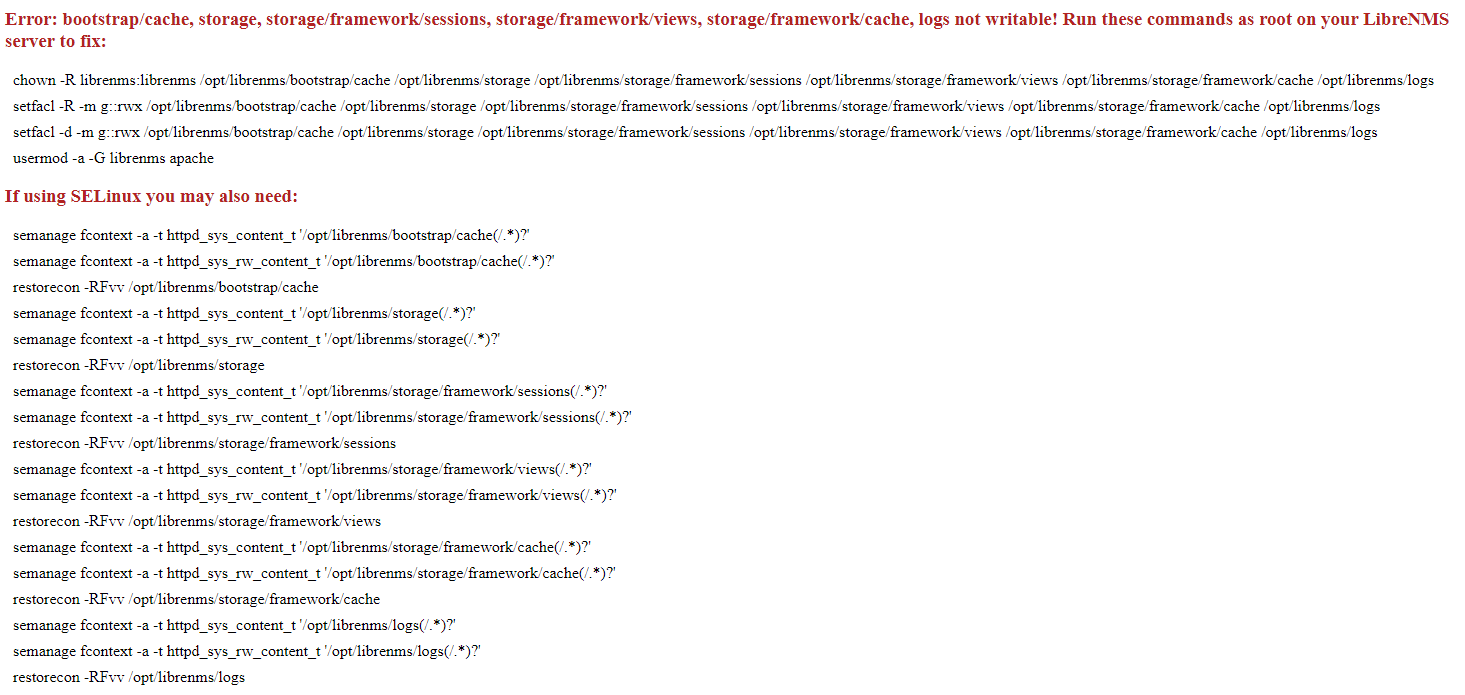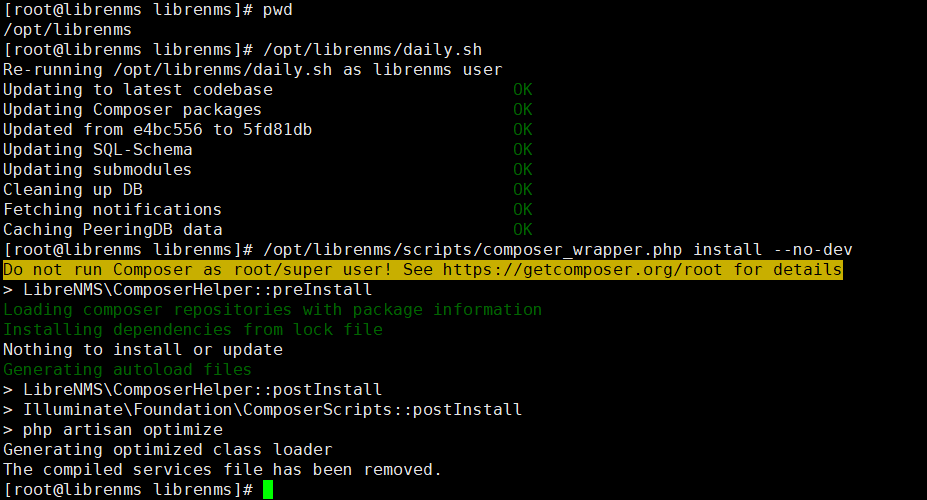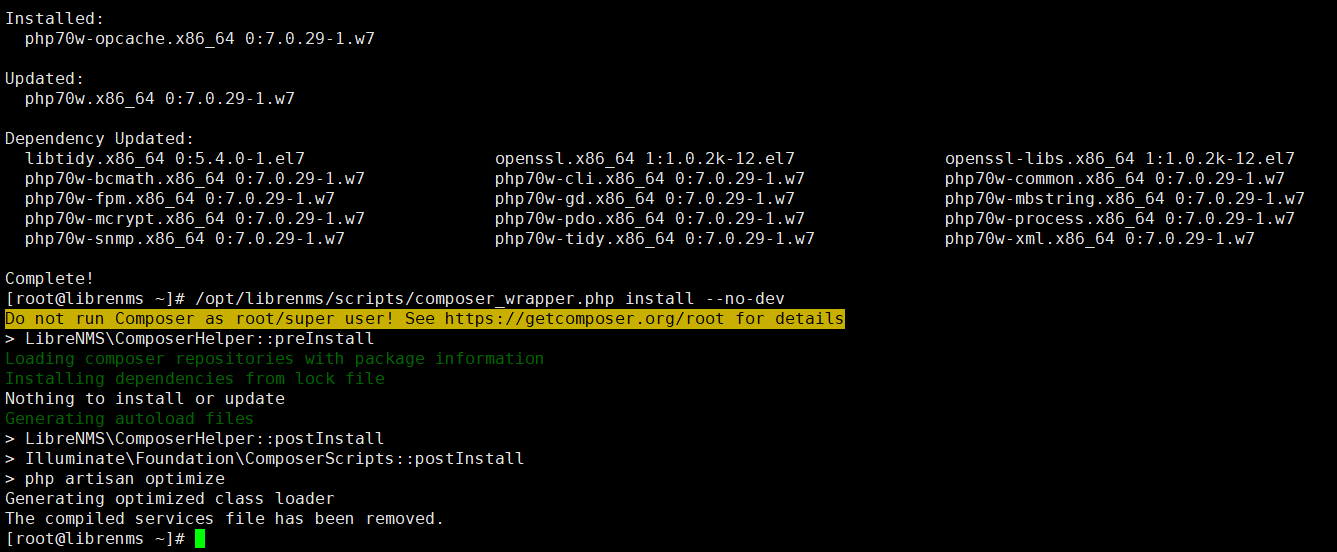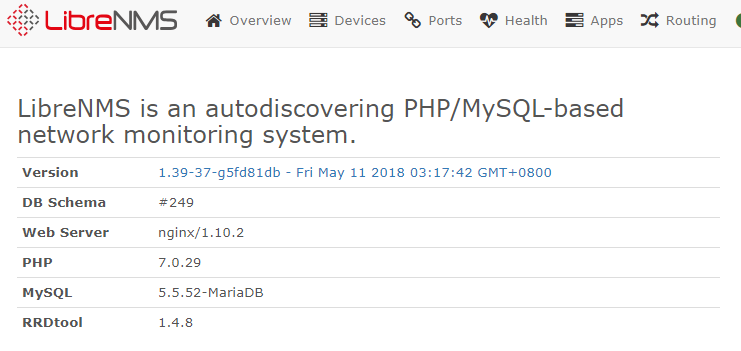[root@librenms ~]# /opt/librenms/validate.php
| Component |
Version |
| LibreNMS |
1.39-32-ge4bc556 |
| DB Schema |
249 |
| PHP |
7.0.19 |
| MySQL |
5.5.52-MariaDB |
| RRDTool |
1.4.8 |
| SNMP |
NET-SNMP 5.7.2 |
| ==================================== |
|
[OK] Composer Version: 1.6.5
[OK] Dependencies up-to-date.
[OK] Database connection successful
[OK] Database schema correct
[root@librenms ~]# /opt/librenms/daily.sh
Re-running /opt/librenms/daily.sh as librenms user
Updating to latest codebase OK
Updating Composer packages OK
Updating SQL-Schema OK
Updating submodules OK
Cleaning up DB OK
Fetching notifications OK
Caching PeeringDB data OK
[root@librenms ~]#
[root@librenms ~]# getenforce
Disabled
pleases help me can not to access the WebUI
error msg:
Error: bootstrap/cache, storage, storage/framework/sessions, storage/framework/views, storage/framework/cache, logs not writable! Run these commands as root on your LibreNMS server to fix:
chown -R librenms:librenms /opt/librenms/bootstrap/cache /opt/librenms/storage /opt/librenms/storage/framework/sessions /opt/librenms/storage/framework/views /opt/librenms/storage/framework/cache /opt/librenms/logs
setfacl -R -m g::rwx /opt/librenms/bootstrap/cache /opt/librenms/storage /opt/librenms/storage/framework/sessions /opt/librenms/storage/framework/views /opt/librenms/storage/framework/cache /opt/librenms/logs
setfacl -d -m g::rwx /opt/librenms/bootstrap/cache /opt/librenms/storage /opt/librenms/storage/framework/sessions /opt/librenms/storage/framework/views /opt/librenms/storage/framework/cache /opt/librenms/logs
usermod -a -G librenms apache
Try “php artisan key:generate” and add the generate key into the “.env” file as the “APP_KEY”.
If that doesn’t work, repeat with “php artisan key:generate --force”…
Let me know if that works for you!
[root@librenms librenms]# php artisan key:generate
PHP Notice: date_default_timezone_set(): Timezone ID ‘’ is invalid in /opt/librenms/vendor/laravel/framework/src/Illuminate/Foundation/Bootstrap/LoadConfiguration.php on line 49
Do you really wish to run this command? (yes/no) [no]:
yes
Application key [base64:h+09pKTmLVs7jAxyBOZw858FQ+Lc8jb7sYX+oSnNVMs=] set successfully.
[root@librenms librenms]# pwd
/opt/librenms
[root@librenms librenms]#
Solution:
Reinstall the mbstring PHP extension if needed, then execute:
/opt/librenms/scripts/composer_wrapper.php install --no-dev
If that finished successfully, in case you use SELinux, execute:
mkdir -p /opt/librenms/bootstrap/cache /opt/librenms/storage
chown -R librenms:librenms /opt/librenms/bootstrap/cache /opt/librenms/storage
setfacl -R -m g::rwx /opt/librenms/bootstrap/cache /opt/librenms/storage
setfacl -d -m g::rwx /opt/librenms/bootstrap/cache /opt/librenms/storage
semanage fcontext -a -t httpd_sys_content_t '/opt/librenms/bootstrap/cache(/.*)?'
semanage fcontext -a -t httpd_sys_rw_content_t '/opt/librenms/bootstrap/cache(/.*)?'
restorecon -RFvv /opt/librenms/bootstrap/cache
semanage fcontext -a -t httpd_sys_content_t '/opt/librenms/storage(/.*)?'
semanage fcontext -a -t httpd_sys_rw_content_t '/opt/librenms/storage(/.*)?'
restorecon -RFvv /opt/librenms/storage
You should then be able to access your web UI again.
I am having this same issue and neither of these solutions have worked. Any other thoughts?
I am still the same error message!! help!!
i fix it
https://community.librenms.org/t/unable-to-access-the-webui/3235/14
Every helper thanks!!
centos 6.x
[root@librenms ~]# yum install php70w php70w-opcache
.
.
.
Dependency Updated:
libtidy.x86_64 0:5.4.0-1.el7 openssl.x86_64 1:1.0.2k-12.el7 openssl-libs.x86_64 1:1.0.2k-12.el7
php70w-bcmath.x86_64 0:7.0.29-1.w7 php70w-cli.x86_64 0:7.0.29-1.w7 php70w-common.x86_64 0:7.0.29-1.w7
php70w-fpm.x86_64 0:7.0.29-1.w7 php70w-gd.x86_64 0:7.0.29-1.w7 php70w-mbstring.x86_64 0:7.0.29-1.w7
php70w-mcrypt.x86_64 0:7.0.29-1.w7 php70w-pdo.x86_64 0:7.0.29-1.w7 php70w-process.x86_64 0:7.0.29-1.w7
php70w-snmp.x86_64 0:7.0.29-1.w7 php70w-tidy.x86_64 0:7.0.29-1.w7 php70w-xml.x86_64 0:7.0.29-1.w7
Complete!
[root@librenms ~]# /opt/librenms/scripts/composer_wrapper.php install --no-dev
Do not run Composer as root/super user! See https://getcomposer.org/root for details
LibreNMS\ComposerHelper::preInstall
Loading composer repositories with package information
Installing dependencies from lock file
Nothing to install or update
Generating autoload files
LibreNMS\ComposerHelper::postInstall
Illuminate\Foundation\ComposerScripts::postInstall
php artisan optimize
Generating optimized class loader
The compiled services file has been removed.
[root@librenms ~]#