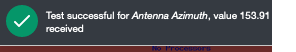The creation of the new device is refused with the following error:
Could not connect to 192.168.8.74, please check the snmp details and snmp reachability
SNMP v1: No reply with community public
However, the device is accessible from CLI and it replies to snmpget command when a specific OID is specified:
root@librenms:/home/jager# snmpget -v1 -c public 192.168.8.74 1.3.6.1.4.1.29165.1.3.2.2.0
iso.3.6.1.4.1.29165.1.3.2.2.0 = STRING: " 27.36"
root@librenms:/home/jager# snmpget -v1 -c public 192.168.8.74 1.3.6.1.4.1.29165.1.3.2.1.0
iso.3.6.1.4.1.29165.1.3.2.1.0 = STRING: “153.88”
Snmpwalk is returning a blank result:
root@librenms:/home/jager# snmpwalk -v1 -c public 192.168.8.74
root@librenms:/home/jager#
The device is is a satellite antenna controller, unfortunately there is no way to get any help from the manufacturer. I am still able to monitor this device using PRTG, as adding the device and setting the sensor parameters does not verify the device before it adds it to the pooler.
I can though add the device in LibreNMS with “Force add” though, but it is shown as “down” immediately after creation with the following error in the events:
Device status changed to Down from snmp check.
I have added the Custom OID (the one which works with snmpget in CLI), but even in that case the device stays “DOWN”
I am new to LibreNMS, and I assume that the device is not replying to some of the standard SNMP commands sent to it at the moment before it would be included in the pooler. Unfortunately the device is “as is”, no updates are possible, neither there is any support from the manufacturer available any more. Is there any way to overcome this issue by manually overriding the SNMP check to be somehow considered as “passed”?
All other devices I have added are working fine (over 20 various devices - not a single problem). I have used both SNMP v1 and v2c.
I would like to finally move from PRTG to LibreNMS, but this one thing is a major showstopper.
Thank you all very much for your kind help!
Best regards,
Jager