I cannot add Cloud Key Gen2 Plus Device into My LibreNMS. Its not working .
Please help.
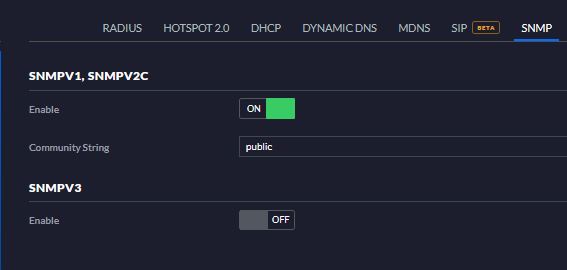
Afaik the Cloud Key can not be probed with SNMP. At least not when using the given options in the GUI. It works for switches, for access points, and probably for some other devices as well. But the cloud key somehow never got support.
To be fair though it is not mentioned in the datasheet.
I got it working on mine…
I created the following directory: /config/scripts/firstboot.d/
Then created a file within that directory, with the following script:
#!/bin/sh
echo $(date)
export DEBIAN_FRONTEND=noninteractive
sleep 120
PATH=/usr/local/sbin:/usr/local/bin:/usr/sbin:/usr/bin:/sbin:/bin
apt-get update
apt-get install snmpd -y -q
service snmpd restart
logger SNMPD installed after reboot.
Mark it as executable…
This script will run after every UCK-g2+ firmware update, to reinstall snmpd.
But the first time you set this up, you need to sun it manually to install snmpd, and then go to /etc/snmp/snmpd.conf and make sure your snmp community info is setup (only have to do this the first time).
Works great for me, and no issues during firmware updates…
This topic was automatically closed 90 days after the last reply. New replies are no longer allowed.