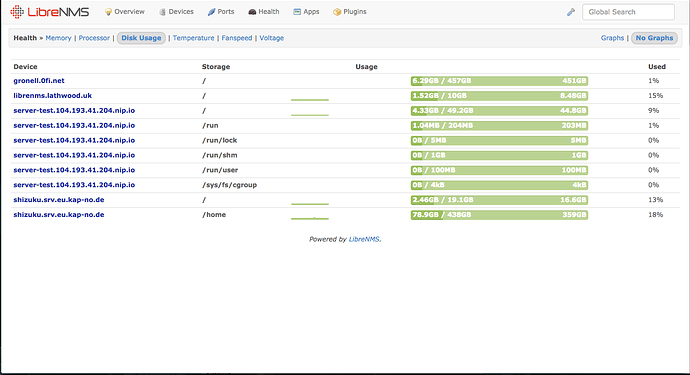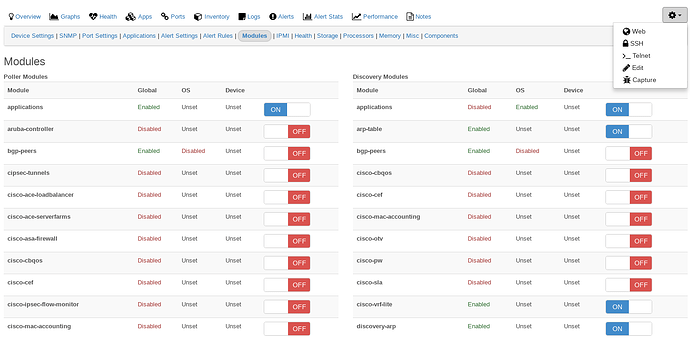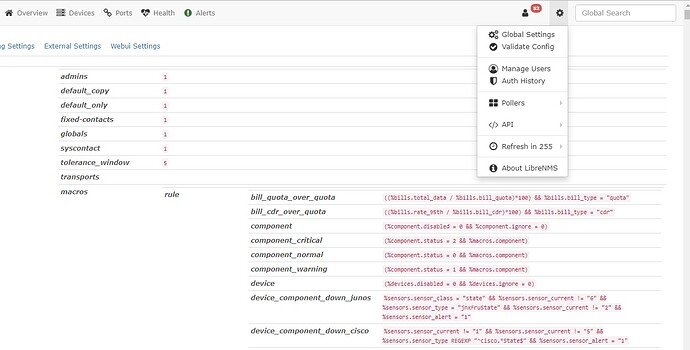I cannot login even under admin user and configure global settings, add modules to the software or etc. I remember when I used this in the past their was a different URL for logging in that gave write access to the global settings and etc. The software is deployed but I cant do anything with it because i cannot change configurations. Under configuration the global config is not editable. Nowhere is there a navigation for adding modules etc.
Can you post a screenshot of what page you are talking about?
If you are talking about the global configuration page, it’s just a summary page and it is not a editable page.
Also not sure what you are referring to about adding modules?
Please refer to our docs site at docs.librenms.org
These above are examples from around the web. The menu bar at the top has more options. Theres a configuration menu to the right my Librenms install does not have. I cannto configure anything. Here is my install below.
Tried updating but it says i have the latest version
You cannot edit the configuration page. It’s a summary page not meant to be edited.
Your install is setup correctly and the menu is correct.
The modules page you can turn things on and off but you can’t add modules. Please review the docs.
You posted a picture of the memory nothing you can edit there either. Also that’s old version of librenms and the modern version of librenms doesn’t look like that.
Again you are assuming things you need to read up on the docs site.
I guess it was just how a non-expert would describe the problem. Heres the solution I think i found.
vi or nano --> /opt/librenms/config.php
By default the config file has this line commented.
#$config[‘update_channel’] = ‘release’;
I un-commented the entry and set it to this per other feeds, then update worked properly without a false positive for current version:
$config[‘update_channel’] = ‘master’;
Unless you previously changed it, updates from ‘master’ channel are the default behaviour of LibreNMS. So this change does not make any difference.