Hi ,
I imported LibreNMS through VM ova, and when I opened the web, I found that I couldn’t add a device from the “Devices” menu.
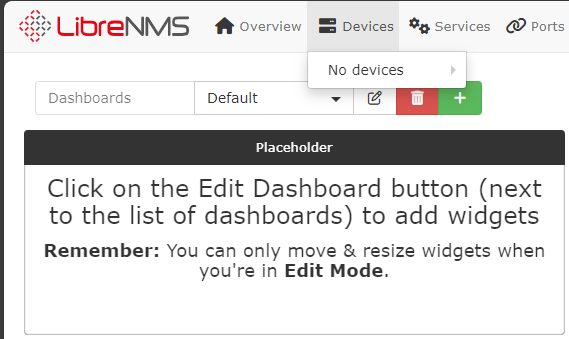
how to fix that?
| Component | Version |
|---|---|
| LibreNMS | 23.11.0 (2023-11-17T10:57:41+08:00) |
| DB Schema | 2023_11_04_125846_packages_increase_name_column_length (273) |
| PHP | 8.1.2-1ubuntu2.14 |
| Python | 3.10.12 |
| Database | MariaDB 10.6.12-MariaDB-0ubuntu0.22.04.1 |
| RRDTool | 1.7.2 |
| SNMP | 5.9.1 |
| =========================================== |
[OK] Composer Version: 2.6.5
[OK] Dependencies up-to-date.
[OK] Database connection successful
[OK] Database Schema is current
[OK] SQL Server meets minimum requirements
[OK] lower_case_table_names is enabled
[OK] MySQL engine is optimal
[OK] Database and column collations are correct
[OK] Database schema correct
[OK] MySQl and PHP time match
[OK] Active pollers found
[OK] Dispatcher Service is enabled
[OK] Locks are functional
[OK] Python wrapper cron entry is not present
[OK] Redis is unavailable
[OK] rrdtool version ok
[OK] Connected to rrdcached