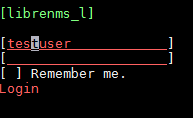Hi. I run a number of LibreNMS servers, since the last auto-update I can no longer access the web interface of any of them. The login page displays, I try the admin account I setup, the circle goes on and on and then eventually stops, staying on the login screen.
The admin password is correct and the servers continue to successfully poll devices etc. The Web interface is accessed via port 80 http.
They have been running for months now fine.
If I enter an incorrect password, the system reports the login error. Entering the correct password just circles and eventually stops staying on the login screen.
All these servers are running on the latest CentOS 7 fully patched, and validate fine:
-bash-4.2$ ./validate.php
====================================
Component | Version
--------- | -------
LibreNMS | 1.40
DB Schema | 251
PHP | 7.2.5
MySQL | 5.5.56-MariaDB
RRDTool | 1.4.8
SNMP | NET-SNMP 5.7.2
====================================
[OK] Composer Version: 1.6.5
[OK] Dependencies up-to-date.
[OK] Database connection successful
[OK] Database schema correct
I’ve tried to trouble-shoot looking at nginx logs, librenms logs, etc and can’t find any issues.
I’ve tried different Web browsers, cleared cookies and caches, etc, all same result.
This is a major issue, if any has any ideas to trouble-shoot such a problem please advise.