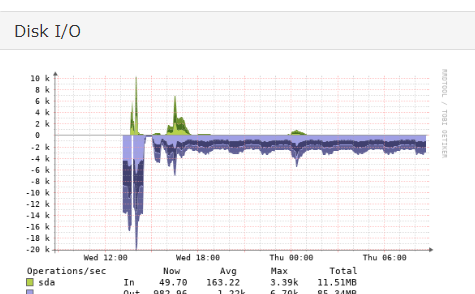Hello,
I can’t seem to get rrdcached running on my Centos7 box. I currently have mariadb running on a separate box and am simply trying to get rrdcached running on the web front end after updating to 1.7.0. I followed the instructions that user Rick posted here: Distributed Poller not working - #13 by Ayeisha_Bean. More Specifically I did this:
As root:
rpm -e rrdtool rrdtool-devel rrdtool-perl
cd /opt ; wget RRDtool - Sorry this page does not exist
tar xvfz rrdtool-1.7.0.tar.gz
cd rrdtool-1.7.0
./configure
make ; make install
ln -s /opt/rrdtool-1.7.0/bin/rrdcached /usr/bin/rrdcached
ln -s /opt/rrdtool-1.7.0/bin/rrdtool rrdtool
ln -s /opt/rrdtool-1.7.0/bin/rrdcreate rrdcreate
ln -s /opt/rrdtool-1.7.0/bin/rrdupdate rrdupdate
ln -s /opt/rrdtool-1.7.0/bin/rrdcgi rrdcgicd /usr/bin
ln -s /opt/rrdtool-1.7.0/bin/rrdcached rrdcached
ln -s /opt/rrdtool-1.7.0/bin/rrdtool rrdtool
ln -s /opt/rrdtool-1.7.0/bin/rrdcreate rrdcreate
ln -s /opt/rrdtool-1.7.0/bin/rrdupdate rrdupdate
ln -s /opt/rrdtool-1.7.0/bin/rrdcgi rrdcgi
I created the /etc/systemd/system/rrdcached.service file per the instructions here: RRDCached - LibreNMS Docs
I then ran validate.php:
[root@lab-nms-web0 etc]# sudo su librenms
bash-4.2$ cd /opt/librenms
bash-4.2$ ./validate.php
Component Version LibreNMS 1.54-64-ga0ba412 DB Schema 2019_07_09_150217_update_users_widgets_settings (140) PHP 7.2.21 MySQL 5.5.60-MariaDB RRDTool 1.7.0 SNMP NET-SNMP 5.7.2 ==================================== [OK] Composer Version: 1.9.0
[OK] Dependencies up-to-date.
[OK] Database connection successful
[OK] Database schema correct
Before uncommenting “$config[‘rrdcached’] = “unix:/var/run/rrdcached.sock”;” in config.php I verified that graphs were still being drawn. Based on what I’ve read I need to make sure that the rrdcached service will start and then I can point my distributed pollers at the address/port running the service. However, I can’t seem to get it to start properly.
Attempting to start it results in the following output from “systemctl status rrdcached”
[root@lab-nms-web0 etc]# systemctl status rrdcached
● rrdcached.service - Data caching daemon for rrdtool
Loaded: loaded (/etc/systemd/system/rrdcached.service; enabled; vendor preset: disabled)
Active: failed (Result: timeout) since Fri 2019-08-30 09:21:32 PDT; 23min ago
Process: 17760 ExecStart=/bin/rrdcached -w 1800 -z 1800 -f 3600 -s librenms -U librenms -G librenms -B -R -j /var/tmp -l unix:/run/rrdcached.sock -t 4 -F -b /opt/librenms/rrd/ (code=exited, status=0/SUCCESS)
Main PID: 1986 (code=exited, status=0/SUCCESS)Aug 30 09:20:01 lab-nms-web0.lab systemd[1]: Starting Data caching daemon for rrdtool…
Aug 30 09:20:01 lab-nms-web0.lab systemd[1]: PID file /run/rrdcached.pid not readable (yet?) after start.
Aug 30 09:21:32 lab-nms-web0.lab systemd[1]: rrdcached.service start operation timed out. Terminating.
Aug 30 09:21:32 lab-nms-web0.lab systemd[1]: Failed to start Data caching daemon for rrdtool.
Aug 30 09:21:32 lab-nms-web0.lab systemd[1]: Unit rrdcached.service entered failed state.
Aug 30 09:21:32 lab-nms-web0.lab systemd[1]: rrdcached.service failed.
And this output from journalctl -xe:
Aug 30 09:21:32 lab-nms-web0.lab systemd[1]: rrdcached.service start operation timed out. Terminating.
Aug 30 09:21:32 lab-nms-web0.lab systemd[1]: Failed to start Data caching daemon for rrdtool.
– Subject: Unit rrdcached.service has failed
– Defined-By: systemd
– Support: systemd-devel Info Page– Unit rrdcached.service has failed.
– The result is failed.
Aug 30 09:21:32 lab-nms-web0.lab.l systemd[1]: Unit rrdcached.service entered failed state.
Aug 30 09:21:32 lab-nms-web0.lab. systemd[1]: rrdcached.service failed.
Aug 30 09:21:32 lab-nms-web0.lab. polkitd[546]: Unregistered Authentication Agent for unix-process:17750:59003280 (system bus name :1.36739, object path /org/freedesktop/PolicyKit1/Authent
Aug 30 09:22:01 lab-nms-web0.lab. systemd[1]: Created slice User Slice of librenms.
After doing some digging I came across this post: RRDCached CENTOS 7 which determined that rrdcached wasn’t located in /usr/bin/ as the service definition file suggested.
In my case the output of ‘which rrdcached’ returned ‘/bin/rrdcached’ but updating the service definition file with this path didn’t resolve the issue.
I’ve also tried temporarily disabling SELinux but don’t see any change in the log output.
Does anyone have any other suggestions?
Thanks in advance.