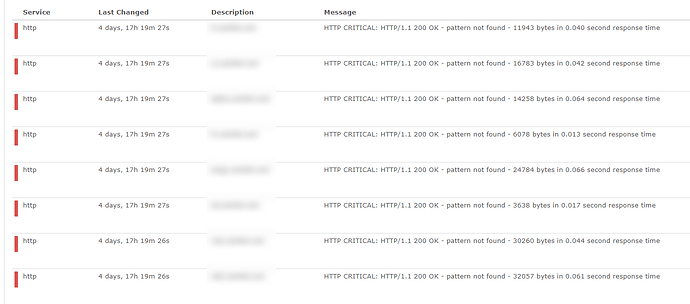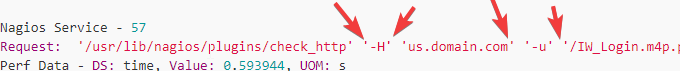Hi,
Having errors on all check_http with an pattern check on them.
My version:
| Component | Version |
|---|---|
| LibreNMS | 1.44-370-g97b33bf |
| DB Schema | 269 |
| PHP | 7.0.32-0ubuntu0.16.04.1 |
| MySQL | 10.0.36-MariaDB-0ubuntu0.16.04.1 |
| RRDTool | 1.5.5 |
| SNMP | NET-SNMP 5.7.3 |
| ==================================== |
[OK] Composer Version: 1.7.2
[OK] Dependencies up-to-date.
[OK] Database connection successful
[OK] Database schema correct
I have tried to run the check_http with no error and the service code:
The service:
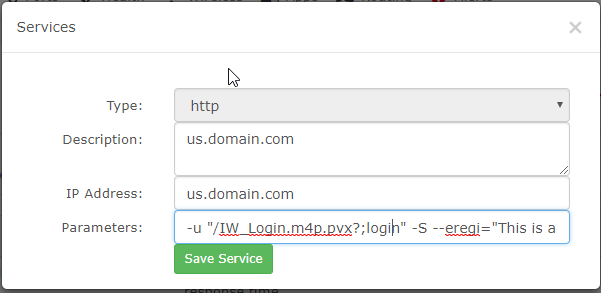
librenms@LNMS:~$ ./check-services.php -h 165 -d
DEBUG!
Starting service polling run:
SQL[SELECT D.*,S.*,attrib_value FROM `devices` AS D INNER JOIN `services` AS S ON S.device_id = D.device_id AND D.disabled = 0 AND `S`.`device_id` = 165 LEFT JOIN `devices_attribs` as A ON D.device_id = A.device_id AND A.attrib_type = "override_icmp_disable" ORDER by D.device_id DESC; [] 0.51ms]
Nagios Service - 57
Request: '/usr/lib/nagios/plugins/check_http' '-H' 'us.domain.com' '-u' '/IW_Login.m4p.pvx?;login' '-S' '--eregi="This is a restricted site. If you have forgotten your User ID or Password,"' '-w' '5' '-c' '10'
Perf Data - DS: time, Value: 0.593944, UOM: s
Perf Data - DS: size, Value: 3314, UOM: B
Response: HTTP CRITICAL: HTTP/1.0 200 OK - pattern not found - 3314 bytes in 0.594 second response time
Service DS: {
"time": "s",
"size": "B"
}
RRD[last ssl1/services-57.rrd --daemon unix:/var/run/rrdcached.sock]
RRD[update ssl1/services-57.rrd N:0.593944:3314 --daemon unix:/var/run/rrdcached.sock]
SQL[UPDATE `services` set `service_message`=? WHERE `service_id`=? ["HTTP CRITICAL: HTTP\/1.0 200 OK - **pattern not found** - 3314 bytes in 0.594 second response time ",57] 2.8ms]
./check-services.php 2018-10-19 12:54:19 - 1 services polled in 0.605 secs
librenms@LNMS:~$
But the request line seems funny:
Request: ‘/usr/lib/nagios/plugins/check_http’ ‘-H’ ‘us.domain.com’ ‘-u’ ‘/IW_Login.m4p.pvx?;login’ ‘-S’ ‘–eregi=“This is a restricted site. If you have forgotten your User ID or Password,”’ ‘-w’ ‘5’ ‘-c’ ‘10’
Could this be the problem ?
The request normal no error:
librenms@LNMS:~$ /usr/lib/nagios/plugins/check_http -H us.domain.com -u "/IW_Login.m4p.pvx?;login" -S --eregi="This is a restricted site. If you have forgotten your User ID or Password," -w 5 -c 10 -v
GET /IW_Login.m4p.pvx?;login HTTP/1.1
User-Agent: check_http/v2.1.2 (monitoring-plugins 2.1.2)
Connection: close
Host: us.domain.com
https://us.domain.com:443/IW_Login.m4p.pvx?;login is 3314 characters
STATUS: HTTP/1.0 200 OK
**** HEADER ****
<--- Removed content for shorter code -->
<tr><td class="Error" colspan="2" align="center"></td></tr></table>
<p><input type="submit" name="B1" tabindex="4" value="Log On"></p>
<p class="Notes">This is a restricted site. If you have forgotten your User ID or Password,<br> you may <a href="IW_Login.m4p.pvx?;UID_REQUEST" title="Click to request your User ID and Password">request</a> they be mailed to you.</p>
<!-- Due to security issues with cookies ... Remove option to use session cookies. Instead we will always use the RememberMe option. -->
<p class="Notes">Access to these pages requires the ability to use cookies in your browser.</p>
</td></tr></table></form>
</body>
</html>
**HTTP OK: HTTP/1.0 200 OK - 3314 bytes in 0.593 second response time** |time=0.593036s;5.000000;10.000000;0.000000 size=3314B;;;0
librenms@LNMS:~$
Not sure where to troubleshoot from here. someone that can help ?
Thanks ![]()