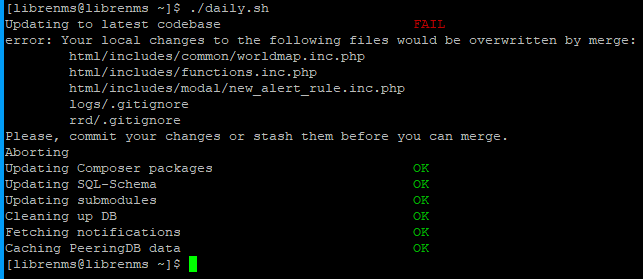
How should I proceed to fix this?
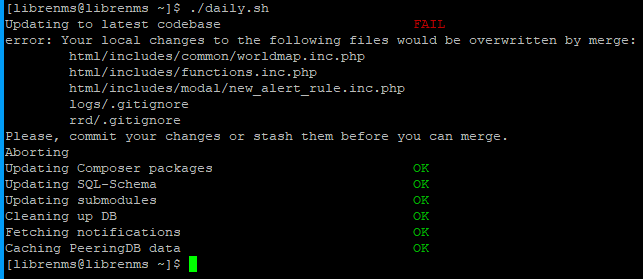
How should I proceed to fix this?
./scripts/github-remove
Thanks! Update is now working. 
./scripts/github-remove errors with the following:
usage: github-remove [-h] (-d | -s | -r) [-v]
github-remove: error: one of the arguments -d/–discard -s/–save -r/–restore i
What is the correct option to run this script when I get the following in Validating the install:
Warning: Your local git contains modified files, this could prevent automatic updates.
I tried all and still cannot update. (I use vSphere snapshot to reverse and retry)
You didn’t post the output of the failure so people can help you …
-bash-4.2$ ./scripts/github-remove -d
Are you sure you want to delete all modified and untracked files? [y/N] y
-bash-4.2$ ./daily.sh
Updating to latest codebase FAIL
error: The following untracked working tree files would be overwritten by merge:
config/hashing.php
config/logging.php
config/tinker.php
Please move or remove them before you can merge.
Aborting
Updating Composer packages OK
Updating SQL-Schema OK
Updating submodules OK
Cleaning up DB OK
Fetching notifications OK
Caching PeeringDB data OK@stefaned Manually remove those files and then ./daily.sh again
Great; thanks!
My friend gave me these commands to fix the update issue:
./github-remove -d -v
sudo su
./scripts/composer_wrapper.php install --no-dev
chown -R librenms:librenms /opt/librenms
chmod -R ug=rwX /opt/librenms/bootstrap/cache /opt/librenms/storage /opt/librenms/logs /opt/librenms/rrd
mv hashing.php hashing.php.old
mv logging.php logging.php.old
mv tinker.php tinker.php.old
exit
./daily.sh