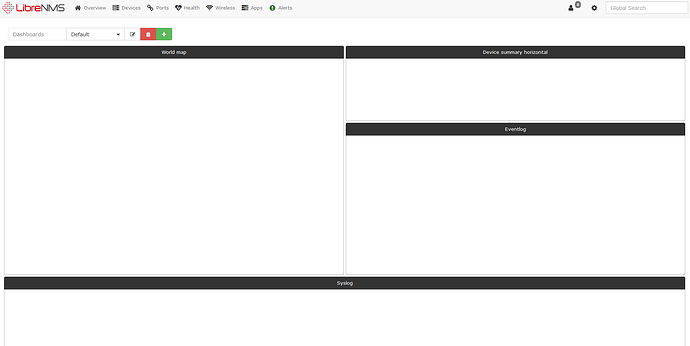Since librenms 1.47 I’ve got multiple Problems:
1. Dashboard shows up empty
Browser console reports TypeError
TypeError: data.responseJSON is undefined[Weitere Informationen] librenms:1030:17 error https://HOSTNAME/librenms/:1030:17 c https://HOSTNAME/librenms/js/jquery.min.js:4:26031 fireWith https://HOSTNAME/librenms/js/jquery.min.js:4:26840 k https://HOSTNAME/librenms/js/jquery.min.js:6:14281 r https://HOSTNAME/librenms/js/jquery.min.js:6:18646
No further errors in apache log or anywhere else
2. Syslog/Eventlog Page empty, console reports SyntaxError
VM2017:1 Uncaught SyntaxError: Unexpected token U in JSON at position 0 at JSON.parse (<anonymous>) at Function.parseJSON (jquery.min.js:4) at Object.success (jquery.bootgrid.min.js:6) at c (jquery.min.js:4) at Object.fireWith [as resolveWith] (jquery.min.js:4) at k (jquery.min.js:6) at XMLHttpRequest.r (jquery.min.js:6)
3. Device Overview Graphs not rendering
(can’t insert another screenshot image due to “new user” limitation ![]() )
)
But any other graph is working fine.
graph.php debug output over here: SQL[SELECT `devices`.*, `location`, `lat`, `lng` FROM `devices` LEFT JOIN locati - Pastebin.com
====================================
Component | Version
--------- | -------
LibreNMS | 1.47-14-g114b3b3
DB Schema | 278
PHP | 7.0.32-0ubuntu0.16.04.1
MySQL | 10.0.36-MariaDB-0ubuntu0.16.04.1
RRDTool | 1.5.5
SNMP | NET-SNMP 5.7.3
====================================
[OK] Composer Version: 1.8.0
[OK] Dependencies up-to-date.
[OK] Database connection successful
[OK] Database schema correct
I’ve even done a complete reinstall of librenms but the same errors are showing up.
Any help is greatly appreciated.