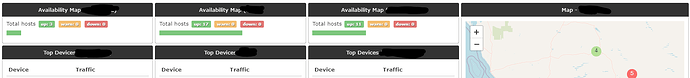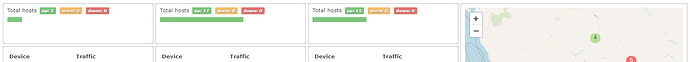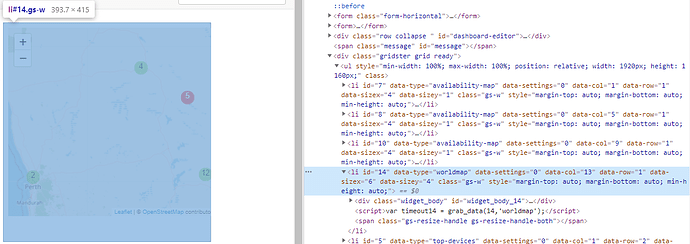I’m looking for some tips on how to achieve this:
I’ve created a dashboard to display our various sites WAN routers using the Worldmap widget
It displays 2 x worldmaps side by side based on the 2 states we have sites for, below this has the Alerts widget
I’d like to remove the title bars to preserve screen space, has anyone achieved this, and how did you achieve this?
I can see the benefit of this for what I do, so looked a bit deeper.
It looks like it’s based off gridster.js and I can’t find anything in the doco about headers, yet the example on their front page clearly shows it:
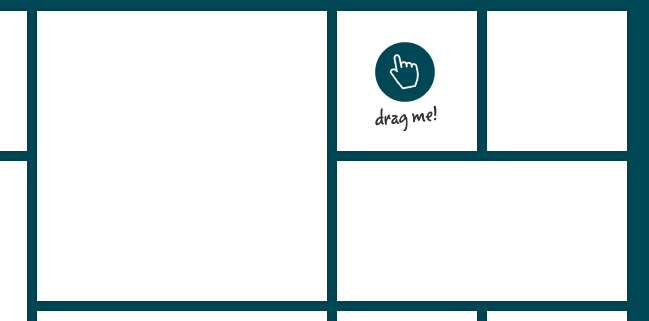
As a test, one line in a css file can hide the header element, but the gridster bounding box li element around it remains the same size.
Before:
After:
This was by adding display: none; to the .widget_header block in ${HOME}/html/css/styles.css
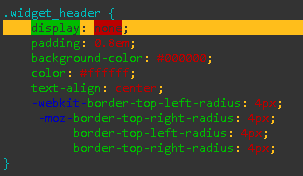
gridster li element - header height becomes whitespace at the bottom:
I’ve done some really stupid but useful things with jQuery in my time, but this probably needs some more code changes to be a reality, and in terms of how to do this persistently and correctly, others would be better placed to guide us.
Thanks, this works great, however it removes all title bars on all dashboards. I agree with you it would be great to see this as a feature added to LibreNMS, I’d like to see it as a switchable option in the widgets settings.
This topic was automatically closed 91 days after the last reply. New replies are no longer allowed.