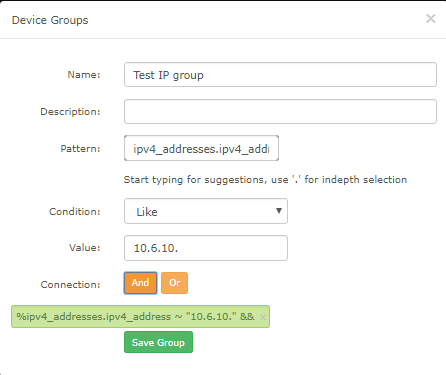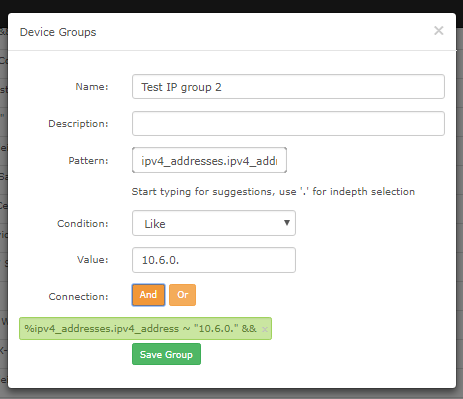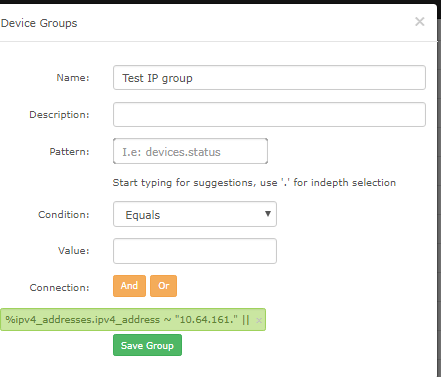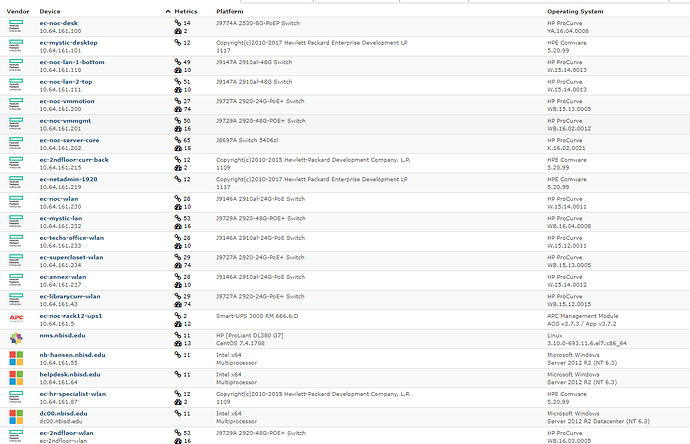I am trying to group devices by subnet, but I get odd results.
-
Group 1: %ipv4_addresses.ipv4_address ~ “10.6.10.@” ||
This group does not find any devices, I have 69 devices under the 10.6.10.0/24 subnet -
Group 2: %ipv4_addresses.ipv4_address ~ “10.6.0.@” ||
This group finds 63/69 devices that it should under the 10.6.0.0/24
I have tried a bunch of different combinations of this and can’t seem to get it to do what I want.
Here is the validate.php
====================================
| Component | Version |
|---|---|
| LibreNMS | 1.37 |
| DB Schema | 240 |
| PHP | 7.0.28-0ubuntu0.16.04.1 |
| MySQL | 10.0.34-MariaDB-0ubuntu0.16.04.1 |
| RRDTool | 1.5.5 |
| SNMP | NET-SNMP 5.7.3 |
====================================
[OK] Database connection successful
[WARN] Your schema (240) is newer than than expected (237). If you just switch to the stable release from the daily release, your database is in between releases and this will be resolved with the next release.
[OK] Database schema correct
[WARN] Some devices have not been polled in the last 5 minutes. You may have performance issues.
[FIX] Check your poll log and see: http://docs.librenms.org/Support/Performance/
Devices:
10.6.10.86
10.6.0.40
10.6.0.96
10.6.0.97
10.6.0.61
10.6.0.91
10.6.0.92
10.6.10.72