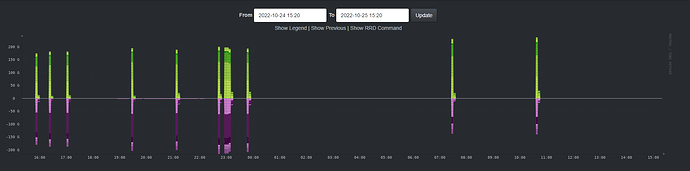I’ve added 37 devices that are all working and showing correctly. One device, a Mikrotik CCR router is showing a funky port speed on it’s internet port. It’s a 1g port but it has several spots where it’s showing 43-190gb of traffic. Again, this is on a 1g port. Since this spike is there, I can’t see the actual speed being reported, which should be around 400mb.If I change the timeframe window to the last hour only, I can see the real speed on that port. If I go to the last day, it just shows that 43+gig spike and since that spike is so large, the real speeds can’t be seen. How can I fix this? Is there a way to delete the data in the rrd file and recreate it? I’m ok if I lose the historical data as this device has only been there for a day or so.
EDIT: Just wanted to point out that I have another CCR that’s graphing correctly with no spikes.
See if below FAQ helps
why-do-i-see-traffic-spikes-in-my-graphs
Thank you for the reply. I read through this and it was already set under Global Settings. I did go ahead and enable in Device>Edit>Misc>Enable RRD Tune for all ports, just in case it wasn’t getting it from the global settings. I’ll wait and see what happens.
This topic was automatically closed 90 days after the last reply. New replies are no longer allowed.