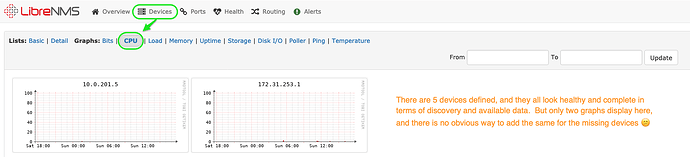Hi. New to LibreNMS, and new installation. Having successfully added a number of devices (eg 5 of them), we only see graphs for two of these devices when navigating from the main menu Devices > All Devices > {group name} > {Graphs page menu} > CPU (same problem for Memory and others).
However, when we navigate from the main menu to Health > Processor (or Memory), we do see grpahs for all devices.
This is a fresh install of [1.59-15-g891d6966d] on Ubuntu 18 LTS, and we have not other known issues with the system. All of the devices we are monitoring so far are FortiGates vis SNMP v3 (unauthenticated) over private network routing.
I’d add more screenshots but apparently only allowed to add one as a new user.
| Version | 1.59-15-g891d6966d |
|---|---|
| Database Schema | 2020_01_09_1300_migrate_devices_attribs_table (153) |
| Web Server | nginx/1.14.0 |
| PHP | 7.2.24-0ubuntu0.18.04.1 |
| MySQL | 10.1.43-MariaDB-0ubuntu0.18.04.1 |
| RRDtool | 1.7.0 |
Configuration Ok
Database Ok
Dependencies Ok
Disk Ok
Distributedpoller Ok
Mail Ok
Php Ok
Poller Ok
Programs Ok
Rrd Ok
Rrdcheck Ok
Updates Warning
Warning: Your install is over 24 hours out of date, last update: Fri, 10 Jan 2020 16:03:32 +0000
Fix: Make sure your daily.sh cron is running and run ./daily.sh by hand to see if there are any errors.