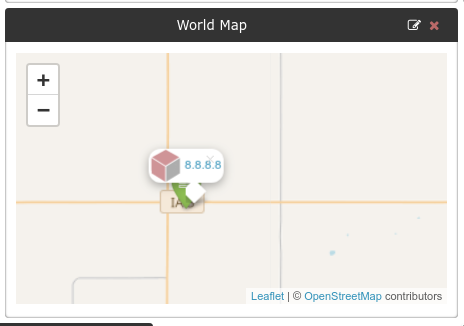Hi Everyone:
I have been running Librenms for awhile now. It has been working fine. Just recently though, the world map stopped showing my ping only devices that are not on the corporate network infrastructure. These devices are on their on independent networks around the state with just one device on them. Any thoughts on why they would all disappear? the polling works fine. the alerts work fine but the map will not show them anymore. I have tried multiple web browsers and to view the map with no difference. Here is the validate.php results:
[root@librenms librenms]# ./validate.php
| Component |
Version |
| LibreNMS |
1.47-8-gf10cbdd |
| DB Schema |
277 |
| PHP |
7.1.24 |
| MySQL |
5.5.60-MariaDB |
| RRDTool |
1.4.8 |
| SNMP |
NET-SNMP 5.7.2 |
====================================
[OK] Composer Version: 1.8.0
[OK] Dependencies up-to-date.
[OK] Database connection successful
[OK] Database schema correct
Thanks.
Just a title no other info?
@Ed_Morrison Do the devices have sysLocation set? Does that location have GPS coords on the All Locations page?
Sorry first time post. I have corrected it.
Yes. I have override syslocation set with coordinates set for each location. I.E.
[37.87395323, -122.25972222]
View it on the all locations page.
OK. Thank you, they do show up there. Is there a way to show this view by default? I have a requirement to have this displayed at all times for the President to view. He views this on a large monitor mounted to a wall. I can not tell him to manually go to this view to see the devices.
Thanks.
@Ed_Morrison There was some changes with locations recently. And I don’t think their is a way to parse the Ping only location strings into GPS coords on the location unless you update them. Normal devices got updated by the poller.
Options:
- Enter the coordinates by hand on the All Locations page.
- Edit the sysLocation string GPS is updated on save (it might not save if the sysLocation string is the same)
- What I have done is removed the GPS in the sysLocation string and given my locations nice readable names, then on the All Locations page, enter the GPS cordinates.
Thank you for the information. I will play with this to see which will work best for us.
Thanks again.
This was the key for me:
“I don’t think their is a way to parse the Ping only location strings into GPS coords on the location unless you update them”
A minor change in GPS Coordinates, save and the devices are back in the World Map.
Thanks again Murrant.