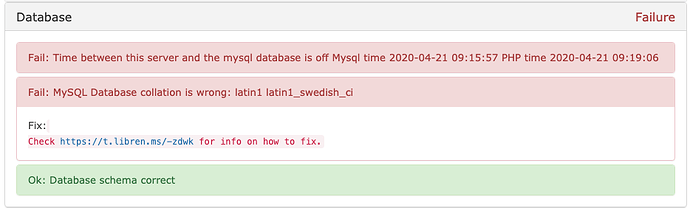I’ve recently setup LibreNMS via Docker using this guide, which is based on this docker repository.
We run an external database.
The docker image runs on a VM, which on his turn runs on another VM (with Xen Hypervisor) (not sure if this gives any issues).
I got everything setup correctly and was able to add a host, but after succesful polling, it takes about 20 seconds to load the ports tab. The device is a Mikrotik router with only a few ports…
Validating the config:
What can I try?
Not a docker user for librenms, but for what you say I would check that librenms <-> database connection is not lagged.
Also, check resources on librenms docker/VM
Thanks for your quick reply.
I will for sure check the librenms database connection with my database administrator.
The VM has 2GB RAM and 5 CPU cores.
Btw, these are my librenms.env settings:
MEMORY_LIMIT=1024M
UPLOAD_MAX_SIZE=16M
OPCACHE_MEM_SIZE=128
REAL_IP_FROM=0.0.0.0/32
REAL_IP_HEADER=X-Forwarded-For
LOG_IP_VAR=http_x_forwarded_for
LIBRENMS_POLLER_THREADS=16
LIBRENMS_POLLER_INTERVAL=5
LIBRENMS_CRON_DISCOVERY_ENABLE=true
LIBRENMS_CRON_DAILY_ENABLE=true
LIBRENMS_CRON_ALERTS_ENABLE=true
LIBRENMS_CRON_BILLING_ENABLE=true
LIBRENMS_CRON_BILLING_CALCULATE_ENABLE=true
LIBRENMS_CRON_CHECK_SERVICES_ENABLE=true
LIBRENMS_CRON_POLLER_ENABLE=true
LIBRENMS_SNMP_COMMUNITY=librenmsdocker
MEMCACHED_HOST=memcached
MEMCACHED_PORT=11211
RRDCACHED_HOST=rrdcached
RRDCACHED_PORT=42217
That seems to be OK.
Meanwhile you wait your database admin, enter the librenms docker shell and check what process takes the more CPU.