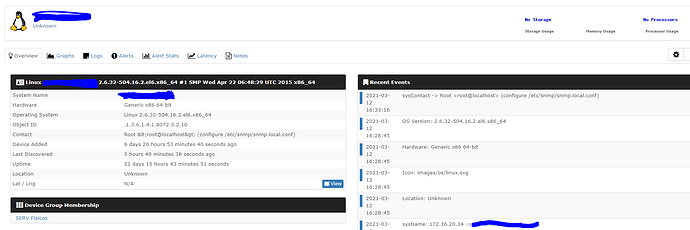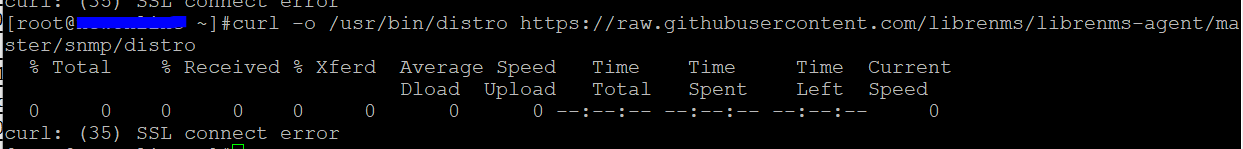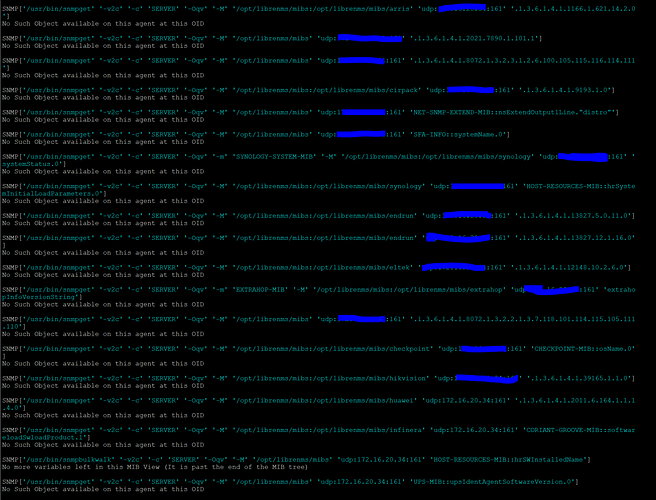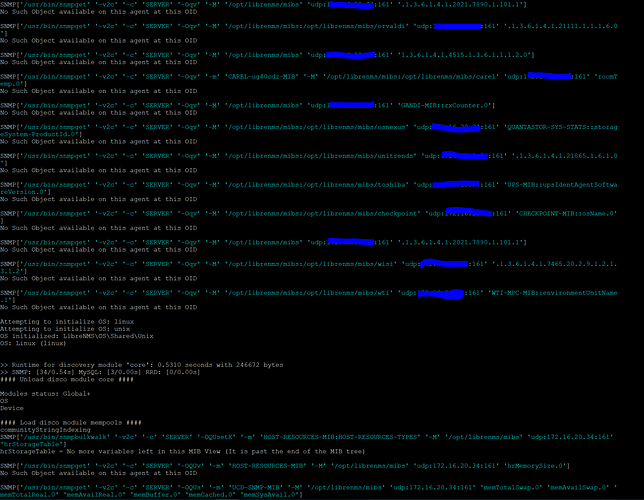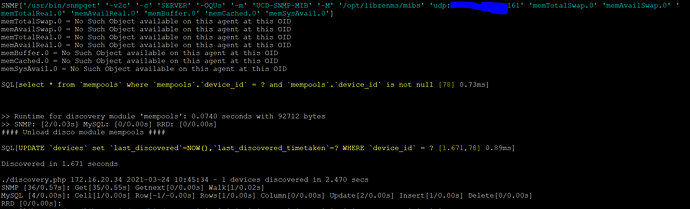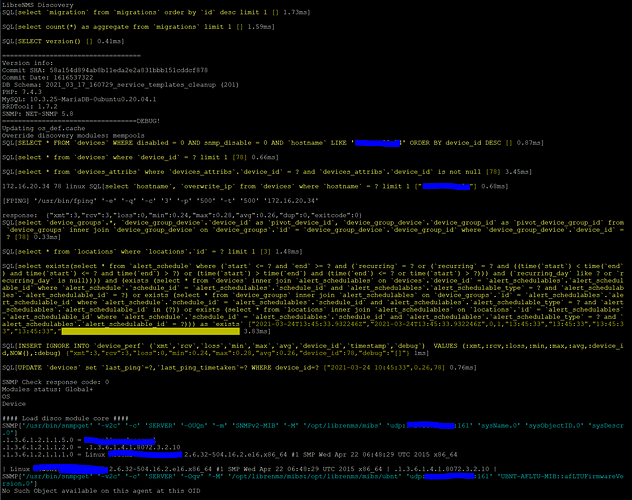How can I monitor a disk of a centos machine?
When adding the machine it does not show storage or memory.
Have you configured snmpd.conf on the server you are trying to monitor? (and the distro script)
I configured snmpd.conf… but distro scripts what is that?
https://docs.librenms.org/Support/SNMP-Configuration-Examples/#linux-snmpd
Look at this snmpv2 config. Snmp extend is used to run a script called distro.
“The binary /usr/bin/distro must be copied from the original source repository:”
curl -o /usr/bin/distro https://raw.githubusercontent.com/librenms/librenms-agent/master/snmp/distro
chmod +x /usr/bin/distro
The distro script had nothing to do with storage or memory.
Storage and memory should work out of the box when snmpd is configured correct.
Agreed, but having a working snmpd.conf and distro script for better identification seems an obvious step.
Seems that your linux distribution has snmpd configured to use snmpd.local.conf. And it may override settings in your snmpd.conf.
Anyway, running ./discovery.php -m mempools -v -d -h <deviceid> will show you what’s going on during the discovery of memory.
And ./discovery.php -m storage -v -d -h <deviceid> will show you what’s going on during the discovery of storage.
Hi @Catalina_Rios
This script is supposed to be in the home directory of LibreNMS user. Don’t know where you tried it, but definitly not at the right place 
Your SNMP configuration on your linux host is not correct. No memory information is provided. You should fix snmp on your server first, check that the SNMP data is available, and then run again the discovery.php.
SNMP configuration is documented here, as @ds-04 wrote earlier:
https://docs.librenms.org/Support/SNMP-Configuration-Examples/#linux-snmpd-v2
The distroscript is not mandatory, but will allow LibreNMS to show the correct logo for your distribution (CentOS, Debian, Ubuntu etc etc).
You should test this configuration on the LibreNMS server itself. And when you have it right, you can duplicate it to other linux servers.
If you have issues with LibreNMS configuration, you should probably get in touch with your system adminstrators.
Bye
This topic was automatically closed 186 days after the last reply. New replies are no longer allowed.