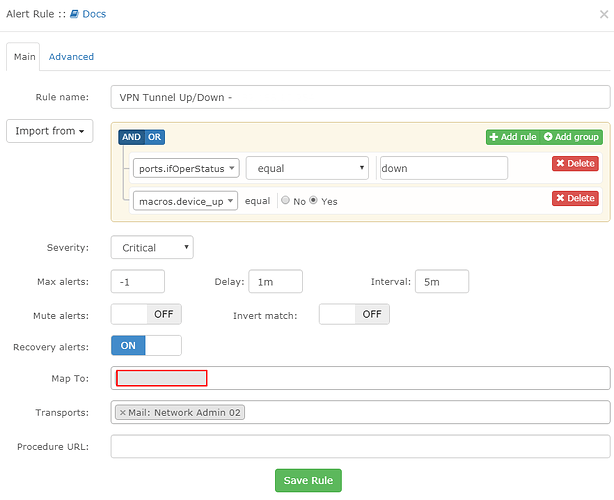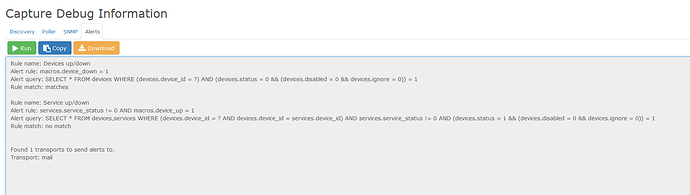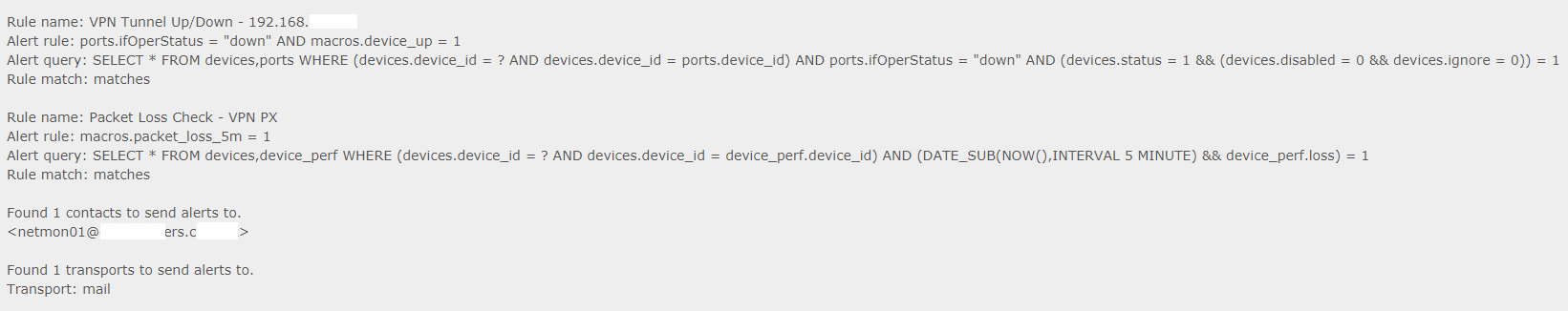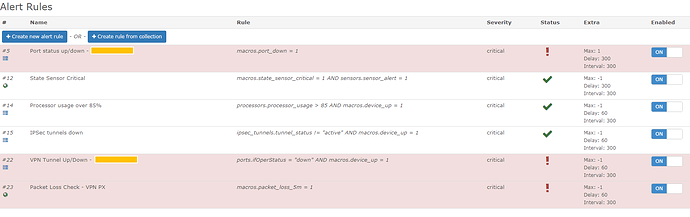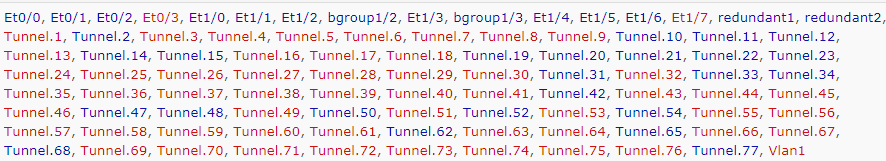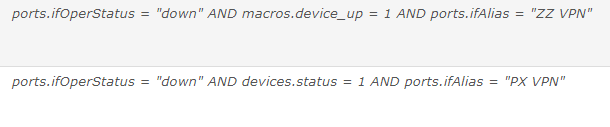Hi, thanks for helping me.
I am struggling on getting the alert email work.
I have tested the alert transport, I received the testing email, it worked.
Below is output of validate.php
====================================
| Component | Version |
|---|---|
| LibreNMS | 1.54-25-g9dfae2f |
| DB Schema | 2019_07_09_150217_update_users_widgets_settings (140) |
| PHP | 7.2.19 |
| MySQL | 5.5.60-MariaDB |
| RRDTool | 1.4.8 |
| SNMP | NET-SNMP 5.7.2 |
| ==================================== |
[OK] Composer Version: 1.9.0
[OK] Dependencies up-to-date.
[OK] Database connection successful
[OK] Database schema correct
[FAIL] Some folders have incorrect file permissions, this may cause issues.
[FIX]:
sudo chown -R librenms:librenms /opt/librenms
sudo setfacl -d -m g::rwx /opt/librenms/rrd /opt/librenms/logs /opt/librenms/bootstrap/cache/ /opt/librenms/storage/
sudo chmod -R ug=rwX /opt/librenms/rrd /opt/librenms/logs /opt/librenms/bootstrap/cache/ /opt/librenms/storage/
I got above permission fail sometimes, but it happens again, after I changed it.
Below is output if daily.sh output
====================================
Re-running /opt/librenms/daily.sh as librenms user
Updating to latest codebase OK
Updating Composer packages OK
Updating SQL-Schema OK
Updating submodules OK
Cleaning up DB OK
Fetching notifications OK
Caching PeeringDB data OK