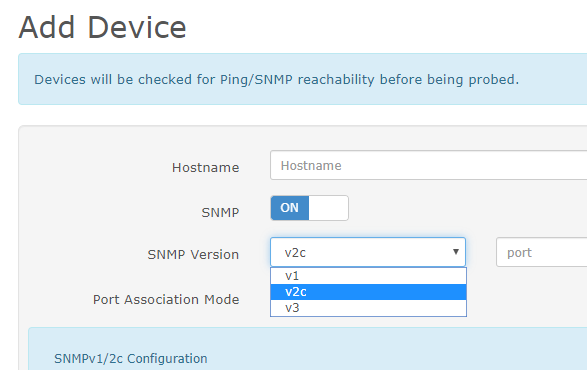Hello, I am trying to add a few EPSON printers into the management system, model WF-2760, WF-3640 and ET-4500. I am primarily interested in receiving alerts such as when they are low on ink, but if I add them via their IP address it shows the device as unrecognized. I am assuming this has to do with the SNMP protocol settings?
I checked the web interface for a couple of these devices and was unable to find any ability to turn on SNMP - however they are hosted on a Print server where I noticed I could enable the SNMP status on their port; am I headed in the right direction here, or is this not what I’m looking for? I really appreciate any assistance with this matter, printers aren’t exactly my specialty.
Try to snmpwalk it first to see if you get a good response, slightly different model but someone had a similar request here https://www.reddit.com/r/printers/comments/7hel2g/epson_wf3620_default_snmp_community/ may look like these printers are set to snmp v1?
try test it with v1 v2c and v3
e.g
snmpwalk -v2c -c public printer.example.com:161
If response is good and librenms is showing device unrecognized with correct snmp version set, I think you may need to create a new device request http://docs.librenms.org/Support/FAQ/#faq20
1 Like
Alrighty, fortunately it looks like I am receiving a response with v1. I don’t recall ever setting which SNMP protocol to use, is it possible to do that to devices individually, as I have two konica minolta printers that are currently being monitored as well using the default protocol. Thank you so much!
Yes for individually,
Before you add them:
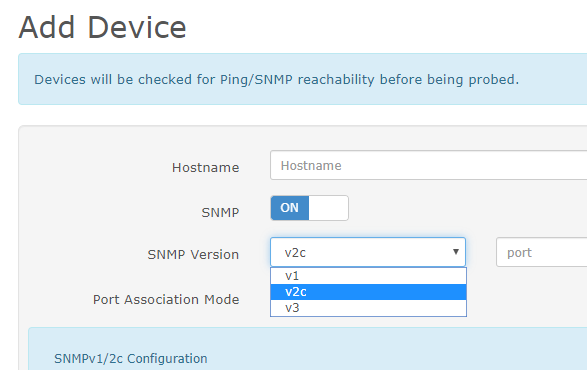
Or after you add them Device → Settings → Edit → SNMP and change the protocol in there → Save and wait till next poll 
1 Like