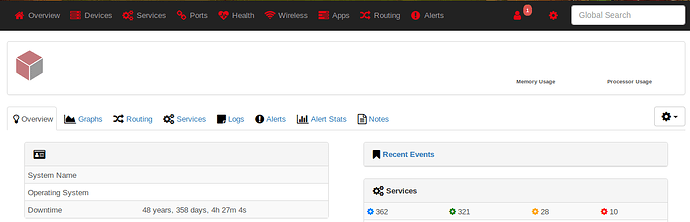Hello,
I left the daily.sh run automatically to follow the month release channel and I just noticed that the Librenms GUI has broken.
-
any devices you click on will redirect to a empty device which is no System Name and other informations. post screenshot here for better information:
-
the global search on the top right corner only find PORT.
-
Alerts shows “No results found|” but I know there are some.
-
librenms.log shows SQL error and unknown column “location”:
[2018-12-13 15:18:19] production.ERROR: SQLSTATE[42S22]: Column not found: 1054 Unknown column 'location' in 'field list' (SQL: SELECT location FROM devi
ces AS D GROUP BY location ORDER BY location) (SQL: SELECT location FROM devices AS D GROUP BY location ORDER BY location)
/opt/librenms/html/includes/functions.inc.php:887
/opt/librenms/html/includes/print-menubar.php:185
/opt/librenms/html/legacy_index.php:163
/opt/librenms/app/Http/Controllers/LegacyController.php:14
:
/opt/librenms/vendor/laravel/framework/src/Illuminate/Routing/Controller.php:55
/opt/librenms/vendor/laravel/framework/src/Illuminate/Routing/ControllerDispatcher.php:44
/opt/librenms/vendor/laravel/framework/src/Illuminate/Routing/Route.php:203
/opt/librenms/vendor/laravel/framework/src/Illuminate/Routing/Route.php:160
/opt/librenms/vendor/laravel/framework/src/Illuminate/Routing/Router.php:572
/opt/librenms/vendor/laravel/framework/src/Illuminate/Routing/Pipeline.php:30
/opt/librenms/app/Http/Middleware/VerifyTwoFactor.php:38
/opt/librenms/vendor/laravel/framework/src/Illuminate/Pipeline/Pipeline.php:148
/opt/librenms/vendor/laravel/framework/src/Illuminate/Routing/Pipeline.php:53
/opt/librenms/vendor/laravel/framework/src/Illuminate/Routing/Middleware/SubstituteBindings.php:41
/opt/librenms/vendor/laravel/framework/src/Illuminate/Pipeline/Pipeline.php:148
/opt/librenms/vendor/laravel/framework/src/Illuminate/Routing/Pipeline.php:53
/opt/librenms/vendor/laravel/framework/src/Illuminate/Auth/Middleware/Authenticate.php:43
/opt/librenms/vendor/laravel/framework/src/Illuminate/Pipeline/Pipeline.php:148
/opt/librenms/vendor/laravel/framework/src/Illuminate/Routing/Pipeline.php:53
/opt/librenms/app/Http/Middleware/LegacySession.php:44
/opt/librenms/vendor/laravel/framework/src/Illuminate/Pipeline/Pipeline.php:148
/opt/librenms/vendor/laravel/framework/src/Illuminate/Routing/Pipeline.php:53
/opt/librenms/app/Http/Middleware/LegacyExternalAuth.php:45
/opt/librenms/vendor/laravel/framework/src/Illuminate/Pipeline/Pipeline.php:148
/opt/librenms/vendor/laravel/framework/src/Illuminate/Routing/Pipeline.php:53
/opt/librenms/vendor/laravel/framework/src/Illuminate/Foundation/Http/Middleware/VerifyCsrfToken.php:65
/opt/librenms/vendor/laravel/framework/src/Illuminate/Pipeline/Pipeline.php:148
/opt/librenms/vendor/laravel/framework/src/Illuminate/Routing/Pipeline.php:53
/opt/librenms/vendor/laravel/framework/src/Illuminate/View/Middleware/ShareErrorsFromSession.php:49
/opt/librenms/vendor/laravel/framework/src/Illuminate/Pipeline/Pipeline.php:148
/opt/librenms/vendor/laravel/framework/src/Illuminate/Routing/Pipeline.php:53
/opt/librenms/vendor/laravel/framework/src/Illuminate/Session/Middleware/StartSession.php:64
/opt/librenms/vendor/laravel/framework/src/Illuminate/Pipeline/Pipeline.php:148
/opt/librenms/vendor/laravel/framework/src/Illuminate/Routing/Pipeline.php:53
/opt/librenms/vendor/laravel/framework/src/Illuminate/Cookie/Middleware/AddQueuedCookiesToResponse.php:37
/opt/librenms/vendor/laravel/framework/src/Illuminate/Pipeline/Pipeline.php:148
/opt/librenms/vendor/laravel/framework/src/Illuminate/Routing/Pipeline.php:53
/opt/librenms/vendor/laravel/framework/src/Illuminate/Cookie/Middleware/EncryptCookies.php:59
/opt/librenms/vendor/laravel/framework/src/Illuminate/Pipeline/Pipeline.php:148
/opt/librenms/vendor/laravel/framework/src/Illuminate/Routing/Pipeline.php:53
/opt/librenms/app/Http/Middleware/CheckInstalled.php:46
- /var/log/php-fpm/www-error.log shows:
#3 {main}
thrown in /opt/librenms/vendor/laravel/framework/src/Illuminate/Database/QueryException.php on line 32
[13-Dec-2018 15:41:33 Australia/Sydney] PHP Fatal error: Uncaught TypeError: Argument 2 passed to Illuminate\Database\QueryException::__construct() must be of the type array, null given, called in /opt/librenms/includes/dbFacile.php on line 290 and defined in /opt/librenms/vendor/laravel/framework/src/Illuminate/Database/QueryException.php:32
Stack trace:
#0 /opt/librenms/includes/dbFacile.php(290): Illuminate\Database\QueryException->__construct('SELECT `alerts`...', NULL, Object(Illuminate\Database\QueryException))
#1 /opt/librenms/html/includes/table/alerts.inc.php(124): dbFetchRows('SELECT `alerts`...', NULL)
#2 /opt/librenms/html/ajax_table.php(44): include_once('/opt/librenms/h...')
#3 {main}
thrown in /opt/librenms/vendor/laravel/framework/src/Illuminate/Database/QueryException.php on line 32
validate.php output said database scheme correct:
-bash-4.2$ ./validate.php
| Component | Version |
|---|---|
| LibreNMS | 1.46-43-g377b77d |
| DB Schema | 273 |
| PHP | 7.0.32 |
| MySQL | 5.5.47-MariaDB |
| RRDTool | 1.6.0 |
| SNMP | NET-SNMP 5.7.2 |
| ==================================== |
[OK] Composer Version: 1.8.0
[OK] Dependencies up-to-date.
[OK] Database connection successful
[OK] Database schema correct
[WARN] Some devices have not been polled in the last 5 minutes. You may have performance issues.
[FIX]:
Check your poll log and see: Performance - LibreNMS Docs
Devices:
us4-int-qnap01.memjet.local
[FAIL] Discovery has not completed in the last 24 hours.
[FIX]:
Check the cron job to make sure it is running and using discovery-wrapper.py
[WARN] Your install is over 24 hours out of date, last update: Tue, 11 Dec 2018 04:20:53 +0000
[FIX]:
Make sure your daily.sh cron is running and run ./daily.sh by hand to see if there are any errors.
[FAIL] Some folders have incorrect file permissions, this may cause issues.
[FIX]:
sudo chown -R librenms:librenms /opt/librenms
sudo setfacl -d -m g::rwx /opt/librenms/rrd /opt/librenms/logs /opt/librenms/bootstrap/cache/ /opt/librenms/storage/
sudo chmod -R ug=rwX /opt/librenms/rrd /opt/librenms/logs /opt/librenms/bootstrap/cache/ /opt/librenms/storage/
Files:
/opt/librenms/storage/framework/views/d6129f4b22f45f3b3e20f8b813652e70
After I notice this, I have manually update to the latest release but the issue still the same.
Please help to fix the problem.
Thanks and regards,
Roger