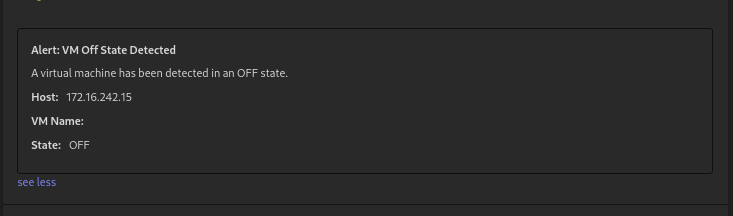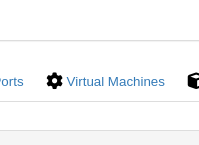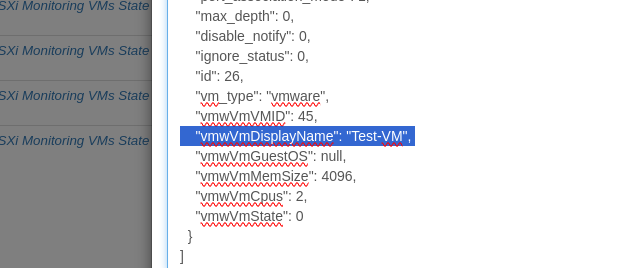Hi Guys,
So the issue i am facing is that i am unable to get the VM Name on the MS-Teams notification. I have configured the alert rule and template as shown on the screenshot.
Furthermore, on the below link you will find the output of the lnms device:poll command. PasteBin
Alert Template
{
“@type”: “MessageCard”,
“@context”: “http://schema.org/extensions”,
“themeColor”: “0076D7”,
“summary”: “VM Off Alert”,
“sections”: [{
“activityTitle”: “Alert: VM Off State Detected”,
“activitySubtitle”: “A virtual machine has been detected in an OFF state.”,
“facts”: [{
“name”: “Host:”,
“value”: “{{ $alert[‘hostname’] }}”
}, {
“name”: “VM Name:”,
“value”: “{{ $alert[‘vmwVmDisplayName’] }}”
}, {
“name”: “State:”,
“value”: “OFF”
}],
“markdown”: true
}]
}
I know the issue is similar to this Thread but i am unable to undestand what is wrong here.
Thank you for any assistance provided ![]()