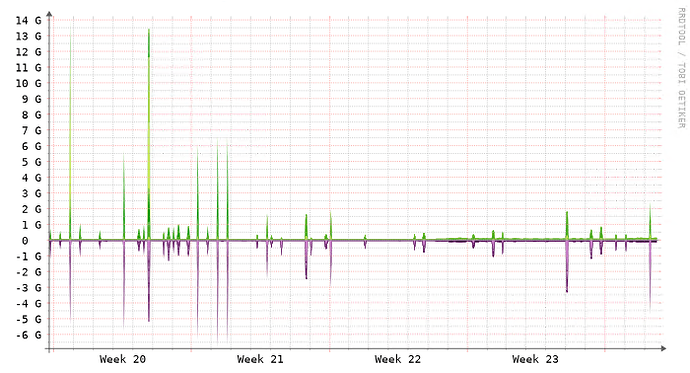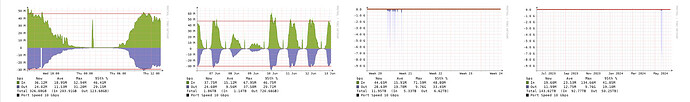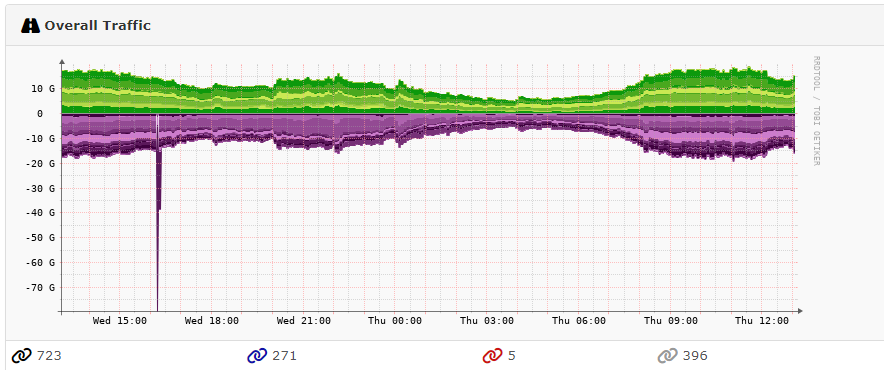I have over a dozen installs of LibreNMS polling various kinds of devices and I consistently get huge spikes on my traffic graphs with false reports of speeds over what the interface can do. I’ve searched the forums and docs and changed the RRDTool settings, but even weeks after changing the settings and rebooting, the graphs are still getting new spikes. I enabled setting under Global Settings → Poller → Datastore: RRDTool → enabled “Tune all rrd port files to use max values”. I went under all individual devices to Settings → Misc and turned on “Enable RRD Tune for all ports”. I also looked under the device settings, Port Settings and the “ifSpeed (bits/s)” values look correct for 1Gb interfaces.
I saw a post about having to run a script against the interfaces, but the post was old and I thought I read that the system will automatically update after enabling the settings I mentioned. It’s not realistic to have to run this command against hundreds of ports and devices across multiple installs that are having these issues.
I love LibreNMS, but I’ve done several fresh installs using the documentation exactly and I still have these issues after doing the above steps. What am I missing? Any help is much appreciated!
1 Like
We have the same problem. So far without a solution.
This is a VLAN port on a 10G interface limited to 200 Mbit/s
All ports on this device show the same peaks.
This device has a total of around 270 VLAN ports and physical ports.
On another device with approximately the same number of ports, we have no traffic peaks.
Usually these happen because of a flaky device snmpd process.
RRD tune should set the max value to the port speed. It can be set globally, per device or per port. The poller will automatically modify the rrd file or you can manually run a script to do it.
This topic was automatically closed 90 days after the last reply. New replies are no longer allowed.